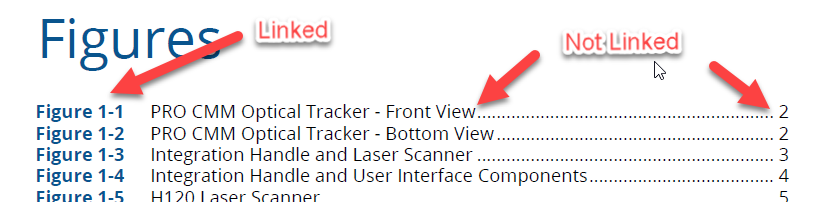Adobe Community
Adobe Community
- Home
- FrameMaker
- Discussions
- Hi Phyllis: I am deperately looking for how you ...
- Hi Phyllis: I am deperately looking for how you ...
Copy link to clipboard
Copied
I am using FrameMaker 2019. In the PDF output of my table of contents, the heading text, dots, and page number area all clickable and take you to that heading in the PDF. In my list of figures and tables, only the figure number and table number is clickable. The dots and page number are not. The reference pages appear to be set up the same way, and I have enabled the option to create hyperlinks in the setup for each list file. Suggestions?
Thanks!
 1 Correct answer
1 Correct answer
This usually happens if you have a character tag applied to part of the LOT/LOF definition on the reference page. Frame will make the first part of the generated line a hyperlink, but as soon as it hits a segment with different formatting, the hypertext stops.
For example, if the name of the table or the figure is normal but the dot leaders and page numbers have a character tag applied to make them italic, then the normal, non-italic text at the beginning is turned into a hyperlink but the page
...Copy link to clipboard
Copied
This usually happens if you have a character tag applied to part of the LOT/LOF definition on the reference page. Frame will make the first part of the generated line a hyperlink, but as soon as it hits a segment with different formatting, the hypertext stops.
For example, if the name of the table or the figure is normal but the dot leaders and page numbers have a character tag applied to make them italic, then the normal, non-italic text at the beginning is turned into a hyperlink but the page numbers aren't.
As far as I know, there's no workaround for this. You can edit the links in the PDF once the document is created to extend the links, but there's no way in FrameMaker to make the whole entry a hyperlink.
Copy link to clipboard
Copied
Okay, thanks. That would explain what is going on because the table/figure number has a character format applied to make it bold and blue and the rest of the item has no special character format applied.
Copy link to clipboard
Copied
Hi, I am deperately looking for how you got the GAP between the Figure Name and the Figure text. in your picture above. Can you send to me the building blocks for that? I think I know to put it in the reference page, but I do not have a clear idea what function/command to use.
Any help is appreciated!!
Phyllis
Copy link to clipboard
Copied
Hi Phyllis:
I am deperately looking for how you got the GAP between the Figure Name and the Figure text. in your picture above.
The building blocks would look like this, where the red >'s are tab characters.
<$paranum>><$paratext>><$pagenum>¶
You will need to set two tab stops: one left-aligned without a leader and one right-aligned with leader.
<$paranum>> <$paratext>> . . . . . . . . . . . . . . . . . . . . . . . . . . <$pagenum>¶
~Barb
Copy link to clipboard
Copied
FYI, I have written a couple of scripts in the past that will repeat the Hypertext marker wherever the character property changes in each TOC line. A script like this could be kicked off automatically whenever you update the TOC. Please contact me off list if you are interested in this. Thanks.