 Adobe Community
Adobe Community
Copy link to clipboard
Copied
Last version of FrameMaker: 2015 (build 13.0.3.495)
OS: Windows 10 Pro (upgraded from Windows 7)
Our company uses a specific TrueType font. I never had problem to use it with all FrameMaker versions. Recently I have upgraded to Windows 10 and upgraded the Adobe Communication Suite to 2015 version with FrameMaker.
Explanation of the problem:
1. If I open a document with this font, everything is fine,
2. In this document, if I try to apply this font, the result is ? for each character,
3. If I create a new document, the result is the same: only ?,
4. On the old open document, if I copy a word with this font, everything is fine,
5. If I go to the Windows\Fonts folder, and open this font, the displayed map is perfect,
6. If I open Microsoft Word 2003, the font is perfectly applied.
Who has an idea about this problem ?
 1 Correct answer
1 Correct answer
I checked the PopStar font (a freebie non-commercial usage) and found that it fails numerous validity tests using Microsoft's Font Validator tool (Microsoft Typography - Microsoft Font Validator ).
I think you get what you you pay for...
Copy link to clipboard
Copied
Is this a Unicode font or an older codepage/overlay font?
The usual suspect here is that the FM document contains the Unicode code points (above U+00FF) for what I'm guessing are non-Roman characters. The legacy font does not populate those codepoints, so you get "?". Ensuring that a Character Format is applied that invokes the legacy font should fix it if this is the problem.
Copy link to clipboard
Copied
Hi Bob,
I use the Unicode fonts and it concerns Roman characters.
I have made screen captures of 2 charmaps: the charmap1 file shows that for example Garamont font is a Unicode font. The charmap2 shows the font which "refuses" to be apllied in a FrameMaker text (after upgarding of both TCS2015 and Windows10)
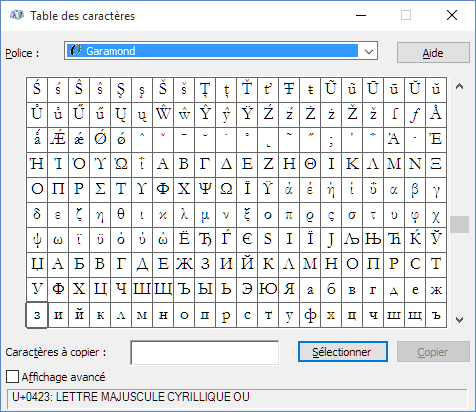
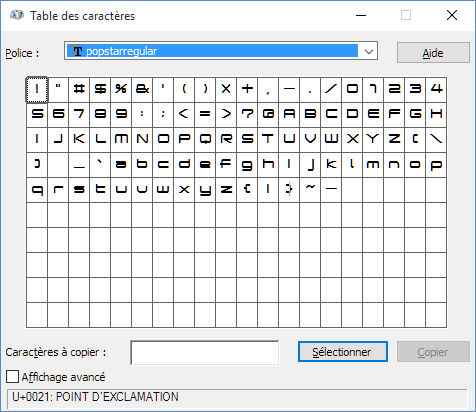
Copy link to clipboard
Copied
I checked the PopStar font (a freebie non-commercial usage) and found that it fails numerous validity tests using Microsoft's Font Validator tool (Microsoft Typography - Microsoft Font Validator ).
I think you get what you you pay for...
Copy link to clipboard
Copied
Thank you Arnis, you are right ...
But, this morning, it works fine .. strange but of course I get what I pay for ..
