 Adobe Community
Adobe Community
- Home
- FrameMaker
- Discussions
- Re: Numbers in TOC when publishing DITA in HTML5
- Re: Numbers in TOC when publishing DITA in HTML5
Copy link to clipboard
Copied
Hello,
Very new to FrameMaker. I’m trying to publish a ditamap in Responsive HTML5 in FM 2015. When I do, the TOC is numbered (see image). The numbers don’t appear in a PDF file. Does anyone know how I can turn off this option? I can’t find it in the settings. I feel like there should be a simple solution.

Thank you!
 1 Correct answer
1 Correct answer
Yes, you can exclude auto-numberings from FrameMaker paragraph styles in the HTML5 output:
- Open the Publish Pod from > File >Publish.
- Select "Responsive HTML5".
- Right click on "Responsive HTML5" and select "Edit Settings".
- Open the "Style Mapping" tag.
- Select the paragraph style you want to edit (e.g. "Heading 1").
- Set "Autonumber:" to "Ignore".
- Click "Save and Close".
- Republish.
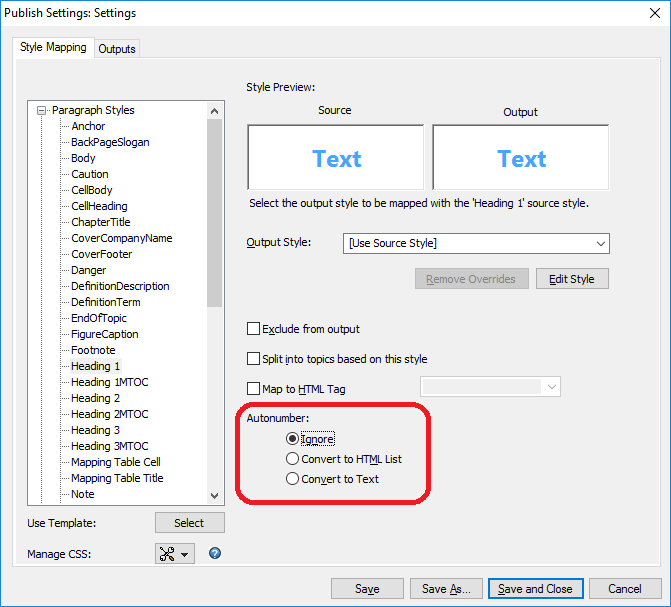
This should do the trick.
Please also see the FrameMaker 2015 Online Help article on this setting here.
Let us know if it worked
...Copy link to clipboard
Copied
Yes, you can exclude auto-numberings from FrameMaker paragraph styles in the HTML5 output:
- Open the Publish Pod from > File >Publish.
- Select "Responsive HTML5".
- Right click on "Responsive HTML5" and select "Edit Settings".
- Open the "Style Mapping" tag.
- Select the paragraph style you want to edit (e.g. "Heading 1").
- Set "Autonumber:" to "Ignore".
- Click "Save and Close".
- Republish.
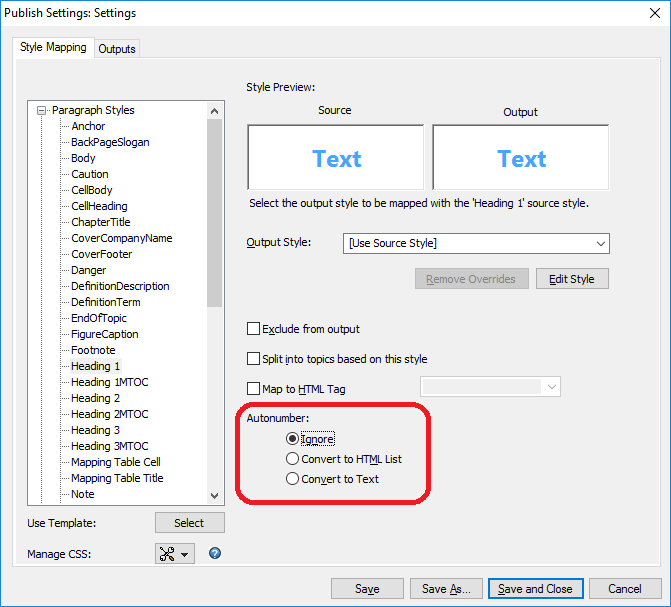
This should do the trick.
Please also see the FrameMaker 2015 Online Help article on this setting here.
Let us know if it worked for you 🙂
Copy link to clipboard
Copied
Thank you very much! That worked ![]()
