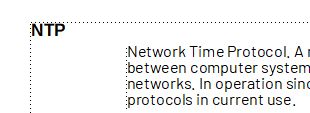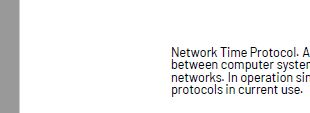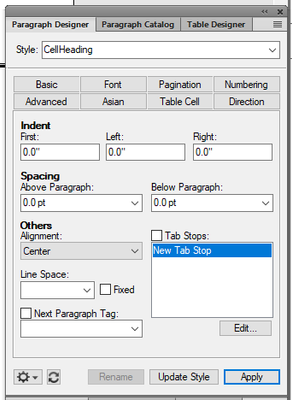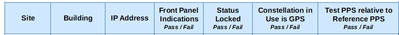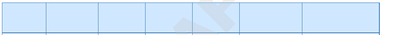Adobe Community
Adobe Community
- Home
- FrameMaker
- Discussions
- Older paragraph tags don't display in .pdf file
- Older paragraph tags don't display in .pdf file
Older paragraph tags don't display in .pdf file
Copy link to clipboard
Copied
Copy link to clipboard
Copied
How do I fix this issue?
Copy link to clipboard
Copied
I stuck your screenshots back into your message - don't use attachments.
Are you expecting to see that "NTP" text appear in the PDF? How is it defined? And what version of FM & what method of PDF creation are you using?
Copy link to clipboard
Copied
I am using version 16.01.817. Does anyone know what is causing this issue or what specifically I should look for?
Copy link to clipboard
Copied
The FM version is the newest one.
However, it's unclear, what you mean with:
"I created a tag in an older version of FrameMaker."
Did you create a paragraph tag with an old version and copied it into the file with the new version? How?
How did you create the PDF?
Save as PDF? (Is the option "Use Acrobat Distiller for PDF generation" in the Publish pod activated?)
Or did you print to a PostScript file? Which printer?
Is the paragraph on the body page or on the master page? Does it have a special color? Do you use the color views (View | Color | Views)?
Is this autonumbering?
Or is this an image and not regular text?
Is there anything on top of this paragraph which is not visible in FrameMaker, but hides text in a PDF?
Generally FrameMaker prints whatever is on the page. Therefore there must be something special.
Copy link to clipboard
Copied
And which font do you use?
Copy link to clipboard
Copied
I imported the formats. Is there another/better way?
Copy link to clipboard
Copied
What does the font matter? and Yes, I went to File > Save as PDF.
Copy link to clipboard
Copied
Here is another example: Cell Heading paragraph tags do not appear in PDF, but appear in FM file fine.
The Paragraph designer:
Displays in FM file:
But not in the PDF.
Does anyone have a clue what is causing this?
Copy link to clipboard
Copied
Ok, that's one question answered - let's keep going - are you expecting to see that "NTP" text?
How is it defined in the FM file?
How are you creating the PDF?
Copy link to clipboard
Copied
Why am I the only one answering questions? And yes, if you read above I have already stated that I created the PDF file by File > Save as PDF, and I provided a screenshot of the the paragraph designer.
Copy link to clipboard
Copied
We're asking questions because we need information in order to figure out what's going on. Those questions may also help YOU figure out what's going on.
For example, your screen shot shows only the basic tab. Showing us the Font tab would also help. And while it's not something I work with, it's possible the issue is in your Color Views settings, so a screen shot of that it could also help.
Copy link to clipboard
Copied
Once again, has anyone looked at the other example provided?
Copy link to clipboard
Copied
Why am I the only one answering questions?
Because we can't help you until we fully understand your workflow.
If you would like to share a page from your .fm file, I can take a look and cut through all of the background questions. You can put it on dropbox and add the link in a reply here (public), or message me directly by clicking on my name above the post.
~Barb
Copy link to clipboard
Copied
Because you're the one with the problem 🤣
Winfried & I are trying to figure out what you've done to have this happen.
It could be a number of things - let's just stick with one piece of text at a time. What's the "NTP" text defined as in the paragraph designer? Does it have any conditions on it?
Have you tried (as an experiment) any other PDF creation methods (Print to Adobe PDF printer instance, Publish to PDF)?
Copy link to clipboard
Copied
Has anyone looked at the other example?
Copy link to clipboard
Copied
Has anyone looked at the other example?
We can see your screen shots. It's likely the same issue for both situations.
For us to help you, we either need to look at your file or get answers to the previously asked questions. Please be forewarned that more questions may arise, based on your answers.
We are all very experienced in FrameMaker and in many cases, we can quickly ID an issue from a sentence or two. This is not one of those cases.
~Barb
Copy link to clipboard
Copied
How do I send you the file?
Copy link to clipboard
Copied
I have tried twice to attach the file to this message. Please tell me how to send it to you.
Copy link to clipboard
Copied
Fastest way to resolve this is to take Barb up on her offer.
Copy link to clipboard
Copied
As per my first post, above:
If you would like to share a page from your .fm file, I can take a look and cut through all of the background questions. You can put it on dropbox and add the link in a reply here (public), or message me directly by clicking on my name above the post.
~Barb
Copy link to clipboard
Copied
Please let me know how to share it. I have tried twice to attach the .fm file. It gets stripped out every time.
Copy link to clipboard
Copied
Please remember, that this is a user-to-user community forum. All participants in the forum are users just like you are. They voluntary spend their free time in helping each other.
The more information you provide, the more likely it is that other users will be able to help you. When community members ask specific, detailed questions to better understand the problem, it's a matter of courtesy and respect to answer those queries carefully. In addition, it is also simply helpful to work together to reach a solution quickly.
Please let me also refer to the Adobe Support Community Guidelines here.
Copy link to clipboard
Copied
Yes. I get that. It is volunteers doing Adobe employees jobs.
Copy link to clipboard
Copied
The Adobe Support Community is a place to ask questions, find answers, learn from experts, and share your knowledge. It is a platform that helps people deepen their knowledge of Adobe products and services and connects learners to teachers from around the world.
You can always reach out to the Adobe Technical Communication Support directly at tcssup@adobe.com, where the dedicated Adobe Support team will be happy to assist you.
-
- 1
- 2