package not working with linked graphics
Copy link to clipboard
Copied
package "feature" will not package linked graphics. HELP
Copy link to clipboard
Copied
Do you mean the graphics aren't copied to the .zip file or that the links aren't updated to reflect the new path?
Copy link to clipboard
Copied
that was a fast response. thanks!
I mean the graphics aren't copied to the zip file. The links are all fine.
I've tried moving the folder around and relinking the graphics and it
still doesn't work. I've worked on other sets of files before where the
graphics are outside of the folder where the frame files are with no
issues. Suddenly it's not working.
Copy link to clipboard
Copied
Are you an InDesign user?
Copy link to clipboard
Copied
I am but my client wants these files in framemaker.
Copy link to clipboard
Copied
my client wants these files in framemaker.
Of course. I was asking because I am an InDesign user as well, and based on how InDesign packages, I mistakenly assumed FrameMaker would the exact same thing when we recently got the feature. It does not work exactly the same way.
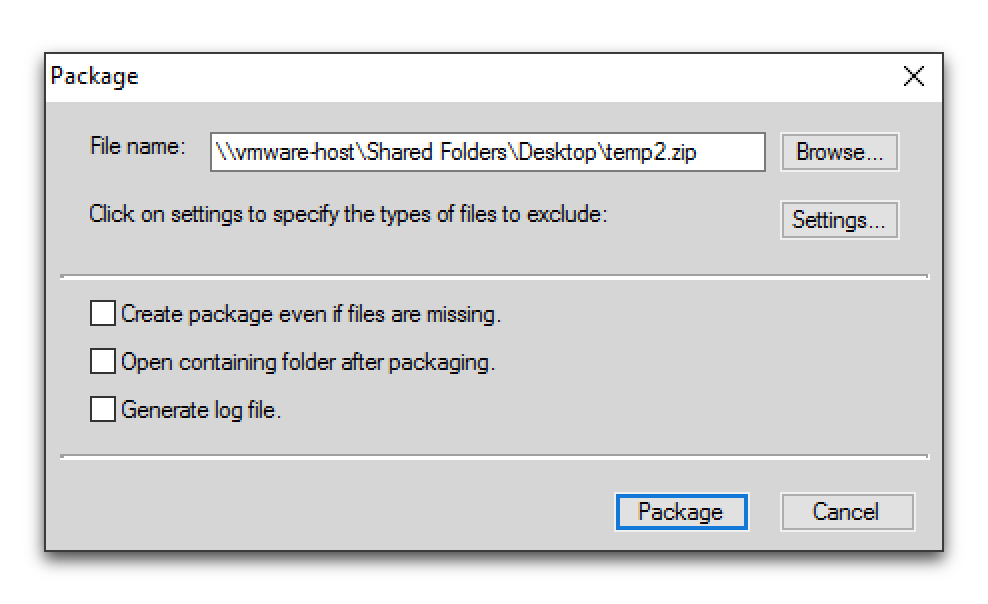
I mean the graphics aren't copied to the zip file.
...should mean that you need to review your settings.
Here is a link that explains the feature: https://helpx.adobe.com/framemaker/tutorials/packager-video.html .
Copy link to clipboard
Copied
no sorry, I already checked that the settings includes everything.
Like I said, it's worked well with other files using the exact same file
structure. Just now it doesn't. Yay for adobe in "improving" it's product.
Copy link to clipboard
Copied
I find that dialog box to be backwards. The checkmarks mean "exclude" not "include". There is no checkmark on first item?
Copy link to clipboard
Copied
right. no checkmarks in any of the boxes in the setting dialog
Copy link to clipboard
Copied
![]()
Does the log file give any idea why?
Hopefully someone else on the forum will step in and give you a hand.
Copy link to clipboard
Copied
nope, it just provides a list of "missing" files even though it lists
the missing file with the correct file path.
Copy link to clipboard
Copied
What version of FM? Are you all patched up?
Copy link to clipboard
Copied
I'm working with CC 2015
version 13.0.0.333
I downloaded it about a month ago.
Copy link to clipboard
Copied
?You probably need to update it - there's been 4 patches out since FM2015 released & buying it recently doesn't get you the latest version automatically.
Copy link to clipboard
Copied
interesting. I just tried updating. something downloaded but it failed.
It said to look at the error log and here's what it said:
Your file was not found
now what?
Copy link to clipboard
Copied
Try going the direct route to the patches - Adobe - FrameMaker : For Windows
Copy link to clipboard
Copied
nice link. Thanks! I find adobe.com really hard to navigate.
So do I download only the most recent update -- there are 4 -- or do I
need to download and apply each one in turn?
Copy link to clipboard
Copied
?Used to be that you had to do them sequentially, but I believe that as of FM2015, they became cumulative.
Copy link to clipboard
Copied
I tried installing the 4th patch and that didn't work so I went to the
1st patch and that doesn't work either.
ideas?
Copy link to clipboard
Copied
?Doesn't work in what way? Won't let you install it or what?
Copy link to clipboard
Copied
it goes through the update process and on completion the window says the
following:
Update failed
Updates could not be applied
The error log file may help you in identifying .....
There's a link to "error log" but my browser says the file does not exist.
this happened with both the 1 update and the 4 update
I want to stress something I said early on. I'd been using the package
feature successfully with similar files in similar file structures for
several weeks. Packaging just suddenly stopped working the other day.
Copy link to clipboard
Copied
?So something must have changed to have it bust then. Regarding the updates - are an admin user with full rights? The error log files are usually dumped in a hidden folder in your AppData\Roaming profile - you have to turn on the "view hidden files" setting in Windows Explorer to see them..
Copy link to clipboard
Copied
I couldn't find a log file in that folder (yes, I made sure that I was
seeing hidden files and yes, I am the administrator) but I did find a
PackagerUtilityPlugin.ini file.
The contents of it are:
DependencySettings=16
OpenFolder=0
CreateIfMissing=0
GenerateLog=0
can I fiddle with that?
Copy link to clipboard
Copied
Well, you could try setting the GenerateLog=1 and try using it again - maybe that will cause it to crank out a log of what's going on. I suspect that you're going to need Adobe Support's help with getting your updates installed.
Copy link to clipboard
Copied
I'm getting logs on the package utility and they just list the missing
graphics even though they list the correct file path. It doesn't say why
it cant grab the files. So that's not going to get me anywhere. It's the
logs on updating the program that I can't seem to get at.
for now the project is almost over and I've got new deadlines to attend
to. I'll get back on this forum if/when I get this resolved.
Thanks for the help so far.
-
- 1
- 2

