 Adobe Community
Adobe Community
- Home
- FrameMaker
- Discussions
- Re: Paragraph text not showing up in TOC
- Re: Paragraph text not showing up in TOC
Copy link to clipboard
Copied
FrameMaker Release 2019, version 15.0.2.503.
I've inherited a document, and having one hiccup on TOC generation. One particular paragraph style is not showing up.
The paragraph style that is not showing up is called "Heading 3E". It is listed as included on the setup TOC window. I don't know enough about this book file and the chapters to know where to look next.


 1 Correct answer
1 Correct answer
Hi Andrew:
Thank you for sharing the file with me.
You are right about the reference pages—there are over two pages of TOC paragraph tags. I can't tell if you need all of them for the whole book—if so, keep them—but for the section you sent me you are only using three tags: Heading1TOC, Heading2 TOC and Heading 3ETOC. All those TOC paragraphs made it difficult to pinpoint the problem so I changed the Heading 3ETOC to Magenta:
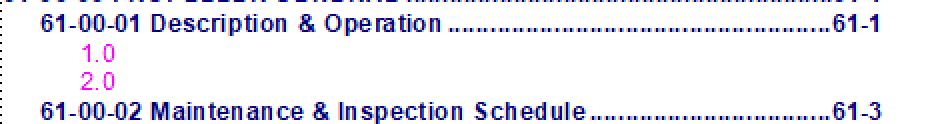
This also changes the color on the reference pages and sure enough, the b
...Copy link to clipboard
Copied
Hi AndSpence:
I suspect empty ¶s tagged as Heading 3E. Please examine pages 61-1 through 61-3 for empty returns. Turn on View > Show Text Symbols Type > Show Hidden Characters. When you find them, remove them and update the TOC.
~Barb
Copy link to clipboard
Copied
Hi Barb -
I can't quite figure out how to turn on Show Hidden Characters. I think I am missing something from "Turn on Type > Show Hidden Characters" ![]()
Copy link to clipboard
Copied
Hi AndSpence:
My apologies! I hop around different forums and thought this was an InDesign question. ![]()
Same answer though, except it's View > Show Text Symbols.
~Barb
Copy link to clipboard
Copied
I'm sorry, I'm still not seeing it.

Copy link to clipboard
Copied
Hi AndSpence:
Your text symbols are already showing. So just comb through pages 61-1 and 61-3 to find two empty ¶s—they will be after Description and Operation and before Maintenance and Inspection Schedule—and they may be consecutive, or not. If you still don't see them, you could share a screen shot of each of those three pages and we can look for them, or share the document on dropbox.
~Barb
Copy link to clipboard
Copied
Will the empty ¶ have the Heading 3E paragraph style? There were two empty ¶'s but both were tagged "Body", I deleted them and have the same results.
I'm thoroughly confused by this TOC's reference page.
Copy link to clipboard
Copied
Hi AndSpence:
Yes, they would be tagged Heading 3E.
Let's try this: Control Alt click on the first empty ¶ in the TOC and see if it will hyperlink you to the source paragraph.
~Barb
Copy link to clipboard
Copied
And AndSpence, I'm happy to take a look at the files if you would like.
~Barb
Copy link to clipboard
Copied
Sending you an email now Barb.
Copy link to clipboard
Copied
Yes, it does hyperlink me to the source paragraph, both 1.0 and 2.0
Copy link to clipboard
Copied
Hi Andrew:
So those empty paragraphs do link you to content in the source documents? Are they the empty paragraphs?
~Barb
Copy link to clipboard
Copied
No. The source paragraphs are not empty.
Copy link to clipboard
Copied
Did you check your reference page to be sure it was included there? Because to me, it looks as if it's missing the building blocks required.
Copy link to clipboard
Copied
<looks at pictures some more> No, you've got it showing just above where items aren't showing up. Barb is no doubt correct. You've probably got empty paragraphs tagged with that style.
You could also try searching for Heading 3E using the Find/Change > Paragraph Tag function. If it stops on an empty line, you'll know you've found it and can either delete the line or retag it to something that isn't included in the TOC.
Copy link to clipboard
Copied
Hi Andrew:
Thank you for sharing the file with me.
You are right about the reference pages—there are over two pages of TOC paragraph tags. I can't tell if you need all of them for the whole book—if so, keep them—but for the section you sent me you are only using three tags: Heading1TOC, Heading2 TOC and Heading 3ETOC. All those TOC paragraphs made it difficult to pinpoint the problem so I changed the Heading 3ETOC to Magenta:
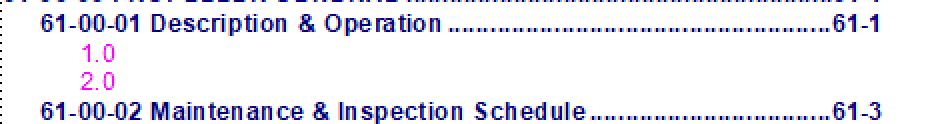
This also changes the color on the reference pages and sure enough, the building blocks were missing from Heading 3ETOC—which is the first entry at the top page Reference page TOC (1 of 11).

Copy them from another entry:
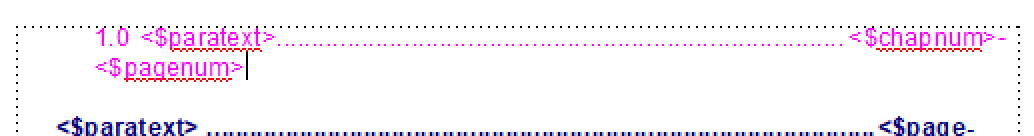
And update your book:
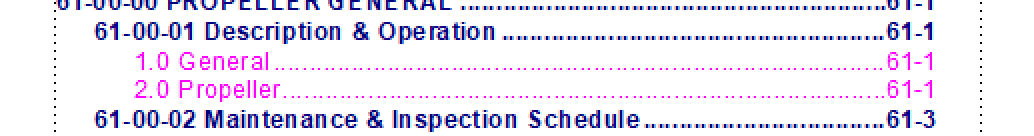
Of course, the magenta is just to help you follow my trail. When you fix your file, you can leave everything black.
~Barb
Copy link to clipboard
Copied
Thank you so much Barb!
Copy link to clipboard
Copied
Always happy to help, Andrew.
~Barb

