 Adobe Community
Adobe Community
Paste Special No Longer Works
Copy link to clipboard
Copied
I am using Framemaker 2015 (Verision 13) and paste special no longer works. Nothing happens at all, it does not even paste the text. This feature is especially helpful when pasting text from other sources. Has anyone else encountered this and do you have a solution.
Copy link to clipboard
Copied
If it worked before, what changed? Is it happening if you start up a plain vanilla doc & try pasting or only with particular docs?
Copy link to clipboard
Copied
Nothing changed that I am aware of. I have done everything short of reloading the software. I've also tried it with a "vanilla" document with no templates applied, etc. and I get the same results. The paste special option is not greyed out in the pull-down menu.
Copy link to clipboard
Copied
Hi Janice:
I haven't encountered this.
- What exactly do you have on the Clipboard?
- What happens if you use do a regular Edit > Paste?
- Does the Paste Special dialog box come up?
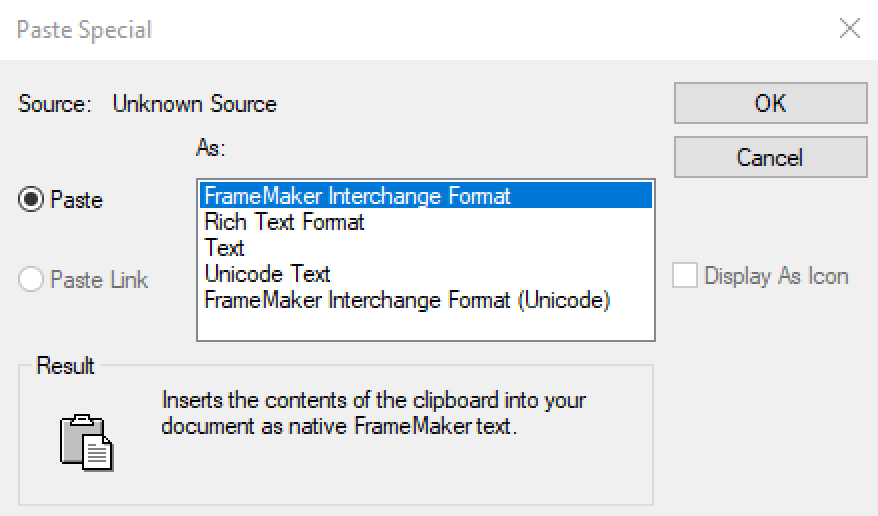
~Barb
Copy link to clipboard
Copied
Generally, I have content from MS Word. If I do an Edit > Paste, it will paste the content on the clipboard. For Edit > Paste Special the dialog box does not even appear. Strange, it used to work.
Copy link to clipboard
Copied
If you're trying to get Word text pasted just as regular, plain text (no unicode, no formatting cruft) you can adjust your maker.ini to stick TEXT as the first choice in the Paste list. That's what I've done - works like a charm.
Copy link to clipboard
Copied
Thanks! I’ll try that.
Copy link to clipboard
Copied
Kindly suggest how to adjust maker.ini to TEXT. I could not locate it.
Copy link to clipboard
Copied
Hi,
Please do not continue such an old thread. Instead a new one.
The maker.ini to adjust is here:
C:\Users\yourusername\AppData\Roaming\Adobe\FrameMaker\16
If you cannot find the AppData folder, then you must show hidden files or system files, I do not remember which one.
You have to change this line:
ClipboardFormatsPriorities=...
If you cannot find it, copy this line from the maker.ini file here and paste it in the [Preferences] section:
C:\Program Files\Adobe\Adobe FrameMaker 2020
Best regards
Winfried
Copy link to clipboard
Copied
Hi Winfried,
Still the Paste Special (ctrl + shift + v) doesn't popup any window, but this maker.ini entry sets the priority for the standard paste (ctrl + v), now i can bypass paste special and use only paste.
Thanks a lot
Best Regards,
Praveen Kumar S
Copy link to clipboard
Copied
Hi,
The keyboard shortcut for Paste Special does not open the Paste Special dialog. It just pastes the content of the clipboard with the maker.ini setting.
That's the correct behaviour.
Did you copy something and then tried to open the Paste Special dialog via Edit | Paste Special? And you did not get the dialog? Then this is not the expected behaviour.
What exactly did you copy? And where did you want to paste?
Best regards
Winfried
Copy link to clipboard
Copied
Hi,
Yes i copied a text from PDF and it didnt copied via Edit>Paste Special, instead no action. Finally i just searched and found this Re: Edit ClipboardFormatsPriorities in maker.ini f... - Adobe Support Community - 5833998 can you please check?
Regards,
Praveen Kumar S
Copy link to clipboard
Copied
I am sorry.
I had completely forgotten that I have a small tool (PureText) that always pastes as regular text with the same shortcut as Paste Special. Therefore I did not get the dialog, when I used the shortcut. When I switched off this tool, then I get the dialog also with the shortcut keys.
Yes. Arnis is correct.
When you press CTRL+V, then the highest priority in ClipboardFormatsPriorities is used.
When you press CTRL+SHIFT+V, then you get the Paste Special dialog.
What happens, when you create some text e.g. in red in Word and copy it and paste it with CTRL+V?
Then copy again (on my laptop the clipboard content is changed after a paste; I do not know, if this is due to my small PureText tool; anyway, copy again to be on the safe side) and paste with CTRL+SHIFT+V. Result?
Copy link to clipboard
Copied
Hi Janice, do you have the latest updater (13.0.5) for Fm 2015?
If not, see Adobe - FrameMaker : For Windows
Paste Special should be there, so if that isn't the issue, try resetting your preferences.
https://techcommtools.com/find-framemaker-preference-folder/
-Matt
Copy link to clipboard
Copied
I have the same problem using FM 2022.
However, you may notice paste special works normally when using the keyboard layout EN-US.
In any of my other keyboard input methods, the key combination does not work like you describe.
So, my workaround is to change the input method to EN-US.
Copy link to clipboard
Copied
@Fred_IsTheWay have you tried changing the order in that ClipboardPrioritiesFormats= line in your maker.ini ?
Copy link to clipboard
Copied
No,
However I do not want to change the standard maker.ini file and tbh I'm Ok with the normal paste behavior.
Copy link to clipboard
Copied
Just to be clear,
In any of my other keyboard input methods, the key combination does not work, like the OP describes...
When I switch to the EN-US keyboard, Framemaker registers my Ctrl+shift+v and the Paste Special dialog appears.
Copy link to clipboard
Copied
Ok, you know that it's your personal copy of maker.ini that you change, not the "factory" one that comes standard?
Copy link to clipboard
Copied
Yes, I know.


