 Adobe Community
Adobe Community
- Home
- FrameMaker
- Discussions
- Please Help - Custom Variable format question
- Please Help - Custom Variable format question
Copy link to clipboard
Copied
I am trying to create a custom variable that will display my custom paragraph tag ChapterTitle text in the header of my master page.
The definition of my variable is <$paratext[ChapterTitle]> (although I've tried 72 other variations with no better luck)
The name of my variable is ChapterTitle.
When I insert this variable in the header, what it displays is: <$paratext
Can someone tell me what I'm doing wrong? I CAN create a variable for the text of a particular paragraph tag, correct?? (I know there is a built-in chapter title variable, but I have dozens of .fm files that use this custom paragraph tag and I would rather not have to change all of them.) Built-in variables work, so it would appear that I am defining this incorrectly.
Thank you in advance!!!!
Diane
 1 Correct answer
1 Correct answer
Hi Diane: You want to redefine one of the Running H/F variables in this situation. If the paragraph tag is ChapterTitle, and if you redefine the first Running H/F variable (so Running H/F 1, but you can use any of the 18), it would look like this on the Master Page, and would display the text of the paragraph tagged with ChapterTitle in the running heads on the Body Pages.
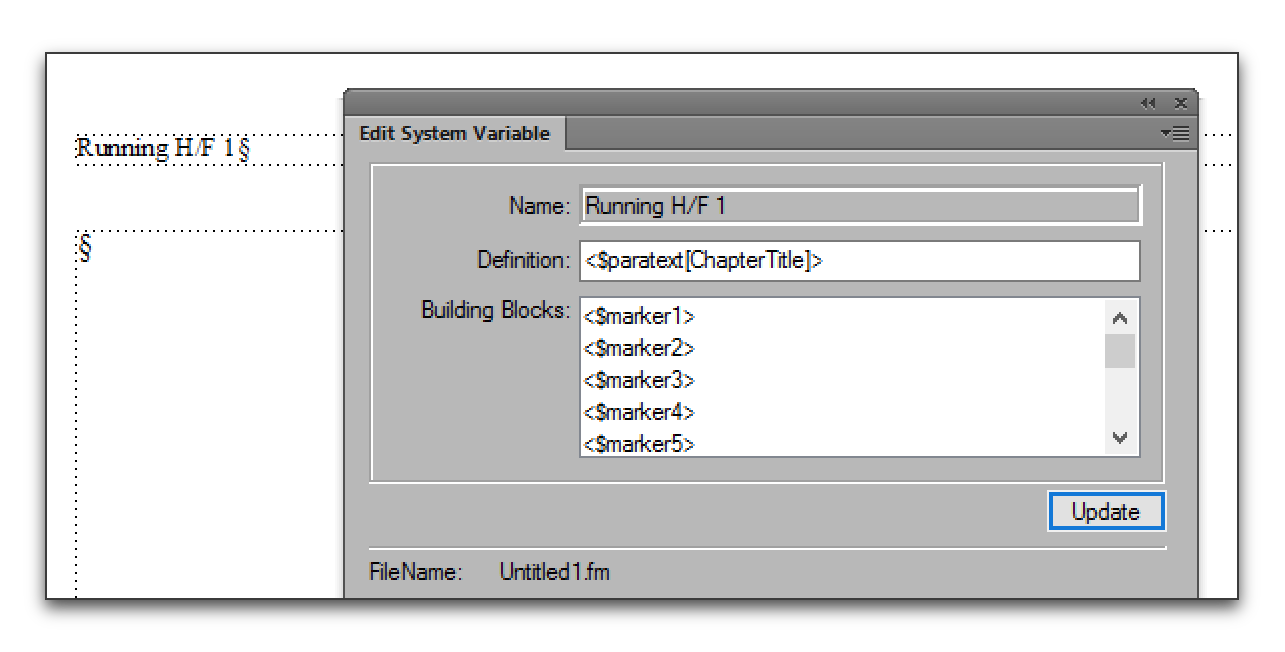
Copy link to clipboard
Copied
Hi Diane: You want to redefine one of the Running H/F variables in this situation. If the paragraph tag is ChapterTitle, and if you redefine the first Running H/F variable (so Running H/F 1, but you can use any of the 18), it would look like this on the Master Page, and would display the text of the paragraph tagged with ChapterTitle in the running heads on the Body Pages.
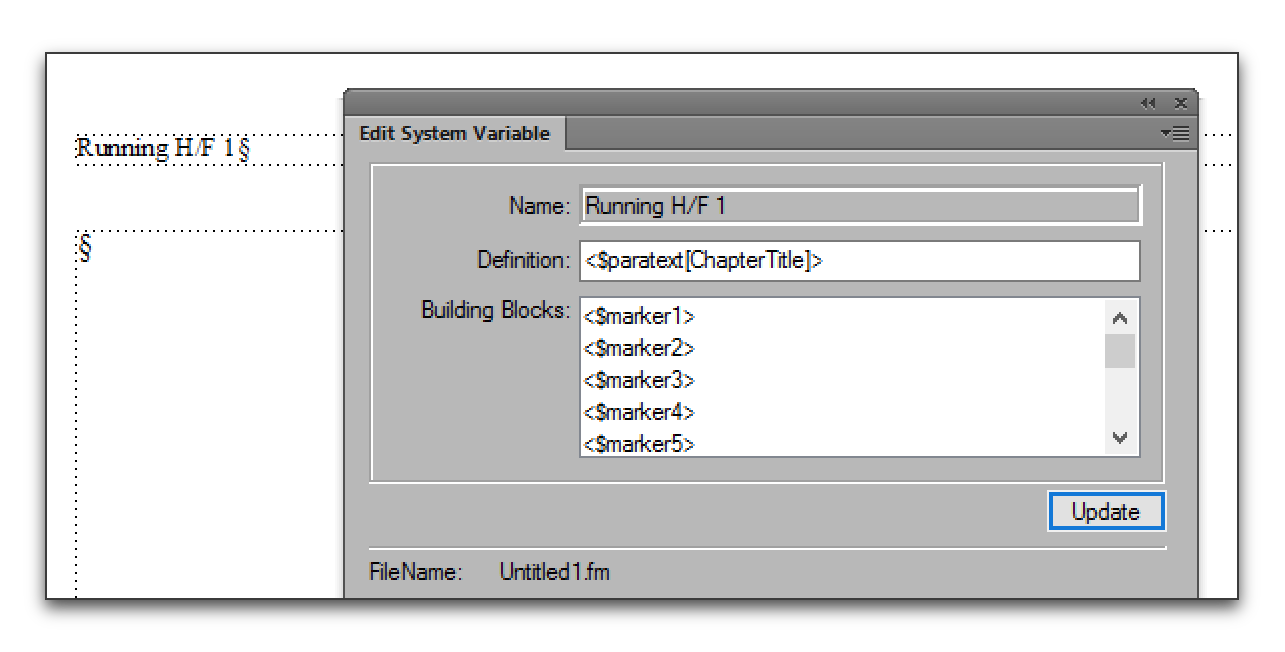
Copy link to clipboard
Copied
THANK YOU!!!!! Goodness gracious. Some of the biggest problems have the simplest answers.
Copy link to clipboard
Copied
re: Some of the biggest problems have the simplest answers.
But not necessarily obvious answers. The subtext here is that not all variable or general <[$]markup> constructs work in all dialogs that accept some such constructs.
I don't recall ever seeing a document that summarizes what works or doesn't work where.
When you see a literal $MyVariableName, or perhaps just nothing, on the final rendered page, you've usually (but not always) found a situation where what you're trying to do doesn't work the way you are trying to do it. ![]()
Copy link to clipboard
Copied
You are very welcome, Diane. ![]()

