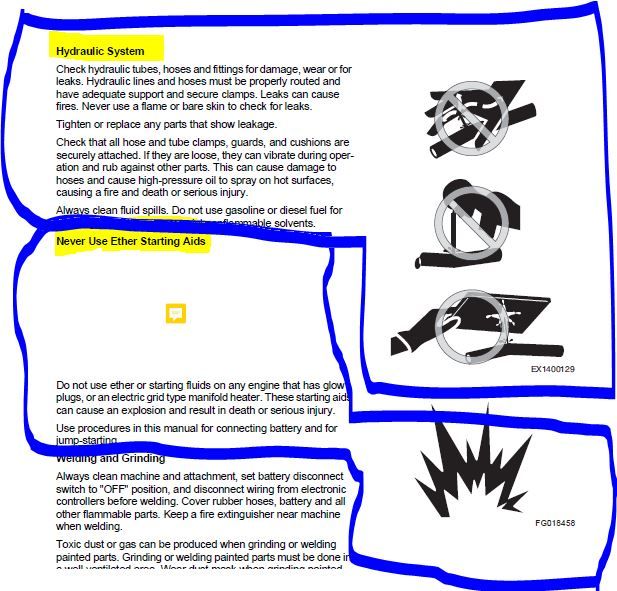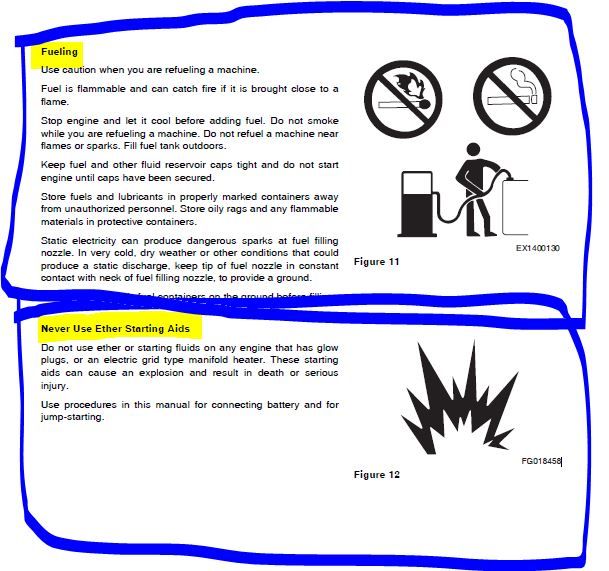Adobe Community
Adobe Community
- Home
- FrameMaker
- Discussions
- Plz help! How to align figures and text side by si...
- Plz help! How to align figures and text side by si...
Plz help! How to align figures and text side by side in DITA??
Copy link to clipboard
Copied
I'm having big trouble with how to align paragraphs well in xml format. (DITA)
And I'm not sure it can be aligned well as I want.
I want to separate these two paragraphs side by side as below.
I don't even know how stupid the question is but know the DITA basic concept.
I just want to hear from you Professionals that it is possible or not in Frame Maker DITA.
Thank you very much for reading in advance!
Copy link to clipboard
Copied
Are you using <section> so in your structure to segergate both the paragraphs seperately. i think you just need to set the correct image alignment so that paragraph starts after than. you could drop me an email with a sample topic and i could share the same with you.
thanks
Amitoj Singh
email - amisingh@adobe.com
Copy link to clipboard
Copied
Thank you for your help, Amitoj 🙂
I think I can do something as I want.