 Adobe Community
Adobe Community
- Home
- FrameMaker
- Discussions
- Problem with Arabic Diacritization in FrameMaker 2...
- Problem with Arabic Diacritization in FrameMaker 2...
Copy link to clipboard
Copied
Dear All.
Good day, i face a problem in FM 2015, I have Framemaker 2015 as Trial and installed last updates on it, working in project in Arabic language.
I will try explain my problem in short lines
Arabic Language has special letter typing called "Arabic Diacritization" for example the in the below pic. (The Pic from FM)
The problem is when i type such letters in arabic and get print the .fm file, the result in the PDF is shown as below pic.
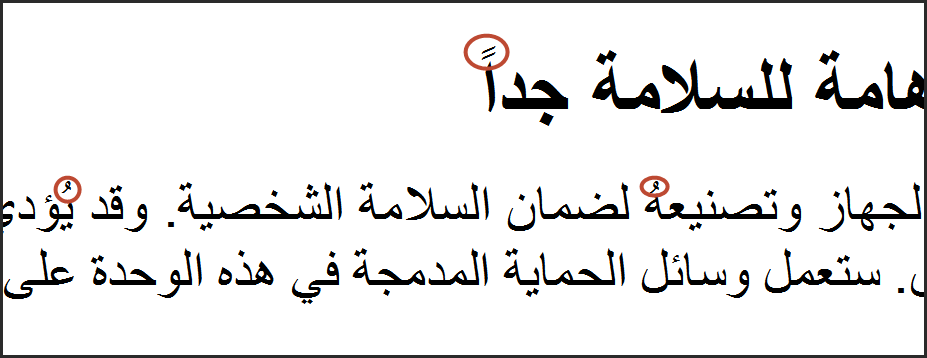
The New Version of FM 13 is really good in handling such language like arabic, but i want to know why this ONLY issue still exist in the Version (Even after update).
the characters that include the arabic diacritics is breaking in the baseline. and this totally wrong in arabic language.
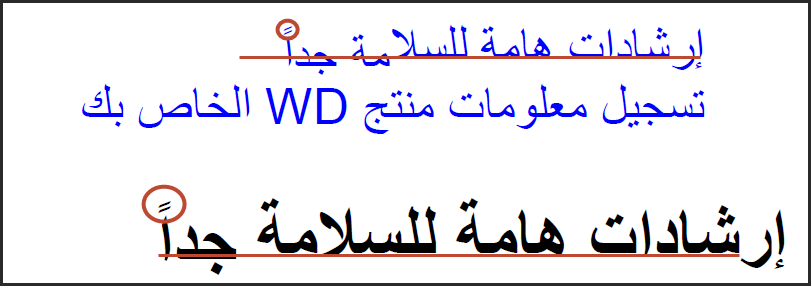
so if you know anything can help or plugin or script to solve this issue, as this way of type in arabic can change the meaning in language.
please try to send any thing help me here ASAP.
 1 Correct answer
1 Correct answer
Dear Amr and All friends,
I tried many fonts to solve this issue in FrameMaker 2015 and found that the font Helvetica World solves it. It makes the Arabic text with diacritics appear correctly after printing to PDF format. The font is free online. It also has all the weights: regular, italic, bold, and bold italic. Below is a screenshot from a test file:@
Hope this helps☺.
Copy link to clipboard
Copied
Sorry, not being an Arabic reader, I’m failing to understand from your screenshots what’s broken. Maybe you need to show some text illustrating what’s correct and some text showing what’s incorrect – “breaking in the baseline” isn’t obvious as to what the problem is.
Copy link to clipboard
Copied
In the blue text, the baseline of the two leftmost words has shifted downwards when compared with the black text. I believe the black text is the correctly formatted FrameMaker input, whereas the blue text is the wrongly formatted PDF output.
Copy link to clipboard
Copied
Oooh, keen eyes Mike! I never work with baselines at all, so I wasn’t getting it when just looking at it.
Copy link to clipboard
Copied
I'd try isolating the problem. It might be an issue with:
- the font
- the application (e.g. FrameMaker)
- the printer driver (e.g. the Adobe PDF printer instance the FrameMaker uses)
- the printer interpreter (e.g. Distiller, or FrameMaker's headless version of it).
Try whatever combinations of the following are possible, and record whether the problem is seen:
- the same text set in a different font family
- the same text in a different application
- PDF output, plus all available drivers you have for any physical printers (noting for each driver which print language it uses, typically PostScript or PCL)
- for any PostScript driver, print to file and view in another interpreter such as GhostScript / GSView (free download).
This might pinpoint where the problem lies.
If the problem is specific to FrameMaker and/or PDF, you could also try some variants of PDF output. Print to the Adobe PDF printer, clearing the Generate Acrobat Data checkbox. Or as a long shot, try switching between RGB and CMYK colorspaces in the PDF Setup dialog.
Copy link to clipboard
Copied
Dear All,
thanks for your kindly reply, i want to show you Jeff_Coatsworth about what exactly the diacritics, please see the below screen in illustrator ME version
they are letter putted on the Main letter in the Arabic, something like the French language, but i think that every language have it's special characters.
for Mike-Hardy, i would explain that the problem is not in the main Baseline, but it's when i use the diacritics letter in arabic and print PDF.
in Framemaker 2015 the Letter shows that they are correct and no problem, i used Arial font as it's the Font system and it's support all kind of typing. (see screen below.)
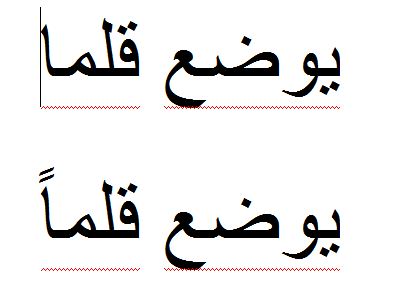
then when i'm printing i found that the problem is the letter have diacritics letter is show as broken, (as the picture below from 1st post.)
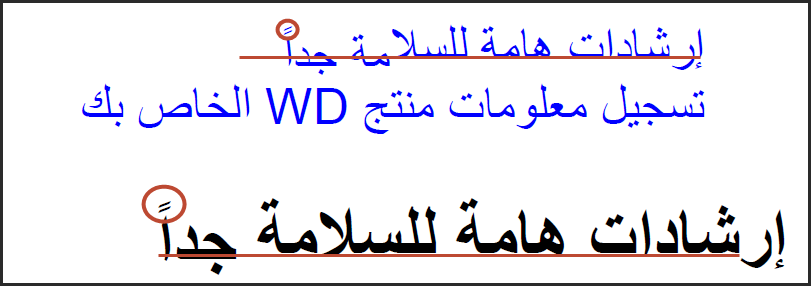
and tried to print in PDF and choose many job option in printing, the problem is still exist.
so i think the problem in the engine of the FM, OR it could be from the printing setting that i can't solve it.
waiting your Fast reply guys. and thanks for help.
Copy link to clipboard
Copied
Umm, ok – I kind of get what you’re talking about with the concept of a diacritical mark, but I’m still fuzzy as to what’s busted. You say that in Illustrator they are correct – what happens when you create a PDF out of Illustrator? Is it correct or broken? Is it appearing correctly in FM2015 & is only busted when you print to PDF? Or is not showing correctly in FM in the first place?
Copy link to clipboard
Copied
No, they working fine in All adobe products except FrameMaker 2015.
I just made them on Illustrator to explain in more Clear Pic.
So, do u have any solution about the diacritical mark ?
Copy link to clipboard
Copied
Nope, none whatsoever, but if they work in Illustrator & don’t appear correctly in FM, you need to prepare screenshots of some working & not working (identical text) and submit it as a bug report to the FM team.
Copy link to clipboard
Copied
Great Jeff,
thanks you. But could you please give me of that Page of nearest page that i should posted my issue there .?
Copy link to clipboard
Copied
See the links listed on this page - https://forums.adobe.com/community/framemaker - the bugbase is here - https://bugbase.adobe.com/
Copy link to clipboard
Copied
Hi Hamdy,
Could you please share the fm file along with the corresponding pdf file.
You can directly mail me at aggrawal@adobe.com aggrawal at adobe dot com)
Thanks
Pankaj
Frame Engg
Copy link to clipboard
Copied
Dear Amr and All friends,
I tried many fonts to solve this issue in FrameMaker 2015 and found that the font Helvetica World solves it. It makes the Arabic text with diacritics appear correctly after printing to PDF format. The font is free online. It also has all the weights: regular, italic, bold, and bold italic. Below is a screenshot from a test file:@
Hope this helps☺.
Copy link to clipboard
Copied
Dear My Friend Shahat Abdulah
thanks very much for your useful reply, and i test it really and found that the font is near for the arial font too. but in arabic it solve all the kind of problem.
again thank you, you are the Prof. in this field and you will be always ![]()
Copy link to clipboard
Copied
Please note, that "Helvetica World" is not a free font. You have to buy a license to use it.
Licenses for Helvetica World can be bought from Linotype: Helvetica® World font family | Linotype.com

