 Adobe Community
Adobe Community
- Home
- FrameMaker
- Discussions
- Re: Problems with Publish Menu in FM2019
- Re: Problems with Publish Menu in FM2019
Problems with Publish Menu in FM2019
Copy link to clipboard
Copied
I have just updated my Framemaker to 15.0.3.603. Since I would like to configure different publishing settings for an online profile and a print profile, I repeatedly enter the Publish menu/pod for this. However, either FM freezes (needs to be restarted) when I try to set the pulldown menu
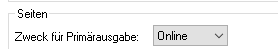
to print, or the program freezes at the latest the second time I try to open this menu in the same session. That is a bug. I ask you to fix this.
Kind regards,
Susanne
Copy link to clipboard
Copied
Hi Susanne,
When I change this setting in the Publish pod, FrameMaker does not freeze.
In the English FrameMaker version this option is named: Primary Output Purpose
The explanation in the user guide is not that clear.
The default location for the Publish settings are in a *.sts file in this folder:
c:\Program Files\Adobe\Adobe FrameMaker 2019\fminit\Publisher\
Do you have a copy of this file?
What happens, when you rename the sts file, so that FrameMaker cannot find this file, and then restart FrameMaker? It should recreate this file with default settings.
Best regards
Winfried
Copy link to clipboard
Copied
Hi Winfried,
We had a workshop with 4Xscript yesterday and we actually adapted the .sts already in the course of it. AFTER adapting the .sts, I updated the FM version today. Due to your suggestion, I changed the last version of this file and forced FM to reuse the Default.sts. The behavior of the menu got worse. I cannot use any of the pulldowns in the Settings menu anymore. FM freezes instantly.
Next, I tried what you suggested and changed the Default.sts to _Default.sts. FM does not autmatically create a new Default.sts but issues an error message that the FM installation does not seem to be complete and needs to be repeated. Therefore I undid these steps and am back to Default.sts. I tried to use the Default.sts of a colleague to the same effect. Actually, like you, this colleague has no problems with this very version of FM.
Any other ideas what I could do? Are there any system requirements that might be slightly wrong? I do have JRE 8 but maybe I need a specific update/version of this?
Kind regards,
Susanne
[Remove unnecessary URLs by Moderator]
Copy link to clipboard
Copied
Hi Susanne,
Did this freezing start after you had modified the sts file yesterday?
Did this work before?
Best regards
Winfried
Copy link to clipboard
Copied
Hi Susanne,
I would recommend to take a new sts file and then adapt it again.
If you do not have a fresh sts file, then ask your colleagues.
Always save the sts file under another name, so that you always can go back.
When your issues came up after the FrameMaker update, it seems that the update corrupted the sts file.
You might also just reinstall FrameMaker and the updates and then make a copy of the sts file and start modifying the sts file.
Best regards
Winfried
Copy link to clipboard
Copied
Hi Winfried,
I tried all that and it has the same effect. This morning, I uninstalled FM fully and reinstalled it – now it works. However if I make any wrong entry in this very menu (I tried entering “mm” instead of the suggested “pc” in some of the fields) this will have the same effect again. Unfortunately, this menu cannot be manipulated by substituting the current *.sts file or by deleting it. All that remains is to delete and reinstall FM altogether – I think that this solution is quite exaggerated for an error of this sort. As you suggest, an *.sts substitution or forced regeneration should be sufficient.
It works now, but I will not touch these settings anymore. My colleagues will have to deal with that.
Thanks for your support!
Susanne
<http://www.pepperl-fuchs.de/e-news> <http://www.youtube.com/user/PepperlFuchsGmbH> <https://twitter.com/PepperlFuchsDE> <https://www.xing.com/companies/pepperl%252bfuchsgmbh>
Copy link to clipboard
Copied
Hi Susanne,
Which menu do you mean?
In the Primary output Purpose, which you had mentioned above, you can only select Online or Print.
In the Marks and Bleeds tab there are some values which you can enter. Default are values with pc (pica).
Did you enter mm values here? When I entered 1mm for the Offset, then FrameMaker still worked correctly. No freezing.
When something does not work on your side, you might create a bug report here:
For the sts file: Please always work on a copy of the default!
Best regards
Winfried
Copy link to clipboard
Copied
Actually, the whole Publish menu behaves unreliable. Once you made an unfavorable action in it, and reopen Publish to use it again, it vanishes without accepting any changes I try to make. The FM freeze effect is only triggered in the Publish menu when opening Settings <xxx.sts> … > Edit. Opening the Edit submenu once an unfavorable action/setting attempt has been made, causes FM to freeze and basically makes Publish inaccessible/unusable.
Copy link to clipboard
Copied
Hi Susanne,
Probably you made changes which FrameMaker cannot accept.
You can create a bug report: http://tracker.adobe.com/
Or you can contact FrameMaker support: tcssup@adobe.com
Best regards
Winfried