 Adobe Community
Adobe Community
- Home
- FrameMaker
- Discussions
- Re: Publish Settings File Does Not Travel
- Re: Publish Settings File Does Not Travel
Publish Settings File Does Not Travel
Copy link to clipboard
Copied
Hi, all.
It seems that some settings we make in the Publish Settings do not travel with the settings file (or anywhere else in the project files). Can that be right?
This is the situation: We use FM 2015 to save to PDF and output to .chm format.
When we generate .chm files, we need to override our H1-H4 heading formats because they are right-aligned as side heads for the PDF. We need them to be left-aligned in our online help topics.
Therefore:
- I go to the Publish/Settings/Edit/Style Mapping window, select one of the headings, such as H1,
- I click the Edit Style button and select Block.
- I set text-align to Left.
- I save the change.
- I put the entire working directory onto our shared drive, and my fellow tech writer copies the files to his hard drive.
- When he generates .chm help, the left-aligned setting does not come through. The same H1-H4 are still right-aligned.
It seems impossible that the setting overrides are not stored in the settings file, but they don't seem to be. Does anyone have any suggestions as to what is going on?
Copy link to clipboard
Copied
Do they rebrowse the .sts file? Even though it appears selected, it may not be kicking in until you rebrowse it.
Copy link to clipboard
Copied
Sorry, what does rebrowse mean?
Copy link to clipboard
Copied
Select it - from what I can recall, the settings are saved in a file with the extension of .sts - (over in RH, it's called the .isf file) you have to select the file to be able to recycle the settings.
Copy link to clipboard
Copied
Sorry, still unclear on the concept. Select it from what location, from within which app, from within which menu?
Here's what's happened most recently:
My coworker saved his project directory to our server.
I downloaded it and opened the book file in FM.
I selected Publish from the File menu, and clicked the little publish icon. The published HTML 5 does not have the settings that existed in my co-worker's help when generated from his hard drive.
If I open the Settings file before publishing, I see that, for example, the Align setting in the Block section is empty. In the Settings file on my co-worker's hard drive, it is set to Left.
It's as if the Settings file is erased when the directory is saved to a server and downloaded from that server to another hard drive.
Surely Settings files can be passed around between tech writers who want to reuse the same settings. Why can't my coworker and I do this? Thanks.
Copy link to clipboard
Copied
To pass around a settings file (.sts) you need to export it first. But in your scenario, it sounds like you're copying the entire FM project from machine to machine - that should preserve any settings I would imagine. Sounds like something else is happening when you move it around. Try just copying the whole project onto a USB key or something and skip the server part - if that preserves it, then you know the server is the problem.
Copy link to clipboard
Copied
OK, we are at our wits' end with the arbitrary results we are getting. We've emailed the .sts file from my co-wórker to me, thus avoiding our server, and the alignment setting has still disappeared somewhere in the process.
Nonetheless, the headings now left-aligned for me, but the color setting has reverted to black.
There is no "Export Settings File" command or anything similar that we can find, although you have mentioned exporting the settings file. If it exists, Adobe has hidden it well.
We moved a directory of files back and forth -- the complete directory -- to a different server, and the skin settings that won't work for my coworker do work for me, yet he is the one who created them, not me. If they reside locally, you'd expect them to work on his computer, not mine.
I searched Youtube for a video on the settings file but found nothing useful. This is taking a lot of time and we are not getting good results. What do you suggest as a next step?
Copy link to clipboard
Copied
Maybe put a call in to Adobe Support - I can't help you too much because I don't have FM2015 - I'm still on FM12. The Publish feature in FM is just the engine of the RoboHelp product - I find you get far better control over output if FM content is run through RH; eventually I think that FM's Publish part will eventually expose all the controls that you currently have access to now in RH, but it's pretty obscure right now IMHO.
Copy link to clipboard
Copied
Hi Nancy
In FM 2015 (also in FM12) the publish settings (.sts) is a separate file. You can reuse the settings file to publish multiple document and share across machines just as other files. You can hover on the settings file to see the full path of the .sts.
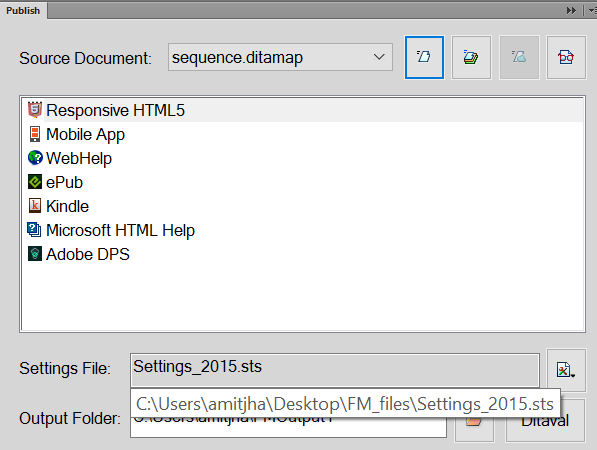
You can browse other settings files by opting open in change settings button just right to the settings File. 
Currently user need to browse the shared settings file to use your settings.
Please let us know if you face any issue.
Thanks
Amit Jha
Copy link to clipboard
Copied
Can settings files have different names? I might want to have one set of conversion settings for one help system and another set for another.
If so, how do you provide custom names for settings files?
thanks.
I'll be able to test what you've written (about manually selecting the settings file) on Monday.
Copy link to clipboard
Copied
Yes you can call it whatever you want - use the little edit icon you see beside the "Settings_2015.sts" part of the screenshot that Amit posted. You can do a "Save As" inside of that to name the default.sts to whatever you want.
