 Adobe Community
Adobe Community
- Home
- FrameMaker
- Discussions
- Re: Publishing large manuals with responsive html ...
- Re: Publishing large manuals with responsive html ...
Copy link to clipboard
Copied
I am publishing large manuals with responsive html setting. Is there a way to determine how the entries show up in the table of contents? If I publish a smaller section of the manual then 2nd level entries show up as blowouts under the chapter name, but if I publish the entire manual then the 2nd level headings do not show up at all. I would like them to show up as blowouts in the toc, but I need to publish the manual as a whole in order to keep the cross references. Any help will be greatly appreciated!
 1 Correct answer
1 Correct answer
I think that would make more sense - it would skip including the sub-books' TOCs also.
Copy link to clipboard
Copied
I publish from a book, and just use the TOC. It works for me... Whatever I want for the book is what I get.
Copy link to clipboard
Copied
If your TOC in FM isn’t already created on the basis of H1/H2 settings, I believe you need to set your pagination settings to have H2 topics created as well as your H1 topics.
Copy link to clipboard
Copied
Hello,
In FM the toc already shows the H1/H2 settings, the change occurrs when I publish, depending upon how deep the material lies. My manuals have a Master table of contents, and then each individual part within the manual has a table of contents. If I publish just an individual part, it shows up the way I wish it to. If I publish the master book, then the toc does not seem to drill down deep enough.
I just realized that I did not phrase my original question very well. My problem is with the index file (index.html) that is generated by the publish function. I do not have RoboHelp and I am not good with js so I am not sure what I can do before I press publish to ensure that all of the toc levels show up in this file.
Thank you!
Copy link to clipboard
Copied
The publishing guts of FM are really RH, so the same principles apply. Is your FM content in a master book of books format? I believe the publishing engine has difficulty in processing multiple TOCs. If it's only the top-level TOC, the publishing engine relies on the amount of indenting present in the TOC to help it figure out what gets turned into a TOC entry. Maybe you need to show us some screenshots to illustrate what's happening/not happening? Use the camera icon in the forum's web interface to do that.
Copy link to clipboard
Copied
Thank you so much for trying to help me.
I am attaching two screen captures. The first is the toc that is generated when I publish the entire manual. The second is what I get when I publish just a single part of the manual. This is the end result I would like to achieve when I publish the full manual. FYI, the manual is comprised of seven parts (books) and each part has its own toc. I am hoping that this is not too deep for the feature to read.
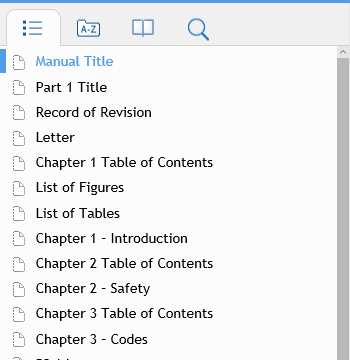
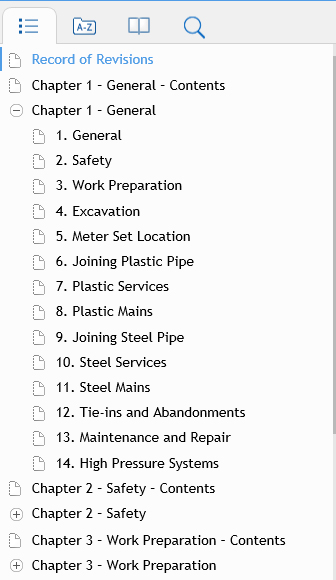
Copy link to clipboard
Copied
So you have a master book that’s holding all the “sub-books” right? What does the overall master book TOC look like in FM? Does it have enough levels present to be expanded out when a published TOC is generated?
Copy link to clipboard
Copied
Our Master toc is only set up for two levels. Below is the screen shot of how it is set up in FM. Perhaps we need a new master toc just for web conversion?
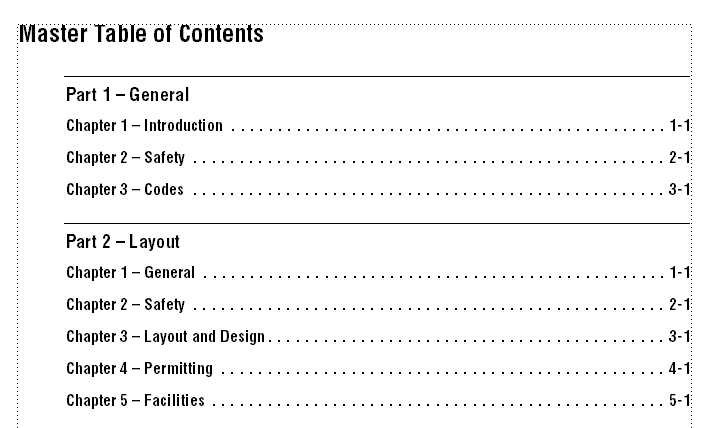
Copy link to clipboard
Copied
I think that would make more sense - it would skip including the sub-books' TOCs also.
Copy link to clipboard
Copied
I will give it a try and see how it goes.
Thank you!
