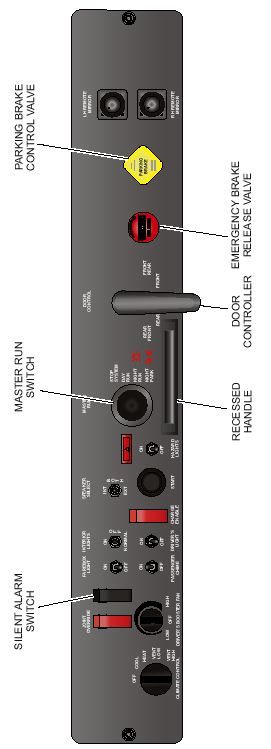Adobe Community
Adobe Community
- Home
- FrameMaker
- Discussions
- Betreff: Rotated Text Issue in the SVG
- Betreff: Rotated Text Issue in the SVG
Rotated Text Issue in the SVG
Copy link to clipboard
Copied
Hi,
We have some SVGs with text rotated 90 degrees. When the SVG is imported into FrameMaker 2019 (we've downloaded the lateste version) all the text are rotated horizontally and positioned in the middle of the illustration. Has anyone else experienced this and if so, were you able to find a solution (other than converting the text to curves)?
We are using Corel Designer x5.
Second image is showing the SVG in FrameMaker.
Thanks
G
Copy link to clipboard
Copied
I'd tend to suspect either Corel or the font. I happen to have an SVG pie chart, with Arial text angled in each slice, and it's working fine in FM 2019 and as PDF. The SVG was last edited in Illustrator 24.0.2.
Copy link to clipboard
Copied
Please open your SVG in notepad++ and try to find all values with E-10.
Replace all these numbers with 0.
What is the result?
Copy link to clipboard
Copied
Hi Germaster1965,
Can you send me two samples of your problem designer files?
One with rotated vertical text and one where part of the graphics is cut off.
Then I can test this with Designer 2019.
I sent you a private message. Just check your Adobe inbox and respond to the message.
Best regards
Winfried