 Adobe Community
Adobe Community
RTL ordering in FM
Copy link to clipboard
Copied
Hi All,
I want to fix spacing after the before commas automatically in the Arabic files in FM without do it manually by copying text and past in the correct position, also the same thing for the register mark position:
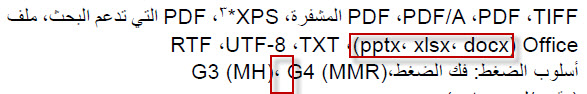
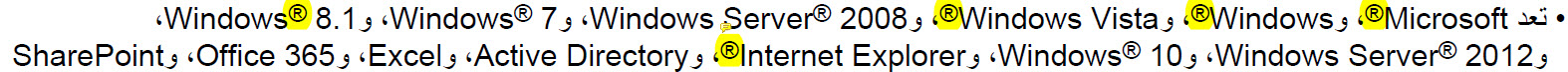
Copy link to clipboard
Copied
You will probably need to set direction markers before and after the western text. Like this: [RTL]Windows Vista®[LTR], while [LTR] and [RTL] are just placeholders here, for the markers that you can insert. While it might not look right in the first place, the way FrameMaker places the ® is "technically" correct ("®Windows Vista"), because you read the text from right to left and the ® has to go "after" the string "Windows Vista" (and "after" in this case means before "Windows". This is also how all other Windows programs handle this. However, this does of course collide with our "human expectation".
The only workaround to "force" FrameMaker is, to manually set markers for this to indicate explicitly where a left-to-right-string starts and ends by setting the markers with the direction toolbar.
Copy link to clipboard
Copied
Thank you Stefan so much but about register mark position we have to insert it in the same position like English because we consider it as product name or brand name and the majority of our clients approve that so we should keep it as is.
in general thank you for all your help.
