 Adobe Community
Adobe Community
- Home
- FrameMaker
- Discussions
- Save as... not working for some files
- Save as... not working for some files
Copy link to clipboard
Copied
Hi Folks, I'm using FM 2017 Release (unstructured) and am encountering problems with the Save as command being grayed out. I opened a legacy FM9 document and after modifying it wanted to Save as [a new file name] but it would only allow me to Save, not Save as a new filename. Any ideas??
I'm referring to the normal Save as command, not Save as PDF or any of the other commands all of which seem to work as expected.
The problem occurs with some files but not with others. I thought perhaps that this was a problem with legacy FM files but other legacy files worked just fine. I also tried first saving the legacy file in the current format (normal Save command works) but still cannot Save as...
-Steve Murphy
P.S. Greetings to old friends. I've been away from the FM community for a full ten years; finally sprung for the current release... but this is a problem!
 1 Correct answer
1 Correct answer
When my menu items get squirreled up, I reset my Preferences.
Check out http://www.techcommtools.com/find-framemaker-preference-folder/ for specific instructions.
Copy link to clipboard
Copied
Applied all the patches?
Copy link to clipboard
Copied
Yes, all updates have been applied.
Copy link to clipboard
Copied
Hmm.. since it's only happening with some files & not all, there's got to be something different about the ones where it doesn't work. Are they locked in some way?
Copy link to clipboard
Copied
You may be on to something, Jeff.
I don't have my folders or files locked per se, however nearly all of my data files are part of a Dropbox folder. As you know, Dropbox links local folders to it's website. I'm not sure why this should cause a problem, but on a hunch, I copied the FM file to my desktop and opened it from there -- no problem with Save as. I then copied the entire folder containing the problem document to my desktop and again, no problems.
I've been out of the loop for a while so you folks may have some more recent experience here. I did look at the preferences in FM that pertain to Dropbox, but there didn't seem to be anything helpful there (FM correctly identifies my Dropbox folder). I can save in FM without a problem. I can copy the file using normal windows commands to a new filename and then open that file (the workaround approach).
I tried closing Dropbox entirely, but that did not solve the problem. So I may be barking up the wrong tree. Until just a few weeks ago, I was using FrameMaker 9 which, although it had some Windows 10 compatibility issues, did not have problems with Save as.
Any thoughts on my ramblings? I appreciate your input.
-Murph
Copy link to clipboard
Copied
When my menu items get squirreled up, I reset my Preferences.
Check out http://www.techcommtools.com/find-framemaker-preference-folder/ for specific instructions.
Copy link to clipboard
Copied
Good work Matt!
Your suggestion cleared up the problem -- but I wasn't convinced that this was a case of a corrupted Preferences file, so I did some further research. It wasn't a corrupted file, but your suggestion did lead to the solution:
1. The Dropbox preferences (which are new to me) allow you to specify the location of your Dropbox folder. Since I do have a Dropbox account, I entered the root folder name when I first installed FM.
2. I discovered that if I enter the root Dropbox folder there then I encounter the "Save as..." problem. If I blank out the preference for a Dropbox folder, "Save as..." is re-enabled. So, I should have left it blank when I first installed FM last week.
3. I subsequently read the FM Manual on Dropbox functionality and integration. It does not mention the problem I encountered. However, since I am not using Dropbox as a means of sharing FM documents with other users, the functionality is superfluous for me, so I can get by without putting my Dropbox folder in the Preferences.
4. I realize that there's more to using Dropbox with FM, but from what I can see it looks like this might be a FM bug. But for me at least, the problem is solved. Thanks Matt!
-Murph
Copy link to clipboard
Copied
To be more succinct: The solution was not to "reset Preferences" per se, but to leave the Dropbox folder blank (in Preferences). Resetting preferences will do this but is unnecessary. -SM
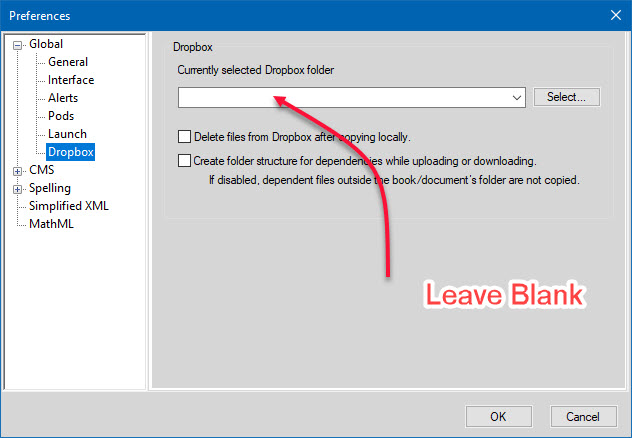
Copy link to clipboard
Copied
Welcome back, and glad to see the clef …
Copy link to clipboard
Copied
Thanks!

