 Adobe Community
Adobe Community
Turn on suggestions
Auto-suggest helps you quickly narrow down your search results by suggesting possible matches as you type.
Exit
- Home
- FrameMaker
- Discussions
- Re: Saving Book as PDF adds blank page
- Re: Saving Book as PDF adds blank page
0
Saving Book as PDF adds blank page
New Here
,
/t5/framemaker-discussions/saving-book-as-pdf-adds-blank-page/td-p/9865827
May 04, 2018
May 04, 2018
Copy link to clipboard
Copied
Hi,
I have a chapter in my FrameMaker file that ends on page 21. When I save my book as PDF, the last page for this chapter ends on page 20 and page 21 is a blank page. As far as I can tell, the pagination is set to single sided, and the option to delete empty pages is selected.
Would this be an issue with the FrameMaker file or book, or the PDF settings?
Thanks
Community guidelines
Be kind and respectful, give credit to the original source of content, and search for duplicates before posting.
Learn more
Community Expert
,
LATEST
/t5/framemaker-discussions/saving-book-as-pdf-adds-blank-page/m-p/9865828#M55386
May 06, 2018
May 06, 2018
Copy link to clipboard
Copied
Hi Luxxie:
The PDF is picking up the book settings, so let's start there:
- Open the book window
- Select all the files in the book that are single-sided (all, most likely)
- Right click over the selection > Pagination. They should all be set to Single Sided, and Before Saving & Printing: Delete Empty Pages.
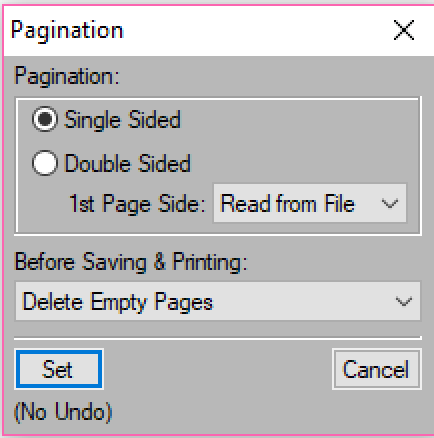
- Update your book and see if that takes care of it.
~Barb
Community guidelines
Be kind and respectful, give credit to the original source of content, and search for duplicates before posting.
Learn more
Resources
Fixed Issues
Download Adobe FrameMaker
Copyright © 2023 Adobe. All rights reserved.
