 Adobe Community
Adobe Community
Copy link to clipboard
Copied
Can you please tell me how I can create a "Click to show/hide the screenshot" in my documents? Thanks
 1 Correct answer
1 Correct answer
I have the 2015 Framemaker manual but I don't know what to look for.
To clarify, this is not something you can set up in FrameMaker. You can use Show/Hide Fields command in Adobe Acrobat to enable the user to click the button to show/hide the screen shot.
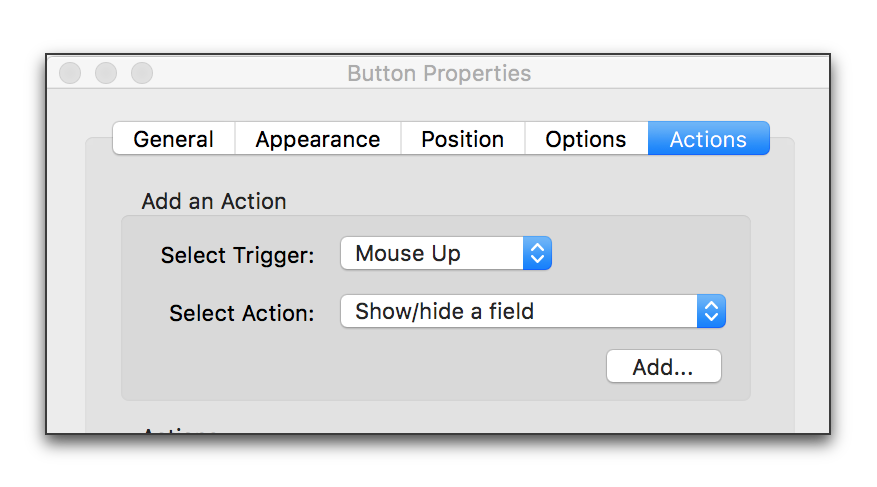
Copy link to clipboard
Copied
Hi,
I do not know, if I understand you correctly.
You can change, if all your graphics in your document should be shown or hidden.
In the View menu click Options. Then activate or deactivate Graphics.
This option affects not only imported graphics files, but also all objects which are created with the Graphics tools.
Best regards
Winfried
Copy link to clipboard
Copied
Or you can set up condition tags, with one called ScreenShots assigned to the anchored frames containing the screen shots, and then use Special > Conditional Text > Show/Hide Conditional Text to manage their display.
Copy link to clipboard
Copied
My guess is desireed wants to generate a pdf from their Frame project, which shows a button (or somesuch) that will allow the user to show/hide the screenshot.
Copy link to clipboard
Copied
desireed65070526: we are all guessing at what you mean. Coming back to clarify would be helpful.
Copy link to clipboard
Copied
Hi all
Sorry - it was the weekend here. The attached is what I want to do. When you click that link, it shows the screen capture below the text.
Thank you so much.
Copy link to clipboard
Copied
Hi desireed... unfortunately, no attachment.
Copy link to clipboard
Copied
Hopefully this works.
Copy link to clipboard
Copied
not yet.
Copy link to clipboard
Copied
Sorry - I was adding it from my outlook email. duhhh
Copy link to clipboard
Copied
No worries! Do you want to be able to click that button in a PDF to toggle the display on the screen shot off and on? (If so, jagged peak wins the guessing game. ![]() )
)
You can set up show/hide fields to accomplish this in Adobe Acrobat (not free Adobe Reader and not in FrameMaker).
Copy link to clipboard
Copied
Yes. I have the 2015 Framemaker manual but I don't know what to look for.
Thanks for your patience
Copy link to clipboard
Copied
I have the 2015 Framemaker manual but I don't know what to look for.
To clarify, this is not something you can set up in FrameMaker. You can use Show/Hide Fields command in Adobe Acrobat to enable the user to click the button to show/hide the screen shot.
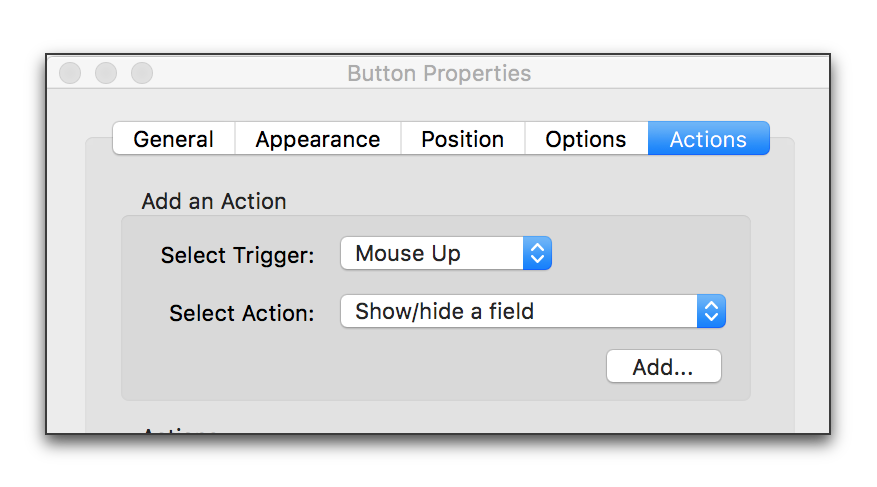
Copy link to clipboard
Copied
Use this button to add the screen capture:


