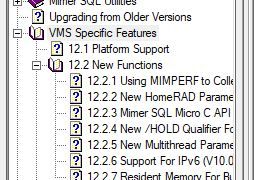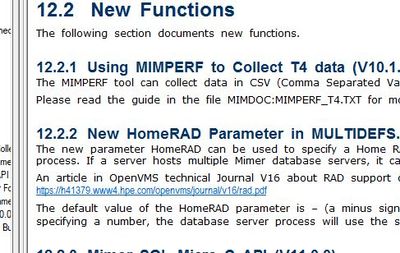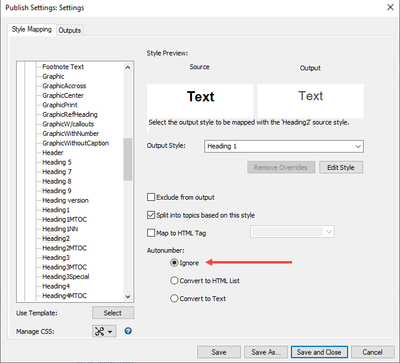Adobe Community
Adobe Community
- Home
- FrameMaker
- Discussions
- Re: Skip heading numbering in chm TOC?
- Re: Skip heading numbering in chm TOC?
Skip heading numbering in chm TOC?
Copy link to clipboard
Copied
Previously I generated chm files from FM using WWP and HTML Help workshop, and the toc had no heading numbers. Like:
Recently I've switched to FM19 and generates the chm files directly from FrameMaker. The same toc now looks like:
How can I skip the numbering here?
The headings are numbered in the body pages:
Copy link to clipboard
Copied
Hi
Click Publish
Choose "Microsoft HTML Help"
Click the drop-down next to Settings and choose Edit
Click the Style Mapping tab
Choose the heading styles from which you want to remove the numbering and under Autonumbering select Ignore.
You need to do this for all of the styles that use AutoNumbering.
Then Save the settings file
I also recomend that you back up the Settings file with any changes you may have made to it
Copy link to clipboard
Copied
Hello,
Thank you for your answer!
I'm very sorry, but my question was a bit unclear. I want to keep the heading numbering in the "body pages" (picture 3), but remove them from the toc, so it looks like it used to be before my upgrade to FM19. (I.e. I want picture 1 again, but I get picture 2.)
Copy link to clipboard
Copied
Sorry for the misunderstanding.
I tried a few things, but did not find a solution for this.
Maybe this is set in the CSS?