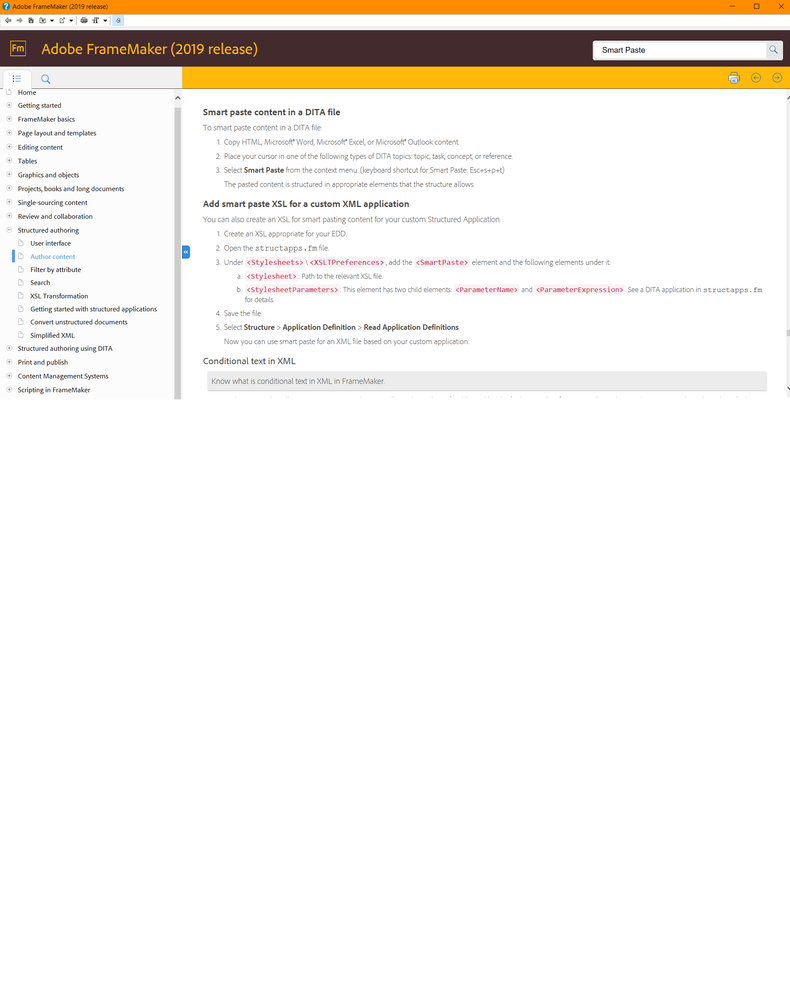Adobe Community
Adobe Community
- Home
- FrameMaker
- Discussions
- Re: Smart Paste is not working on Framemaker 2019
- Re: Smart Paste is not working on Framemaker 2019
Smart Paste is not working on Framemaker 2019
Copy link to clipboard
Copied
Hi,
I'm trying to use the "Smart Paste" functionality under Framemaker 2019, to copy content from Word, Excel and Internet pages into FrameMaker DITA file, as demonstrating in the video tutorial:
But it doesn't work after many attempts...
I always get the error message: "Smart Paste could not convert clipboard data to structured content."
Please, could you help solving this problem?
Are there any special configuration steps in Framemaker needed prior to use the "Smart Paste"
Copy link to clipboard
Copied
Even I face the same issue. I could not even see the Paste Special option.
Copy link to clipboard
Copied
Did you find a solution for "Smart Paste" to work?
Copy link to clipboard
Copied
Your video shows it working with FM12 XML Author - that product isn't the same as FM - it was intended as a cheaper authoring tool for other authors that the full verion of FM could open. Doesn't exist in FM2019.
Copy link to clipboard
Copied
Dear Jeff,
I know the video shows an example of Smart Paste with FM12 XML Author.
But I'm kind of surprised by your answer...
Because I can find the Smart Paste option in FM2019 Edit menu and it's even possible to find on FM2019 Help Topics... (F1) menu, under the "Author structured content" section, the instructions on how to use Smart Paste, as you can see in the screenshot below...
So, I tend to think this "Smart Paste" feature should be still working under FM2019, but I don't have enough expertise to understand how to make it work properly just by following this FM2019 help page.
Copy link to clipboard
Copied
Sorry, I meant XML Author (as a product/flavour) doesn't exist in FM2019; it got dropped.
Based on that Help article, the shortcut steps should reveal the menu path of where it's hiding. Maybe the reason it comes back with the "I can't turn what you've got on the clipboard into structured content" is because what you've copied doesn't match what elements you've got in your structured FM doc? Maybe you need to go down the route that they talk about with created your own custom Smart Paste thing in the XSL as they describe?
Copy link to clipboard
Copied
Dear Jeff,
Regarding FM2019, could you help on how to use the "Smart Paste" feature and have it working properly under FM2019?
This would be very much helpful, because I have many tables with extensive number of columns and rows to re-use from Word and Excel files, that I need to use in DITA XML files.
Currently I'm copying cell by cell from Word to FM2019 DITA file and that is so much time consuming.
Many thanks and best regards.
Copy link to clipboard
Copied
Sorry, can't help you on that one - I'm an unstructured FM guy! 😀
Copy link to clipboard
Copied
My preferred DITA environment usually does a pretty good job of converting Word tables, though they will need tidying up if cells contain paragraph marks; I would hope you could then open these .dita files in structured FM. This is not a direct "do this in frameMaker" answer, though, so send me a message if you have farther questions ;-}