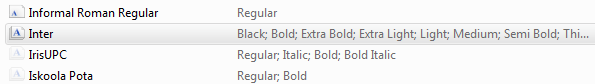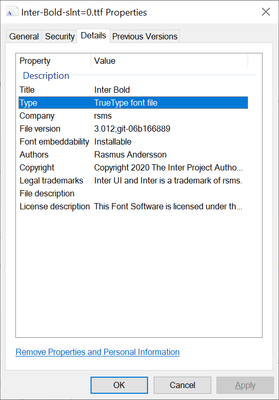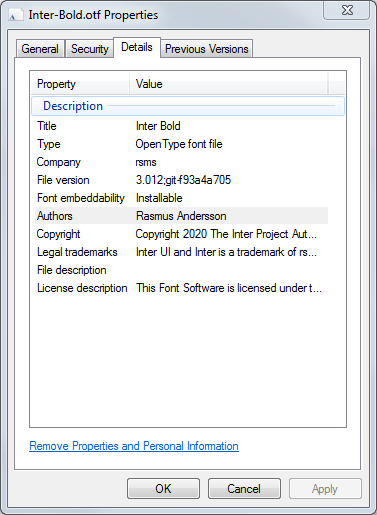Adobe Community
Adobe Community
- Home
- FrameMaker
- Discussions
- Re: strange rendering of new font in .pdf output
- Re: strange rendering of new font in .pdf output
strange rendering of new font in .pdf output
Copy link to clipboard
Copied
New corporate font Inter – always looks a bit fuzzy when output to .pdf
Had to tweak a .pdf page with Illustrator this morning, because of problems with starting FrameMaker. I selected a character to delete, and noticed I had to do this twice. Closer examination shows the glyph has been rendered as two Illustrator elements: an outlined glyph and a filled glyph. (the stroke/fill indicators switch)
What's going on here?
Copy link to clipboard
Copied
Hi FieryPantone,
The font looks nice 😉
How did you install the font? Is the font installed here?
c:\Windows\Fonts\
How did you create the font? What's your default printer?
Did you check all other options to generate a PDF:
Print to PostScript, distill
Save as PDF without the option Use Acrobat Distiller for PDF generation in the Publish pod, then Edit sts file, Output tab
Save as PDF with the option Use Acrobat Distiller for PDF generation activated
Did you check in Acrobat whether the font is actually applied?
Did you restart Windows? (OK. Very basic, but still often helps and often forgotten.)
Best regards
Winfried
Copy link to clipboard
Copied
How are you creating the PDF? With Postscript and Distiller or with the new native PDF Engine?
Is it the Google Font "Inter"? https://fonts.google.com/specimen/Inter
Inter is a variable font. Not sure, if FrameMaker and FrameMaker's PDF engine officially supports that (will check with Dev team).
Copy link to clipboard
Copied
@ Winfried – yes, the font is where it should be, and I shut down my PC every night :-} Acrobat identifies that the text is (or should be) in Inter Medium.
@ Stefan – yes, a corporate choice was made for this new-fangled variable font: as far as I remember, the idea was to deliver smaller web pages by not having to have include font variants? I was puzzled by that at the time, but wasted no time fretting about it because I don't usually deliver html. I'll be interested to hear more about any possible conflict / lack of support. By the way, the file I happened to be looking this morning was distilled from a FrameMaker document; but occasionally I also have to deal with .pdf created from Word, also using Inter. Are these likely to have the same problem?
Copy link to clipboard
Copied
If it's a "variable" font, and marcom provided it also as TrueType, switch to that, according to Barb.
Copy link to clipboard
Copied
Thanks for the tip, Bob … before I follow it up, though, how can I check whether or not it's a TrueType already? here's what I see in the Fonts folder, information I don't know how to interpret farther.
Copy link to clipboard
Copied
As you can see in the screenshot, the icon in front of the font name Inter is a "stacked" icon. Double-click it, to go "into" the font. There you will find all the styles like Regular, Bold, etc. Select one, and hit Alt+Return or right-click and choose "Properties" from the context menu. There you will find the information, and for Inter it should be "TrueType":
Copy link to clipboard
Copied
Mr.Bill used to show a nice, obvious, different icon for TT, T1 & OTF fonts in C:\Windows\Fonts, but it looks like that's been trashed, perhaps because "you don't need to know", except that, of course, you too often still do.
And then there's whether it's a Variable font as well.
Reporting the codepoint range would be a big help too, for if it's \x00-FF, and not a Latin font, then it's legacy overlay/codepage font. The Details view in the file manager does have a "Designed for" column, but it's not terribly revealing.
Copy link to clipboard
Copied
So true! Windows is quite limited when it comes to giving deeper insights into a font!
Luckily there a couple of good tools around like Proxima's "Font Expert" and High-Logic's "FontCreator" that give you all a lot of power to dig deeper into a font.
Copy link to clipboard
Copied
Thanks for the tip, Stefan … I always advise "my" OEMs to avoid the word should, which suggests fingers crossed behind the back and general hoping for the best. When working with either or both of a) corporate installations; b) Windows, however, the word is entirely justified :-}
I fear I'm not going to get anywhereif I ask CorpCom for a different set of font files.
Copy link to clipboard
Copied
[ps] where's the Edit option disappeared to? I forgot to put should in italics
Copy link to clipboard
Copied
It seems to be a case of a few bad actors spoiling things for everyone. Some users abused the ability to edit their own posts, so now only Adobe employees, ACPs, and MVPs get to edit their posts.
Copy link to clipboard
Copied
re: where's the Edit option disappeared to?
Hidden under …More
Copy link to clipboard
Copied
For Adobe employees, and the MVPs and ACPs, it's available under More. FieryPantone is none of the above.
Copy link to clipboard
Copied
Thanks, LinSims. I must have missed the memo.
Having used forums since the ARPAnet days, most sites seem to think themselves stuck with this self-imposed binary choice of allow-edit-forever or prohibit-edit-ever. Many sites have Preview (this one does), but few users use it. A few more sites have figured out that an edit time-window might handle it.
Perhaps the real solution is journaling: allow changes, but give the other users the ability to view the changelog. Enable flush-log only upon request to a mod. I've not seen any site so 'advanced', but I wouldn't be surprised if they exist.
If only we had fast computers to manage this, and storage was dirt cheap…
Copy link to clipboard
Copied
This was fairly recent. Apparently, there have been users abusing the privilege by reinstating abuse or foul language that had been removed by a moderator. So thanks to a few bad actors, everyday users don't get to edit anymore. I belong to at least one discussion board that allows edits for up to five minutes. I'm surprised Khorus doesn't, but Khorus is supremely lacking in a lot of things we'd consider necessary for adequate service.