 Adobe Community
Adobe Community
- Home
- FrameMaker
- Discussions
- Re: Structured FM 2019: File > Open menu defaults ...
- Re: Structured FM 2019: File > Open menu defaults ...
Structured FM 2019: File > Open menu defaults to show only .Book
Copy link to clipboard
Copied
I have struggled trying to find a way to change the default type of file FM shows when using the File > Open dialog.
After switching to Structured Framemaker we now primarily work in .XML and .DITAMAP files. We have now used Framemaker 2015, 2017, and now 2019 and the behavior continues.
It drives me insane that every time I use File > Open, I have to switch the file type off of Book (*.book) to All Files. Is there a setting where I can change this default? I can't find any maker.ini or preference option but am hoping someone has found a solution.
Copy link to clipboard
Copied
Can you please check the version of FM2019 and if it has all the updates applied.
by default the option is All framemaker documents which now includes .dita, .ditamap and .xml files as well.
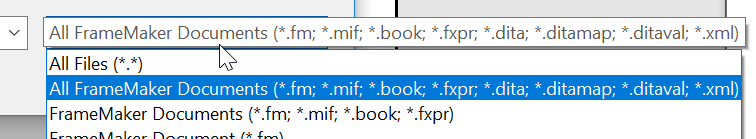
Thanks
Amitoj Singh
Copy link to clipboard
Copied
Amitoj,
You say, "by default the option is All framemaker documents". Is that a default that users can change? Personally, I have other filenaming conventions and would like my system to include .edd (for EDDs), .rw (for read/write rules), .app (for application definition files).
Also, I am surprised that you decided that .sgm and .mml are not FrameMaker documents.
--Lynne
Copy link to clipboard
Copied
Hi @charissaf75933291,
I think You are doing operation from "Code View " Workspace.
Kindly log a bug from Tracker . It will surely be handled in the coming update.
Copy link to clipboard
Copied
I did the latest updates (I'm now on 15.0.3.6.03) and also tried from Code View. I thought when i had no files open, I used to see all files as an option but I am not able to get that now. .BOOK only. I'll open a bug as you suggest.
Copy link to clipboard
Copied
We will get this fixed for an upcoming update.
thanks
Amitoj Singh
