 Adobe Community
Adobe Community
- Home
- FrameMaker
- Discussions
- Re: Structured FM publish output into Responsive H...
- Re: Structured FM publish output into Responsive H...
Structured FM publish output into Responsive HTML5 does not use Template settings
Copy link to clipboard
Copied
Hello,
since the ADOBE Support in India is not able to help on this, I hope to get help here:
I have set up my structured FM documents to use Dita1.3 templates (only edited the already existing templates in the ...Structure/xml/... folder) which works as expected for .pdf-output. All is nicely generated as specified in the template.
However when publishing the HTML5-output, these element and font settings are all ingored and only a distinction between bold and normal is visible.
With FM2015 this worked without a problem with the normal Webhelp option.
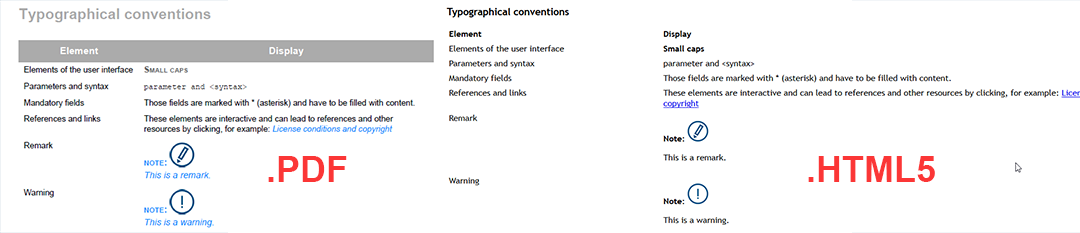
Can someone help and say if I am missing to import the settings into any output template?
I am stuck with this issue since weeks and cannot find the fix.
Cheers.
Copy link to clipboard
Copied
Hi There,
I have sent you a PM. Please respond so that we can connect and look into the issue.
Regards,
Ajit
Copy link to clipboard
Copied
Ok as diskussed with Support, the new Responsive Webhelp does not use the FM template output definitions anymore, but a separate .css style sheet needs to be added, using the override funciton in the publisher.
In this style sheet all definitions have to be set, defining a class for each element with the wanted style.
Good luck in setting that one up.