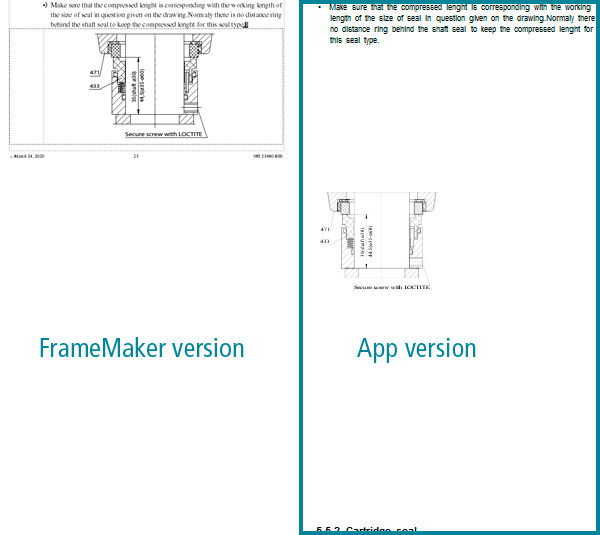Adobe Community
Adobe Community
- Home
- FrameMaker
- Discussions
- Betreff: SVG files in Mobile App publishing
- Betreff: SVG files in Mobile App publishing
Copy link to clipboard
Copied
I have a file with a bunch of svg files which have been imported into anchored frames. Print looks good. However, when I publish as Mobile App, it seeems the svg's are interpreted differently. The bounding box around the drawing becomes enormous. My thinking is that, this has something to do with the way Adobe Illustrator exports svg's but I am not sure. Does anybody have experience in these matters?
/bjørn
 1 Correct answer
1 Correct answer
Found it! I had made the svg files out of pdf files, where I had used Illustrator options for cropping/masking an area.
It seems the svg files "remembers" the original files area before being masked. So while the masked area is being interpreted, the publishing process also "sees" the area around the masked area and interprets that as the image borders. Strange and probably not entirely ok.
Copy link to clipboard
Copied
Hi bjørn,
I have not created mobile apps yet. Only HTML5. The SVG files look correctly.
When you open your SVG files in a browser or when you convert to HTML5, how do they look like?
Best regards
Winfried
Copy link to clipboard
Copied
Found it! I had made the svg files out of pdf files, where I had used Illustrator options for cropping/masking an area.
It seems the svg files "remembers" the original files area before being masked. So while the masked area is being interpreted, the publishing process also "sees" the area around the masked area and interprets that as the image borders. Strange and probably not entirely ok.