 Adobe Community
Adobe Community
- Home
- FrameMaker
- Discussions
- Re: Tab leader dots in LOF - some square, some rou...
- Re: Tab leader dots in LOF - some square, some rou...
Tab leader dots in LOF - some square, some round in Asian languages
Copy link to clipboard
Copied
In my Asian language manuals, the tab leader dots in the LOF are square if the figure title ends with a Latin character, and round if it ends with an Asian character, as before 111 and 116 below. If I manually add a space after the last Asian character in the LOF, the dot becomes square, as before 118 below. In the chapters, all the periods are square.
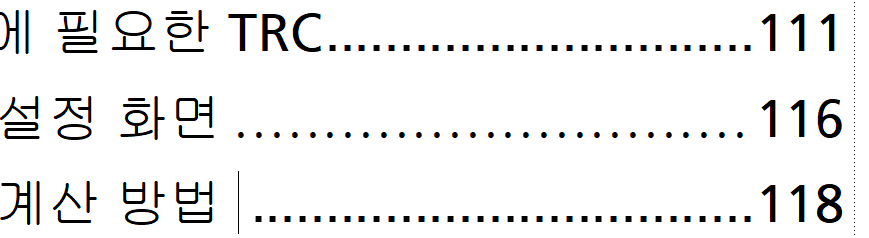
If I add a space to the end of the figure titles in the text, the dot will be square in the LOF only if there's an index marker after the space. (This might be true with other markers, but I didn't test them.)
I'm thinking that the hex code of the character before the leader tab determines the shape of the leader dots. If single-byte, the dot is square, if double-byte it's round. My work-around is to either add spaces manually after the figure titles in the LOF or add a space and an index marker (also a space) after each figure title in the text.
Any thoughts on a better way?
Copy link to clipboard
Copied
Applying a character style that forces the font for the tab character on the reference page should fix it up.
-Matt
Copy link to clipboard
Copied
That worked --thanks Matt. It's weird because the problem doesn't show up in the TOC, where the leader dots on the reference page have the same composite font style as the cross references.
Anyways, thanks!
Copy link to clipboard
Copied
I use that technique to get consistent dots and page numbers while retaining differences in heading format.

-Matt
Copy link to clipboard
Copied
I can think of some places where my figure title ends with a subscript or superscript number, which changes the format of the leader dots and the page number to sub/superscript. So I'll have to use a character format in the ref page there too.
Copy link to clipboard
Copied
I'm a bit surprised that you need to do that, but glad that the character tag assignment can clean it up!
-Matt
