 Adobe Community
Adobe Community
Turn on suggestions
Auto-suggest helps you quickly narrow down your search results by suggesting possible matches as you type.
Exit
0
Community Beginner
,
/t5/framemaker-discussions/tab-stops-format/td-p/8636911
Nov 11, 2016
Nov 11, 2016
Copy link to clipboard
Copied
How do I achieve this look in FrameMaker? I have created a separate Paragraph Tag for equations to be initially aligned in the center. How do I make a certain portion of text be formatted to the right of the page?
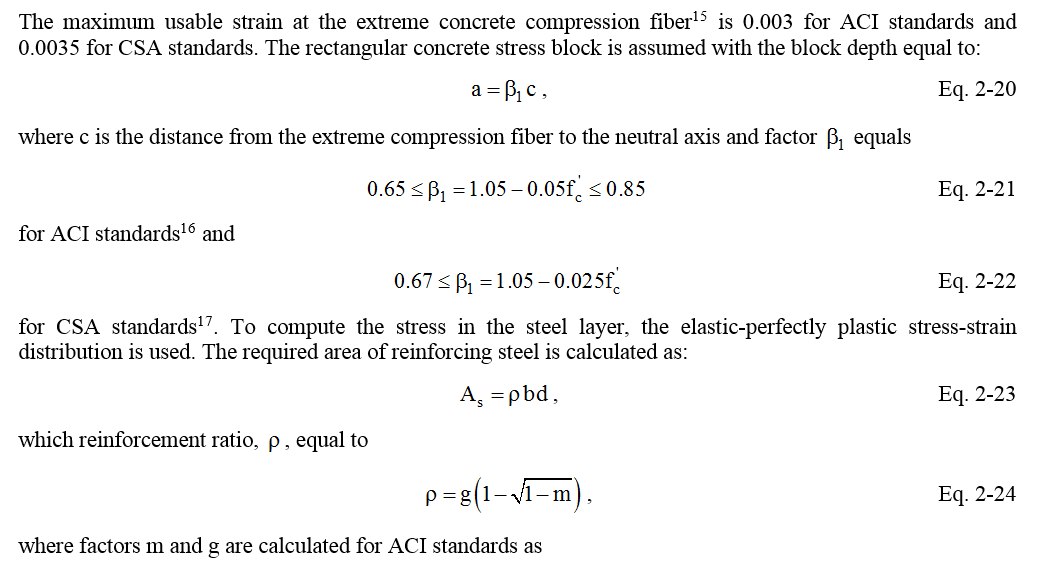
This is what I want in FrameMaker. The equations in the middle and their names to the right.
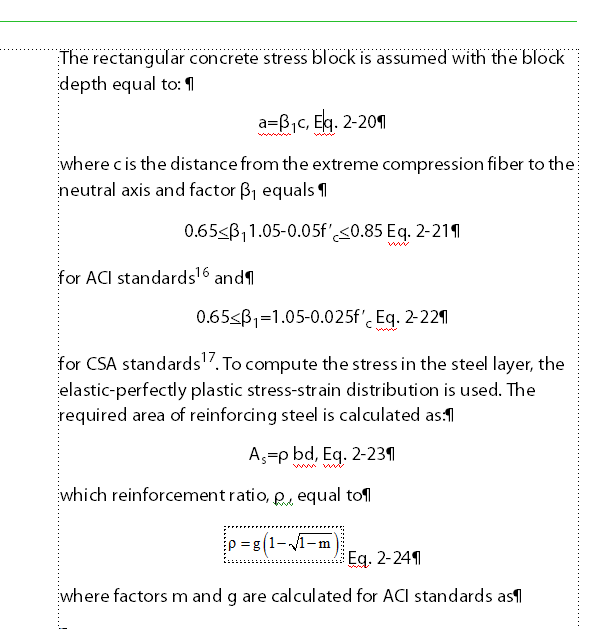
This is what I have in FrameMaker right now. All of the equations text is in the center.
Community guidelines
Be kind and respectful, give credit to the original source of content, and search for duplicates before posting.
Learn more
 1 Correct answer
1 Correct answer
Engaged
,
Nov 11, 2016
Nov 11, 2016
Your paragraph tag requires two tab stops -- one Center, and one Right.
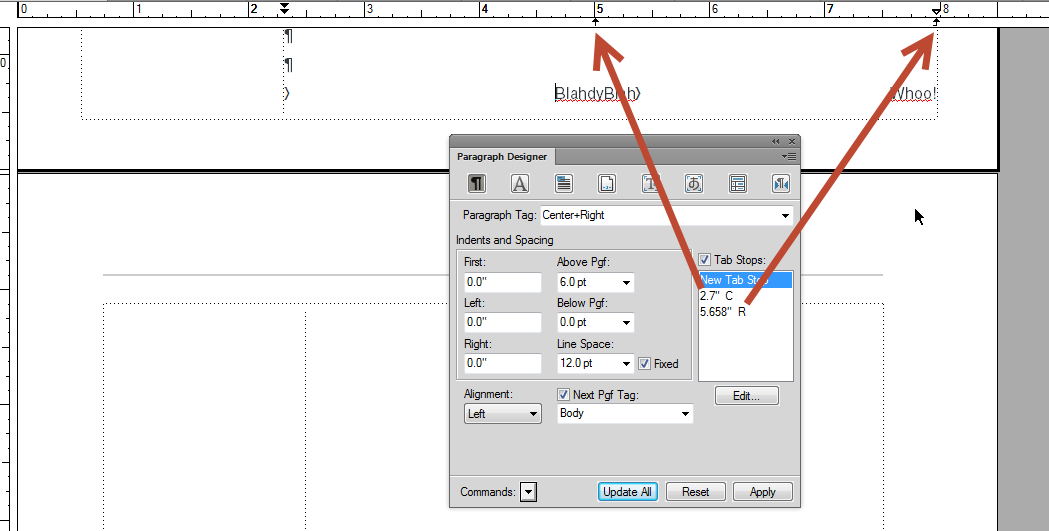
Engaged
,
/t5/framemaker-discussions/tab-stops-format/m-p/8636912#M48147
Nov 11, 2016
Nov 11, 2016
Copy link to clipboard
Copied
Your paragraph tag requires two tab stops -- one Center, and one Right.
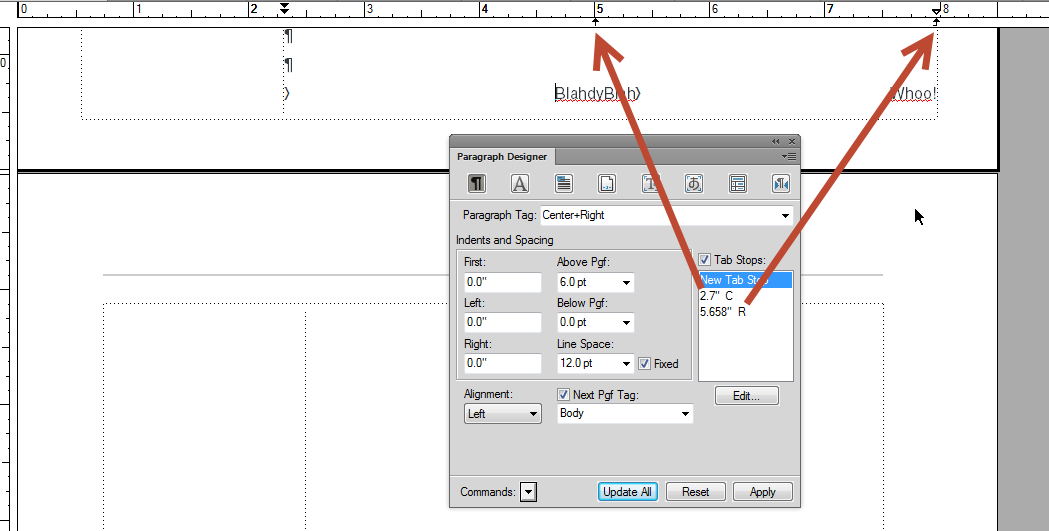
Community guidelines
Be kind and respectful, give credit to the original source of content, and search for duplicates before posting.
Learn more
LEGEND
,
LATEST
/t5/framemaker-discussions/tab-stops-format/m-p/8636913#M48148
Nov 11, 2016
Nov 11, 2016
Copy link to clipboard
Copied
Alternatively, you could set the autonumber to be at the end of the paragraph and not worry about the second tab.
Community guidelines
Be kind and respectful, give credit to the original source of content, and search for duplicates before posting.
Learn more
Resources
Fixed Issues
Download Adobe FrameMaker
Copyright © 2023 Adobe. All rights reserved.
