 Adobe Community
Adobe Community
- Home
- FrameMaker
- Discussions
- Re: Table of Content - Multiple Line Page# Alignme...
- Re: Table of Content - Multiple Line Page# Alignme...
Copy link to clipboard
Copied
Hi All,
I have a Table of Content, in which I have some entries that expands to two lines.
When Table of content entries expand to two lines, Leader Line are not added and page Numbers shows next to the entry.
See Image below: Entry with RED ARROW - 1.9.4 shows Page 44 without Leader Line:
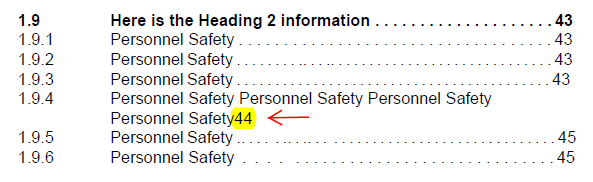
Any explanation will be appreciated.
Thank you.
 1 Correct answer
1 Correct answer
No need to change the Heading3 paragraphs. Look at the reference page of the table of contents. There is probably a page tagged TOC that defines the format of the entries in the TOC. It has paragraphs whose tags are derived from the paragraphs in the main document that generate entries by appending TOC to the original tag. Thus, entries for Heading3 paragraphs are tagged Heading3TOC. The reference page has a Heading3TOC paragraph that looks something lke:
<$paranumonly> <$paratext>.........
...Copy link to clipboard
Copied
Aixtron,
I am surprised by your example. I have seen similar problems, but only when the page number is the only text on the last line of the entry. That situation can occur when the page number is preceded by a right tab with leader dots. If there is no room for the page number following the text, the penultimate line ends with the tab and the page number moves to the next line. Since there is no tab on the last line, there are no leader dots and the page number is not right justified. However, if you define the entries to have a space before the tab, then FrameMaker will break the line between the space and the tab. The last line therefore starts with a tab so there are leader dots and the number is right justified.
--Lynne
Copy link to clipboard
Copied
Thank you, finally some response.
Lynne A. Price wrote:
Since there is no tab on the last line, there are no leader dots and the page number is not right justified. However, if you define the entries to have a space before the tab, then FrameMaker will break the line between the space and the tab.
--Lynne
I have little difficulty understanding your response.
Here is the Paragraph Tag TIT2TOC and Tabs are defined. Are you suggesting that in all my Heading 3, I should keep blank space in order for Table of Content to have space before the Page Number?
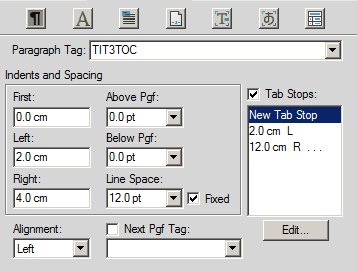
Just curious, thanks.
Copy link to clipboard
Copied
No need to change the Heading3 paragraphs. Look at the reference page of the table of contents. There is probably a page tagged TOC that defines the format of the entries in the TOC. It has paragraphs whose tags are derived from the paragraphs in the main document that generate entries by appending TOC to the original tag. Thus, entries for Heading3 paragraphs are tagged Heading3TOC. The reference page has a Heading3TOC paragraph that looks something lke:
<$paranumonly> <$paratext>.........................<$pagenum>
where there is a tab character between <$paranumonly> and <$paratext> which moves the left side of the <$paratext> to 2.0cm and another tab between <$paratext> and <$pagenum> which moves the right side of the <$pagenum> to 12.0cm.
I am suggesting putting a space before the second tab. You might also add an extra tab before the <$pagenum>.
--Lynne
Copy link to clipboard
Copied
Hi Lynne, Stefan,
Appreciate your help very much.
Stefan, thank you for simple solution; I just had to go into TOC Entry (which has two lines) and click Tab to add Leader Line and right-justify the Page Numbers (I believe Lynne had also suggested this way).
Also, now I have better understanding of Lynne's response as to go into Specific Paragraph and insert Line Break and Tab. So when TOC is created, Line Break and Tab (from Specific Paragraph) will be carried over into the TOC Entry.
To be honest, my colleague had to explain this to me.
Once again, thank you very much for your help.
Copy link to clipboard
Copied
By the way, you might also want to have a look at itl's free DocToc, which can also do some nice additional pretty formatting of TOCs automatically: itl – FrameScript Portal: DocTOC
Copy link to clipboard
Copied
Lynne's answer is right regarding the Since there is no tab on the last line, there are no leader dots and the page number is not right justified.
As an alternative to what Lynne wrote, you might want to add simply a second tab in the reference page, so that the page number get's pushed to the right also for line 2.
