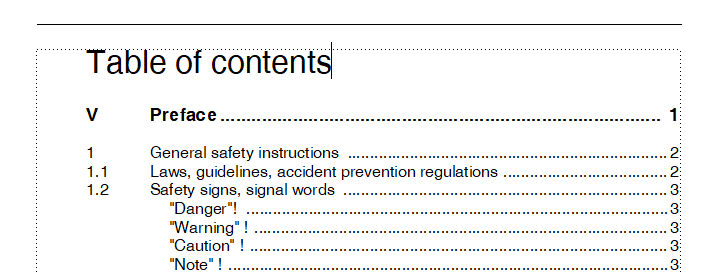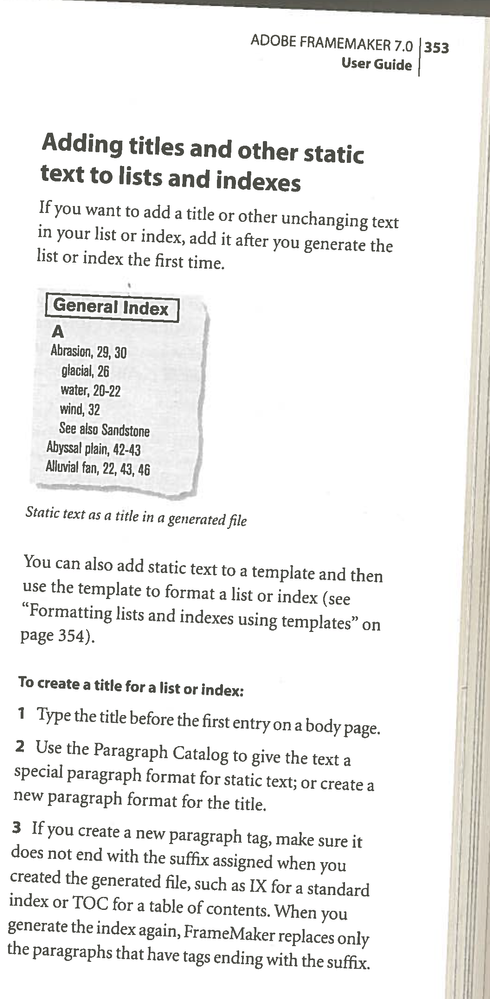Adobe Community
Adobe Community
Copy link to clipboard
Copied
While creating new TOC, im not getting "Table of contents" sentence. First image is existing one. Second image is newly created one. if any one know please tell me.
 1 Correct answer
1 Correct answer
It's been so long since I set up a brand-new ToC I can hardly remember :-} but I think it's as simple as generating a ToC, then adding the title you want to see before the first generated entry. (remember to use a paragraph style that isn't included in the ToC itself)
Here's how my FM7.0 User Guide describes it:
Copy link to clipboard
Copied
It's been so long since I set up a brand-new ToC I can hardly remember :-} but I think it's as simple as generating a ToC, then adding the title you want to see before the first generated entry. (remember to use a paragraph style that isn't included in the ToC itself)
Here's how my FM7.0 User Guide describes it:
Copy link to clipboard
Copied
There are two ways to handle this. One is the way FieryPantone suggested, which is to add the heading after you initially generate the ToC.
If you don't want to do this, you can set up a special Master page (I usually call it First) that has a separate background frame containing the text and formatting you want. Note that you do not want this to be either the Right or Left master page, because then the heading will show up on every Right (or Left) master page if you have a multi-page ToC.
The advantage to doing it the way FieryPantone suggested is that you can include the paragraph tag for the heading (I usually call it something like Title-ToC) in your bookmarks when you generate a PDF. Text on a background frame can't be included in bookmarks.
The advantage to doing it on a master page is that you only have to set it up once.
It all depends on your workflow.
Copy link to clipboard
Copied
In my experience, after the TOC is first auto-generated, any text added by hand above (but not within or after) the generated content is preserved on re-gen.
A current project uses a simple "Contents", in a Heading1 ¶format of modified name, namely: Heading1.nit
".nit" is my personal convention for tags Not In Toc.
It's also in the MasterPageMaps table to trigger MP "Content.First", where as other *TOC ¶formats might trigger TOC-specific Left & Right MPs (if different than normal book defaults).
Copy link to clipboard
Copied
Generated files require that you learn (and abide by) some basic rules. One is that you do not type on a generated page, because if you do, you will lose your edits when you update the book. An exception to this rule is made for specifically for titles. To keep a title added to a body page after a book update:
- The title be must be the first entry in the flow; and
- it's paragraph style cannot end in the suffix for the generated file. For example, TOCTitle is an acceptable name, TitleTOC will be removed (TOC is the suffix for a generated table of contents).
This is visible in Fiery Pantone's screenshot from the Fm 7 manual.
~Barb