 Adobe Community
Adobe Community
Copy link to clipboard
Copied
Hi all,
I am running into an issue of structuring the table I have. I am not sure if I can have a table within a table in the structured document. It gets more complex. I have an initial table that has a table and another table within the table. The screenshot is below. I had it as such in the unstructured document, which worked out; however, in the structured document, I am seeing few issues:
Please look at the screenshot below. FM is assigning a separate structure within a structure if that makes sense. It gives an overall structure to the document but when I click on the table within the table, it shows the rootelement and table elements below like a separate file/chapter in addition to creating the content mismatch error. I am thinking If/Else or If/Elseif rule may be the solution to fix the table within a table error. I am not sure yet. What advice can you all offer if I have a table within a table. To make it more complex, what If I have a a table within a table within a table as the screenshot shows.
This is the pdf out of an unstructured document below that I am trying to structure.
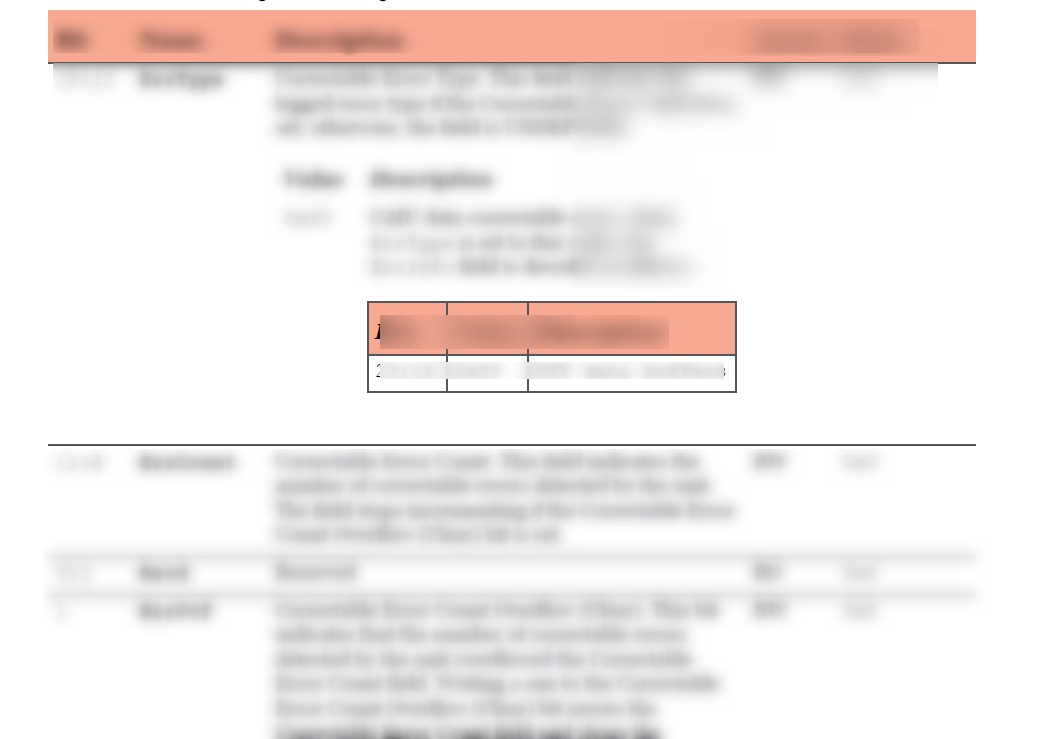
Thanks in advance!
 1 Correct answer
1 Correct answer
Ahsan,
FrameMaker does not support true nested tables, in which a cell itself is divided into rows or columns. You can mimic the visual effect by putting an anchored frame in a cell, putting a text frame in the anchored frame, and putting a table in the text frame. In a structured document, the text in this second text frame has a different structure than the one containing the original table, with its own highest-level element.
--Lynne
Copy link to clipboard
Copied
Ahsan,
FrameMaker does not support true nested tables, in which a cell itself is divided into rows or columns. You can mimic the visual effect by putting an anchored frame in a cell, putting a text frame in the anchored frame, and putting a table in the text frame. In a structured document, the text in this second text frame has a different structure than the one containing the original table, with its own highest-level element.
--Lynne
Copy link to clipboard
Copied
Hi Lynne,
Thank you for the response. It was done exactly as you pointed out in the unstructured document. I am not sure how I can make it to work in the structured document as Ian is suggesting below. We will figure out another way to possibly convey the information in a different manner. Thank you for your feedback.
Regards,
Ahsan
Copy link to clipboard
Copied
Hi Ahsan,
Does the structure in the nested table have to get written to XML inside the main exported XML document? Does that XML have to be read back into FrameMaker? If either answer is yes, then that's not possible by default in FrameMaker, however it can be made to work with some effort using the Structure API. Another way could use scripting and XSLT. Either way takes some careful planning and understanding of the FrameMaker XML import/export process.
Copy link to clipboard
Copied
Hi Ian,
Thank you as well for the response and the feedback. Looks like it, we cannot have tables in this way in the structured FM.