 Adobe Community
Adobe Community
text corruption and crash
Copy link to clipboard
Copied
Since the first update to FM2019, I've had the text in files turn into garble twice, the first time I closed and reloaded the document - all ok. The second time it stopped scrolling through and FM just closed, no error, no warning.
Has anyone else seen this in the latest version?
Copy link to clipboard
Copied
Is there any crash log generated. please check %appdata%\adobe\framemaker\15\*.dmp files.
Also have you updated to Update 2 yet.
thanks
Amitoj singh
Email: amisingh@adobe.com
Copy link to clipboard
Copied
There was no crash files created at all. The latest updates are on. If it happens again I'll take a screenshot, not that it will be helpful in the diagnosis.
Copy link to clipboard
Copied
It happened again today while resizing images. Here's what my structure view looks like when it happens.
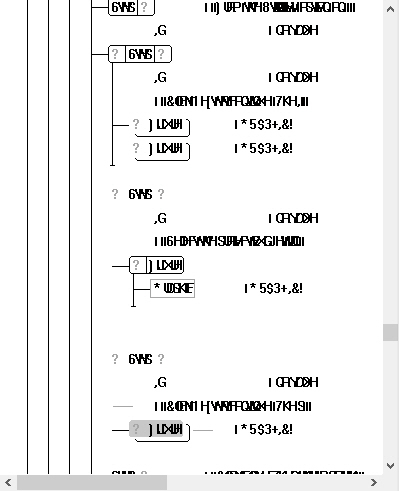
Copy link to clipboard
Copied
Ha, I finally got to see this today. I was just trying to close files with the book window.

No *.dmp files. I'm using v15.0.2.503 on Windows 10. After the crash, the whole system has started moving very slowly. Have to reboot now.
Russ
Copy link to clipboard
Copied
Hi Russ,
You know that the latest version is 15.0.3.603?
With earlier versions I encountered this issue maybe two or three times.
Not with 15.0.3.603. In my experience very stable.
Best regards
Winfried
Copy link to clipboard
Copied
Thanks Winfried. I did the update. Now I just wait and see!
Russ
Copy link to clipboard
Copied
I am having the same problem with Version 15.0.1.430.
Copy link to clipboard
Copied
Hi Timothyc55,
And when you update to 15.0.3.603?
Do you still have this problem?
The updates fix many bugs and issues. It's always recommended to stay up-to-date!
Best regards
Winfried
Copy link to clipboard
Copied
Unfortunately I don't have control of my software environment. I don't have rights to load the update.
Copy link to clipboard
Copied
Hi,
Can you discuss this with your administrators?
The update is free. The administrators can check the file before the installation.
https://supportdownloads.adobe.com/product.jsp?product=22&platform=Windows
Best regards
Winfried
Copy link to clipboard
Copied
I'm working on that, but it is a fact of life these days. Large corporate entities tend to be very protective of their software environments. A poorly thought out update can leave a software environment vulnerable.
It takes time to jump through the various hoops to get updates approved for implementation.
Copy link to clipboard
Copied
After a week of trialing update Version 15.0.3.603, I can report that the crashing is significantly improved, but not completely eliminated.
I had one crash in the week. Granted the one crash occurred while opening all the files in a very large book which I imagine pushes the boundaries a bit.
Note: The crash had the same text view corruption as shown in the earlier messages of this thread.
However, the fact is that when you are updating autogenerated files it is the practical approach is to open all the files in the book as this allows the update to proceed much faster as the files are only opened once.