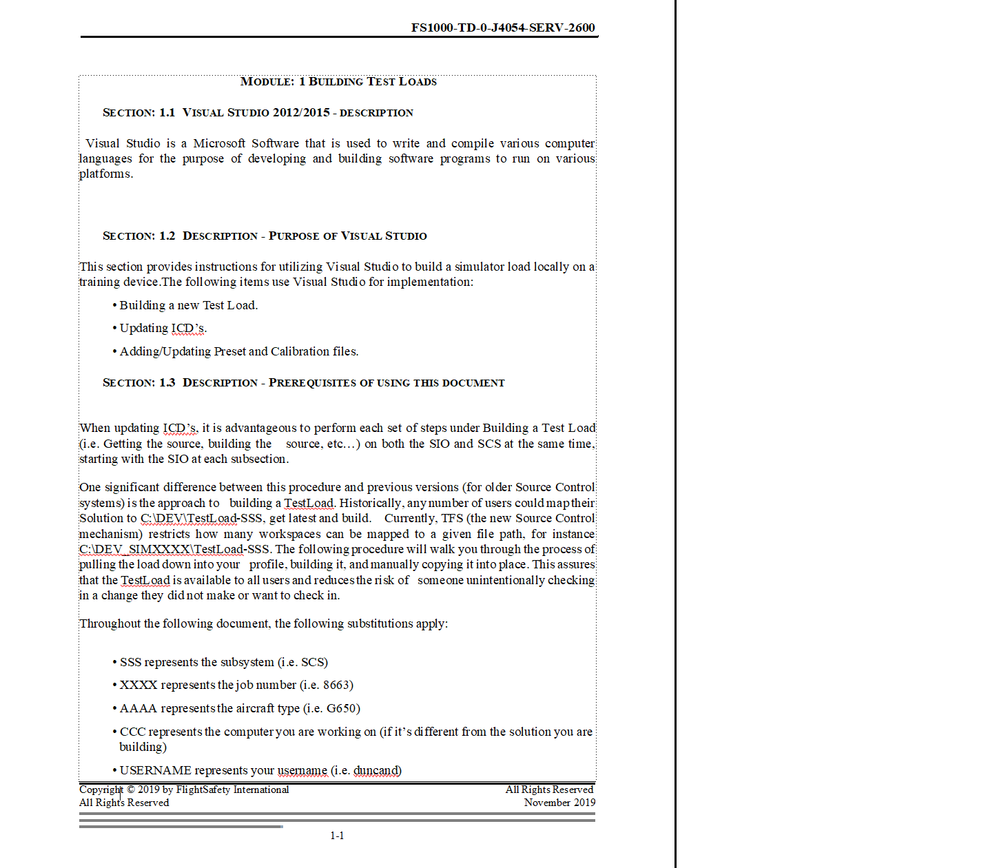Adobe Community
Adobe Community
Copy link to clipboard
Copied
I am having an issue with a document where the text is not continuing to the next page. I am using a template that I created. I have converted (from Word) several documetns already that did not have this problem so I am not sure what I changed or what I doing differently from the previous documents. When importing the document did not work I copied and pasted from the Word document just in case that was the issue but that did not work either. I do not see any other text frames that might cause this either.
 1 Correct answer
1 Correct answer
Control+click on the text frame, then right-click and choose Object Properties. See if Autoconnect is checked in Text Frame properties part of the dialog box.
Copy link to clipboard
Copied
Control+click on the text frame, then right-click and choose Object Properties. See if Autoconnect is checked in Text Frame properties part of the dialog box.