 Adobe Community
Adobe Community
- Home
- FrameMaker
- Discussions
- The font is unavailable. Ok. But what is it?
- The font is unavailable. Ok. But what is it?
The font is unavailable. Ok. But what is it?
Copy link to clipboard
Copied
When FM notifies that a font is unavailable, is there a way to find out what font it is that is unavailable? So I might get the font, and make it available?
Copy link to clipboard
Copied
Should mention it in the FM Console (providing you haven’t turned it off)
Copy link to clipboard
Copied
Unfortunately, the console does not seem to recognize the font.
Copy link to clipboard
Copied
I created a list of references (fonts), but the list shows the unknown fonts as ? marks.
Copy link to clipboard
Copied
Appears to be a non-Western font – you might be able to figure it out if you looked at it as a MIF file?
Copy link to clipboard
Copied
That's a good thought - I'll try that.
Copy link to clipboard
Copied
If you're using FM9 or higher, you can use the Fonts pod to identify (and replace) missing fonts.
Copy link to clipboard
Copied
I've tried to figure out how to do this and can't seem to find the answer.
HOW do you use the fonts pod to identify missing fonts? More specifically, where in the document they are used? (Can't select the unavailable font in the Find/Change Character Format because, well, it's unavailable.)
Copy link to clipboard
Copied
Look for the red "X" (actually crossed arrows) beside the font name. This identifies the missing font.
To replace a font, first select the "missing" font in the Fonts pod. Then click on the middle icon (with the "A"'s) to get the font Replace window. Next, select the desired font to replace with from the drop down list and click Apply.
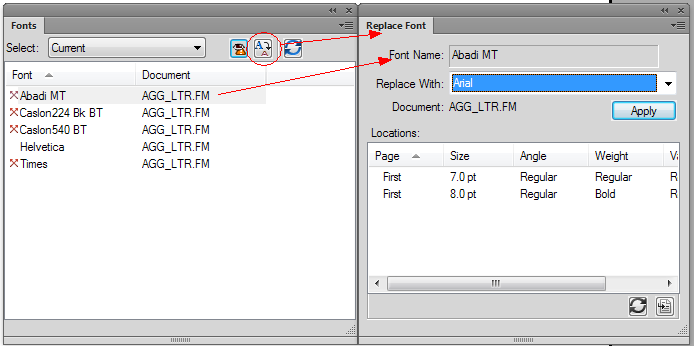
Copy link to clipboard
Copied
More specifically, where in the document they are used?
One other option is to generate a list of the missing fonts.
1. Open your FrameMaker file.
2. Choose Special > List of > References.
3. In the dialog box that says "You can create a standalone list of references" click "Yes".
4. In the Set up List of References dialog box select Fonts from the list in the right pane and move it to the left window.
5. Make sure "Create Hypertext links" is selected.
6. Click "Set".
A new document listing all the fonts in your file will be created. The reference file will show which pages the font is on. Use the hypertext links in the reference file to move directly to the location of a font (hold Ctrl+Alt while clicking on the text in the reference file).
Copy link to clipboard
Copied
What version of FM are you using?
What version created the document?


