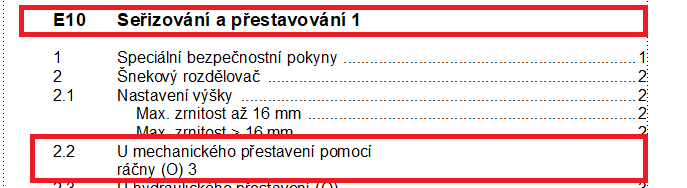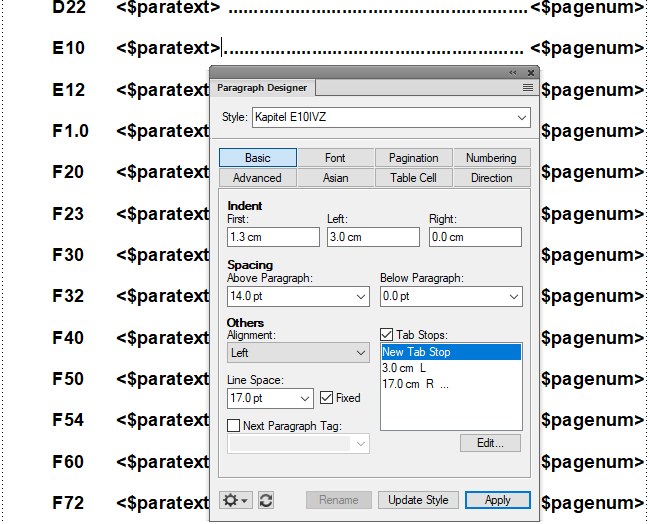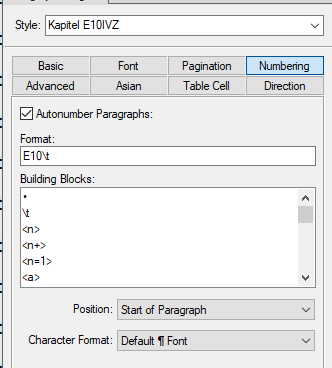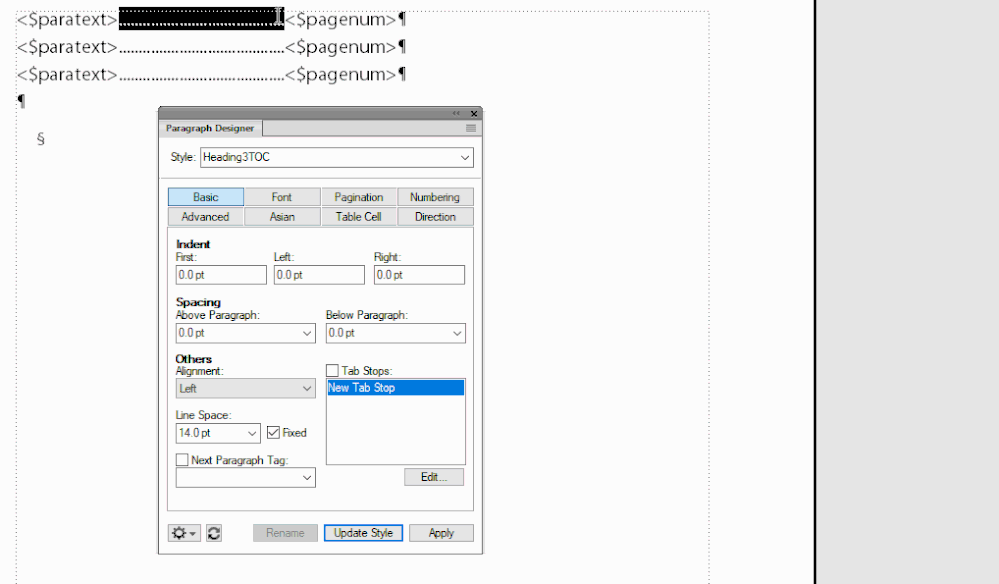Adobe Community
Adobe Community
- Home
- FrameMaker
- Discussions
- Re: Hi Vinoth03: On the TOC reference page, remo...
- Re: Hi Vinoth03: On the TOC reference page, remo...
TOC_Formatting
Copy link to clipboard
Copied
I given all the datas to reference then also some time im getting some errors in TOC. see the below image here rest of topic i am getting proper dotted line but here i am doing manually by pressing the tab then only im getting dotted lines. if any one knows solution please tell me .
Copy link to clipboard
Copied
Hi,
Regarding section E10:
How many tabs are there before the heading text? I suspect 2. And you probably have only two tab stops defined in the paragraph designer. Then the third tab before the page number will be ignored.
You have to define an additional tab stop in the paragraph designer.
Regarding section 2.2:
The tab before the page number is the first in this line. And the corresponding tab stop is defined for the tab between section number and heading text.
Therefore just add another tab before the page number on the reference page:
<$paranum>\t<$paratext>\t\t<$pagenum>
Do this for all your heading paragraphs on the reference page. You never know which heading will have two lines.
Then update your book and the TOC so that you can see the effect.
Best regards
Winfried
Copy link to clipboard
Copied
Sorry for asking again. im just a beginner. please see the images. i checked the reference page there i did't get any <$paranum>\t<$paratext>\t\t<$pagenum>.
Actually im getting <$paratext> <$pagenum> this only. where i have to add another tab??? can you please tell me.
Copy link to clipboard
Copied
Hi Vinoth03:
On the TOC reference page, remove the periods (..........) and add a single tab. Then set the tab stop. Repeat for each line. Remember to update the book.
~Barb
EDIT: The tab I am showing is in addition to the tab stop after the numbers at the beginning of the line.
Copy link to clipboard
Copied
Vinoth,
I see two distinct questions in your messages:
1) Why do you have to press the tab key to get dotted lines in the TOC?
2) Why does the reference page show "<$paratext> <$pagenum>" instead of "<$paranum>\t<$paratext>\t\t<$pagenum>"?
The answers to the two questions are closely related, so I will answer them together. I assume you are working with unstructured documents; some details below are slightly different for structured documents. When you set up a TOC, you select the paragraphs in the original document or files in a book that contribute entries. The entries in the TOC use paragraph formats whose tags are derived from the tags of the original paragraphs by appending a suffix. In the English version of FrameMaker, the default suffix is TOC. Thus, if you specify that paragraphs tagged Title, Heading1, and Heading2 should contribute entries to the TOC, the TOC paragraphs will be tagged TitleTOC, Heading1TOC, and Heading2TOC.
When you generate a TOC, it will have a reference page that contains a paragraph with each of these formats. The contents of these paragraphs contain actual text along with "building blocks" that specify information from the paragraphs in the original document or book components that contribute to the TOC. For example, suppose you use paragraph format Title for chapter titles, and you want these paragraphs in the document or book components to contain text such as "Chapter 1. Introduction". Here, you are extracting the chapter number and title from the original document. Because <$paranum> is the building block for the original paragraph's autonumber, and <$paratext> is the building block for the original paragraph's content, on the reference page, you would want a paragraph tagged TitleTOC that contains "Chapter <$paranum>. <$paratext>".
The first time you generate a TOC, FrameMaker creates the reference frame and the paragraphs it must contain for you. It doesn't know what content you want in the TOC entries, so it uses the pretty generic content "<$paratext> <$pagenum>". The second building block here, <$pagenum> is the page number of which the contributing paragraph started. Once you've built a TOC, you can edit the reference page and save the result. The next time you generate the TOC, FrameMaker will use the edited reference page to define the entries. By the way, if you want to use the same reference page for another document or book, you can copy the first TOC to the folder where it will be stored for the second document or book, naming it the way that document or book's TOC will be named. Thus, there is no need to edit multiple reference pages for different documents.
I am finally ready to start to answer your questions:
1) Why do you have to press the tab key to get dotted lines in the TOC?
2) Why does the reference page show <$paratext> <$pagenum> instead of <$paranum>\t<$paratext>\t\t<$pagenum>?
Starting with question 2), the reference page shows "<$paratext> <$pagenum>" instead of "<$paranum>\t<$paratext>\t\t<$pagenum>" because the former is the default. If the latter is what you want, you need to change the paragraph on the reference page to contain the latter and then save the ToC.
Going back to question 1), you have to insert tab characters manually, because you haven't yet added them to the paragraphs on the reference page.
One further catch is that when you are editing the reference page, you don't type "\t" but actually press the tab key. If you use View > Text Symbols to display text symbols, a sequence of one or more tab characters will be shown as a single elongated '>' character. Since there's no such display convention in this forum, Winfried uses "\t" to indicate where you should insert an actual ta character. (The reason text symbols displays multiple adjacent tabs with one symbol is that displayed text symbols don't occupy space on a line so that line breaks stay the same whether or not text symbols are shown. The text symbol is crammed between visible characters and there's no room for more than one of these pseudo characters.)
--Lynne
Copy link to clipboard
Copied
thanks for the support