 Adobe Community
Adobe Community
Copy link to clipboard
Copied
Hello all,
I've an issue where the TOC entries in a generated .pdf are being truncated. So far, I've played around a bit with page layout and text frame size as well as tab stops but no luck. Here is a composite showing a screenshot from FM and one from Adobe reader. Note how the chapter/page is not showing in reader.
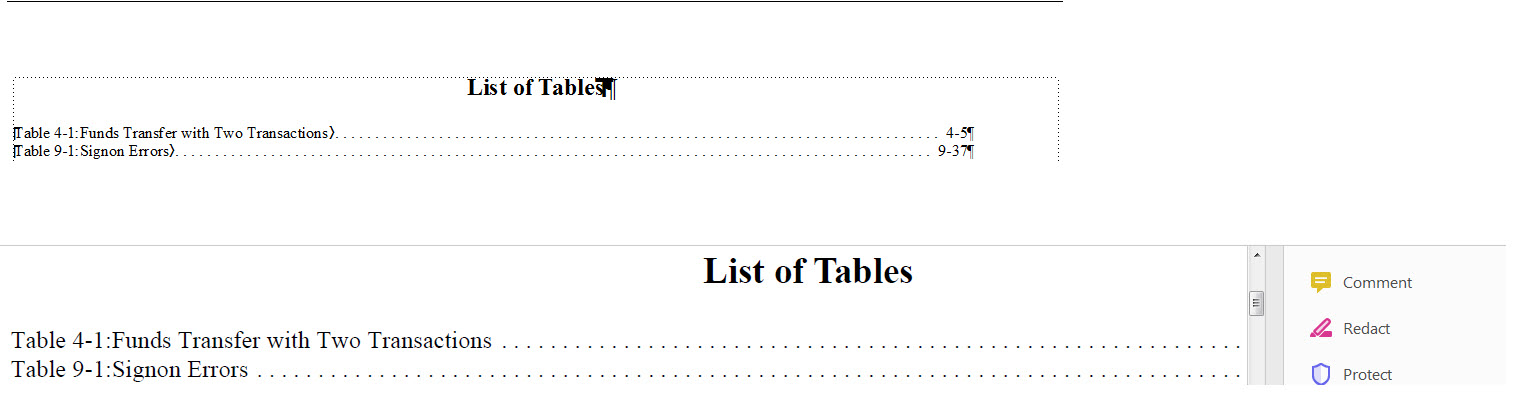
Thanks in advance.
regards,
Ben
 1 Correct answer
1 Correct answer
If the LOT is set up to be wider than the page width, and the tags used to format the entries are using that entire width, then that's why the page numbers aren't showing up. You've literally put them beyond the width of the page.
Frame will wrap the long lines and you can set it up so that the second line indents a bit so it's obviously part of the previous line. If a two line entry in the LOT isn't acceptable, then change the font size so your longest line fits.
Copy link to clipboard
Copied
Hi Ben:
When you say "the table entries are too long", does that mean that you are collecting a multi-line table title from the source documents, and it is wrapping to a second or subsequent line in the LOT? Is that why you made the frame so wide?
If that's a yes, it's likely that you want the page numbers to still stand out to the right so that they are obvious on the multi-line LOT.
So yes, linsims gave you two good options, and of them, I prefer the former. You don't want to make the type so small that no one can read it.
Additional thoughts:
- Add non-breaking spaces to the source documents to keep a few words together so that they move to the next line in the LOT (but make sure this works in the original table titles as well) to allow the page numbers to be further to the right than the line above;
- Bold the numbers so that they stand out;
- Add a custom marker to the table titles and then generate a list of markers (LOM). I use this in place of a TOC when I need to control the line breaks because I can add a line break to the marker;
- Use InDesign (kidding), but it has a last line right indent command that is used specifically for this situation; or
- Trust the reader to locate the page number and leave it alone.
~Barb
-
- 1
- 2

