 Adobe Community
Adobe Community
- Home
- FrameMaker
- Discussions
- Re: TOC will not show lowercase roman numerals for...
- Re: TOC will not show lowercase roman numerals for...
Copy link to clipboard
Copied
I have set the page numbers for the first couple chapters in a book to show as lowercase roman numerals. However, they show as uppercase roman numerals.
In the reference page, I have it set to show chapter number, paratext page number. The font was set to all caps, but I adjusted the page number to lowercase with the character designer. This did not solve the issue.
(Framemaker 2017)
Thoughts?
 1 Correct answer
1 Correct answer
You will need to create a character tag in the character designer, then go to the TOC reference page and assign it to <$pagenum>. Then update the book.
Before:
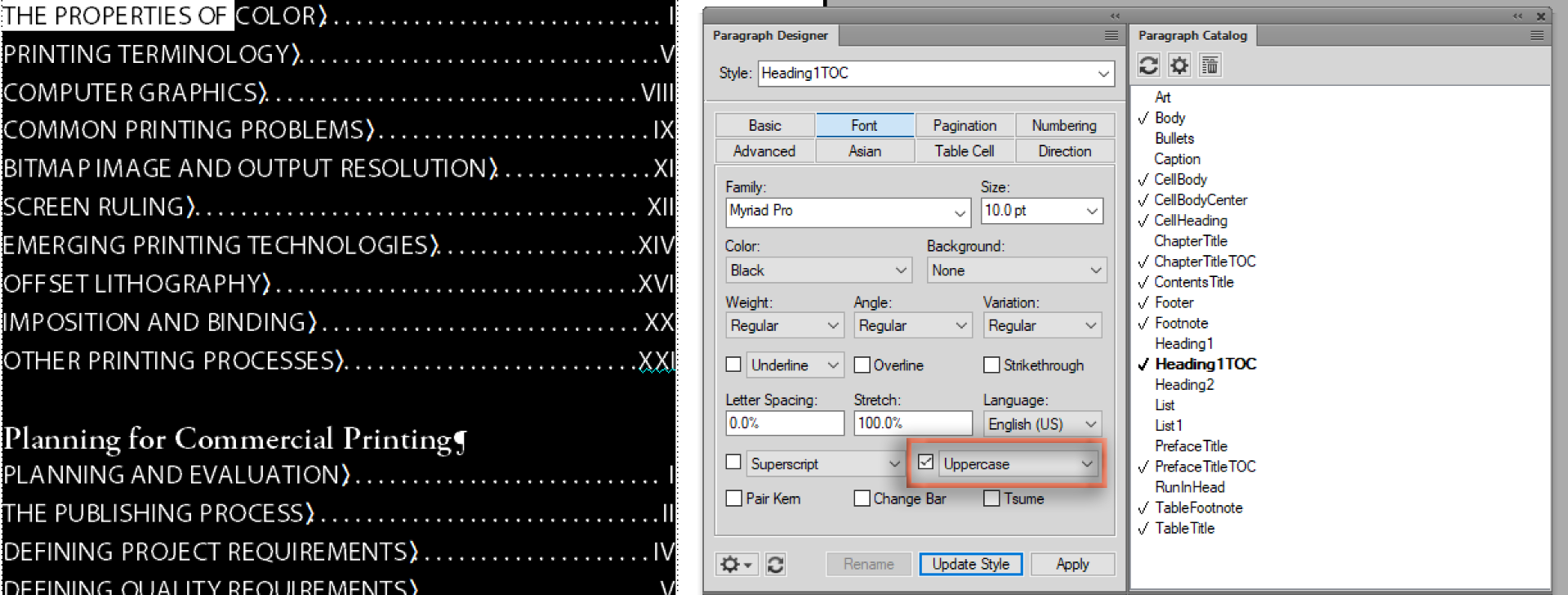
On the TOC reference page:
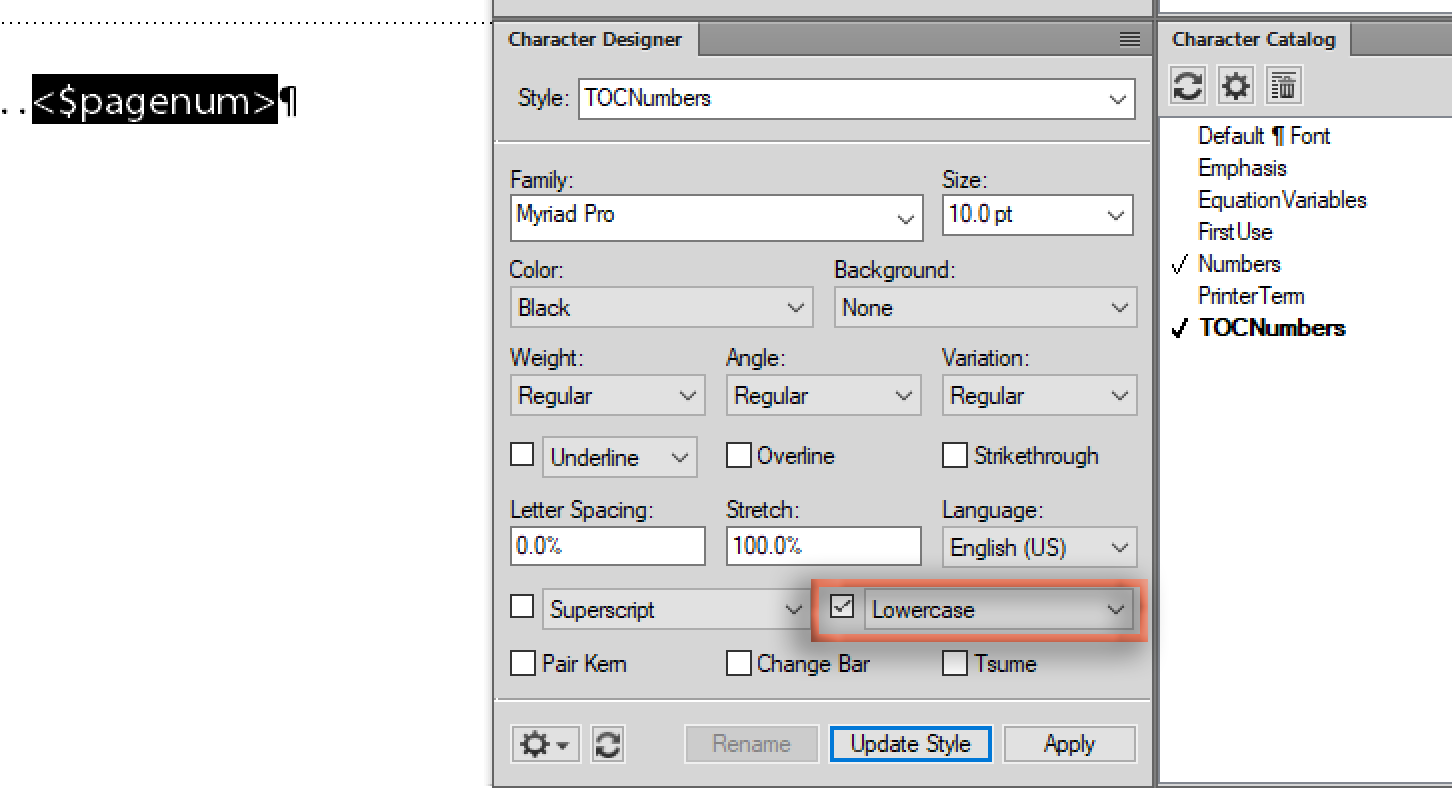
After updating your book:
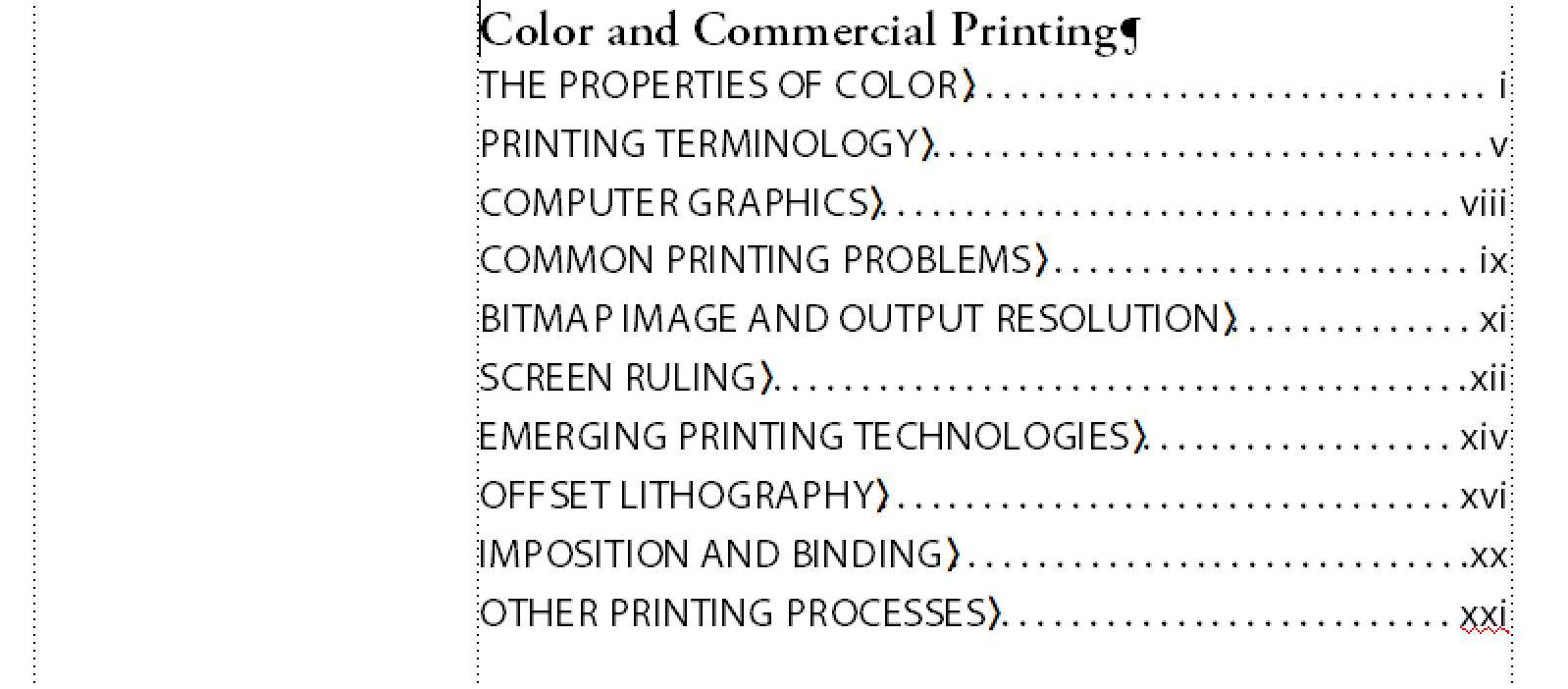
~Barb
Copy link to clipboard
Copied
You will need to create a character tag in the character designer, then go to the TOC reference page and assign it to <$pagenum>. Then update the book.
Before:
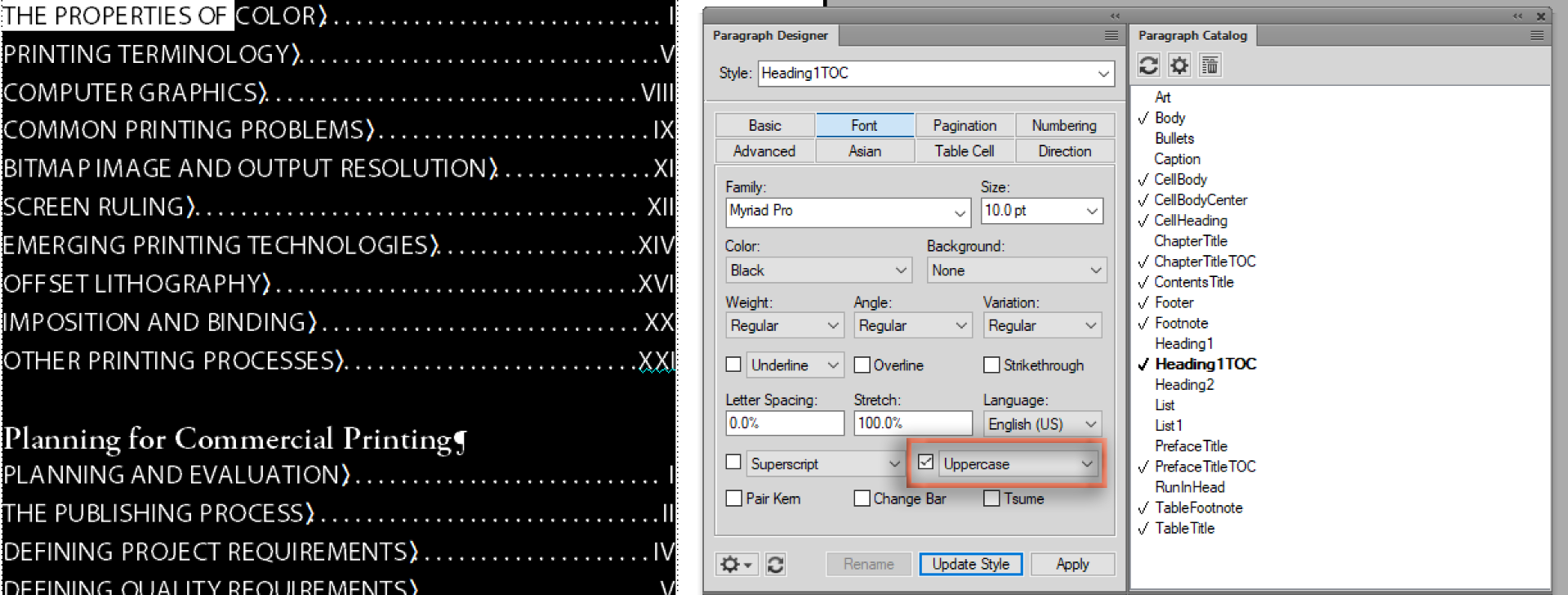
On the TOC reference page:
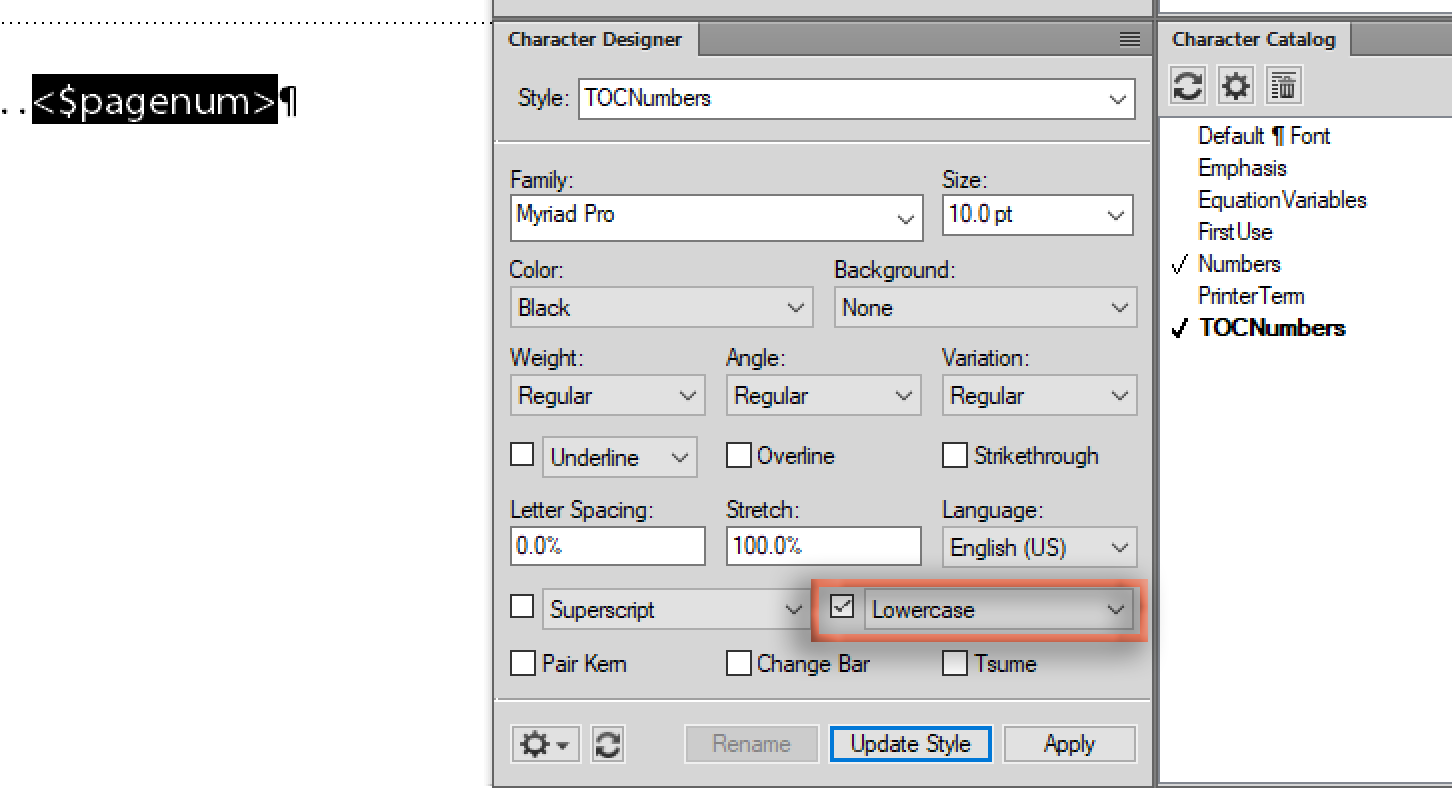
After updating your book:
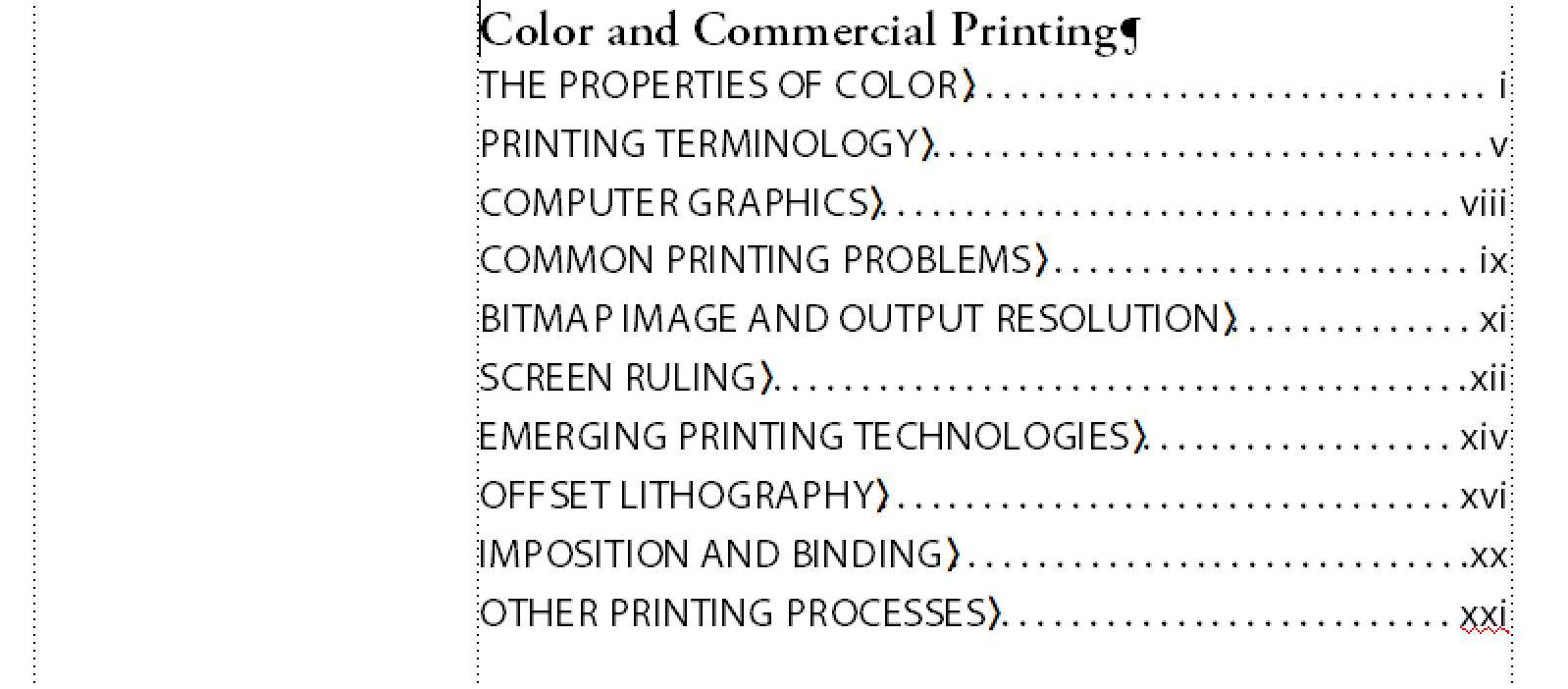
~Barb
Copy link to clipboard
Copied
That worked perfectly! Thank you very much!!
Copy link to clipboard
Copied
Always happy to help!
~Barb
