 Adobe Community
Adobe Community
Copy link to clipboard
Copied
I am working on setting up a structured FM template for the first time. How do you incorporate formatting changes made in an EDD? These are the steps that I have tried.
Attempt 1
- Open new DITA topic file (it correctly applies changes that I made to the $STRUCTDIR\xml\DITA_1.2\app\technicalContent\template\topic.template.fm file for custom headers and footers)
- Export Element Catalog as EDD.
- Make formatting changes to the Title element and save the file as EDD.fm.
- In the DITA topic file import the Element Definitions from the newly saved EDD.fm file.
- The formatting changes to the Title element display as expected.
- Save the DITA topic file.
- Close the DITA topic file.
- Open the DITA topic file and the formatting changes to the Topic element are no longer present.
Attempt 2
The C:\Program Files (x86)\Adobe\AdobeFrameMaker12\Structure\xml\DITA_1.2\app\technicalContent\edd\topic.edd.fm file doesn't seem to be editable. When I copied the EDD.fm file that I created in Attempt 1 to this folder and renamed it to topic.edd.fm I couldn't even create a new DITA topic file.
How do I make new or existing DITA topic files use a particular EDD file?
Thank you
Donna
 1 Correct answer
1 Correct answer
Donna,
When you open an XML document, whether it was created in FM's WYSIWYG or any other method, FM builds a new WYSIWYG document. For your modified EDD to affect XML documents as you open them, you'll need to import element definitions from your EDD into the template used to open the XML documents. In your Attempt 1 notes, you mention you have already made header/footer changes to topic.template.fm. Import the element definitions into that file and you should be all set.
Instead of modifyin
...Copy link to clipboard
Copied
Hello Donna
For your Attempt 2:
The C:\Program Files (x86)\Adobe\AdobeFrameMaker12\Structure\xml\DITA_1.2\app\technicalContent\edd\topic.edd.fm
Double-Click inside the text. It appears a windows:
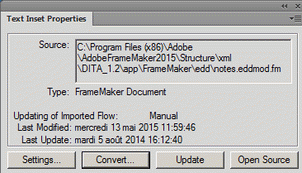
Make convert, and after "All text Insets"
You will have access to the text to change your edd.
JC
Copy link to clipboard
Copied
Or the original edd are in:
C:\Program Files (x86)\Adobe\AdobeFrameMaker2015\Structure\xml\DITA_1.2\app\base\edd
JC
Copy link to clipboard
Copied
JC,
There is no need to convert the text insets in the DITA EDDs to text to be able to modify them. Just as the DITA DTDs are built from reusable entities that can be included in numerous DTDs, the FM DITA EDDs are built from reusable text insets. That way, if you want to make the same change to multiple EDDs (topic and concept, for instance), you only have to do the editing once. Make the change in the inset file and then update text insets in the containing EDDs.
--Lynne
Copy link to clipboard
Copied
Donna,
When you open an XML document, whether it was created in FM's WYSIWYG or any other method, FM builds a new WYSIWYG document. For your modified EDD to affect XML documents as you open them, you'll need to import element definitions from your EDD into the template used to open the XML documents. In your Attempt 1 notes, you mention you have already made header/footer changes to topic.template.fm. Import the element definitions into that file and you should be all set.
Instead of modifying the version that comes with FM, you can make a copy in your own directory and make the changes to the copy. To tell FM to use the copy, use StructureTools > Edit Global Application Definitions to open the global structapps.fm file. Select the DITA_1.2_topic XMLApplication and copy it to the clipboard. Then use StructureTools > Edit Application Definitions to open your personal structapps.fm file. Paste the copied application into your own version and change the filename of its template to that of your modified template.
The modified application definition takes affect the next time you start FM or when you use the StructureTools > Read Application Definitions command when your personal strucapps.fm is the current file.
--Lynne