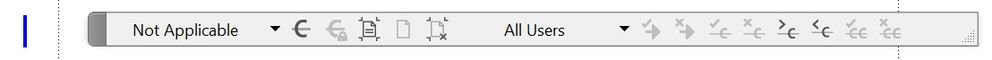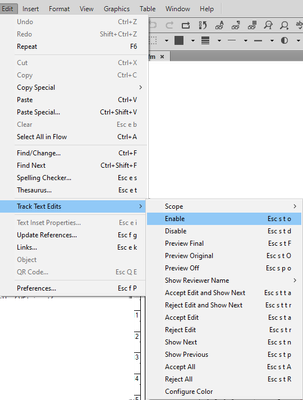Adobe Community
Adobe Community
Copy link to clipboard
Copied
Hi All,
I need some understanding related to Track Changes features.
In my FM Document I have Blue Bar on the left of text that I can not get rid-off. See Image below.
Track Changes menubar is not much of help, since I do not have good understanding of it.
I tried to find comment, enable, disable, accept, reject, next, previous but nothing happens.
Appreciate any insight that you may have in this matter.
Thank you.
 1 Correct answer
1 Correct answer
Hi Aixtron,
The change bars are FrameMaker's first feature to mark changes.
When this is activated in Format | Document | Change Bars, then changed text gets a bar in the margin.
In the Search pod you can select Character Format and set everything to As Is and select Change Bars. Then you can search for all text with change bars.
When text was inadvertently marked with a change bar, you can remove this formatting with the Character Designer or the Paragraph Designer.
Best regards
Winfried
Copy link to clipboard
Copied
Hi Aixtron,
This is not something from Track Changes, but a change bar.
You can set this in Format | Document | Change Bars.
You can also select the text and remove this formatting in the Character Designer or Paragraph Designer (Font tab).
Best regards
Winfried
Copy link to clipboard
Copied
Hello Winfried,
Appreciate your response.
Can you explain what is this Change Bar?
Also, can you explain how to work with Track Changes, please.
By the way, I put cursor in the paragraph, and in Paragraph Designer (under Font), Change Bar was unselected.
Then I selected the whole Paragraph and in Paragraph Design (under Font), Chang Bar square was colored in Blue.
I deselected the Blue square box and it fixed the problem.
Thank you very much.
Copy link to clipboard
Copied
Hi Aixtron,
The change bars are FrameMaker's first feature to mark changes.
When this is activated in Format | Document | Change Bars, then changed text gets a bar in the margin.
In the Search pod you can select Character Format and set everything to As Is and select Change Bars. Then you can search for all text with change bars.
When text was inadvertently marked with a change bar, you can remove this formatting with the Character Designer or the Paragraph Designer.
Best regards
Winfried
Copy link to clipboard
Copied
Hi
to use the track changes menu bar, you need to be marking the changes using Track Text Edits from the Edit menu.
From Edit, mouse over "Track Text Edits", and choose Enable.
Then the changes are shown in the text, and not with the change bars.
Then, the change bar is active and you can accepts or reject changes using the change bar. When you use this feature, and the change bar is active, you will see Tool Tips when you mouse over, and thus see how it should be used.