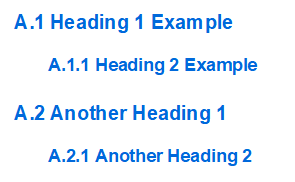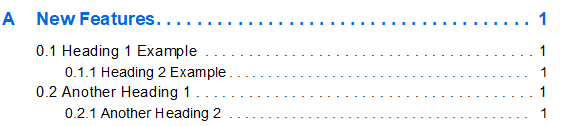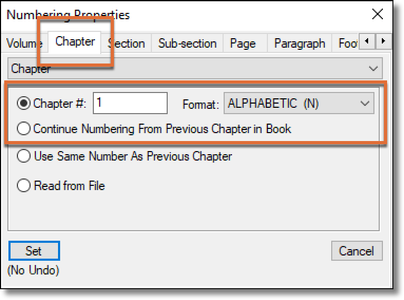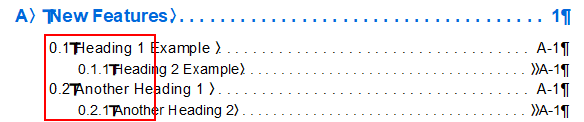Adobe Community
Adobe Community
- Home
- FrameMaker
- Discussions
- Troubles with Appendix TOC in FrameMaker 2019
- Troubles with Appendix TOC in FrameMaker 2019
Copy link to clipboard
Copied
Hello!
(Disclaimer: I'm pretty new to FrameMaker)
I've set up an Appendix and the numbering is working:
But in the TOC, things aren't working correctly:
Two problems:
1) I'd like the page numbers to say A-1, A-2, B-1, B-2 etc.
2) The numbering isn't working for the headings
For reference, here are the TOC Paragraph styles:

Just in case you need them, here are the content styles:

Thanks!
Elo
 2 Correct answers
2 Correct answers
Hi,
Can you post a screenshot of the TOC reference page? Please with Text Symbols shown.
The numbering in your TOC should be controlled solely by the building blocks on the reference page. You shbould not set the numbering in the single TOC pagraph formats.
These building blocks are described in the online help:
Best regards
Winfried
Hi Elo:
This is what @Winfried Reng was talking about in his reply.
Disable the paragraph auto-numbering for those two styles outlined in red, and replace the 0.0.1 and 0.1 with the <$paranum> building block to pull the numbers from the source docs. Update your book.
~Barb
Copy link to clipboard
Copied
If this TOC is a generated file, it will have a Reference Page "TOC", and you may need to add a <$chapnum>- in front of each <$pagenum>
Copy link to clipboard
Copied
Thanks Bob - that solved problem #1 🙂
Copy link to clipboard
Copied
Hi Elo:
This is a three step process:
- As per Bob, you will need to add <$chapnum> to the TOC reference page. See https://www.rockymountaintraining.com/adobe-framemaker-including-chapter-numbers-in-a-table-of-conte...
- Add the <$chapnum> variable to the footer, in front of the page number. i.e., <$chapnum>–#.
https://www.rockymountaintraining.com/adobe-framemaker-variables/ - Set the chapter number in the book window.
- Right click Appendix A in the book window > Numbering.
- Set the Chapter # back to 1, and the Format to ALPHABETIC. For appendix b–infinity, ALPHABETIC and Continue Numbering from Previous Chapter in Book.
Update the book.
~Barb
Copy link to clipboard
Copied
Thanks Barb,
I had the chapter numbering set up and it works in the content, it just doesn't work in the TOC:
thanks,
Elo
Copy link to clipboard
Copied
You taught me what I always wanted to know, how to properly build a new TOC numbered correctly, including appendicies. Of course this is also good for the chapter files. To all of you on this thread, thank you very much!!!
Cliff
Copy link to clipboard
Copied
Hi,
Can you post a screenshot of the TOC reference page? Please with Text Symbols shown.
The numbering in your TOC should be controlled solely by the building blocks on the reference page. You shbould not set the numbering in the single TOC pagraph formats.
These building blocks are described in the online help:
Best regards
Winfried
Copy link to clipboard
Copied
Hello Winfried,
Here's my (inherited) (chaotic) Reference page. I've highlighted the two entries for the TOC:
Elo
Copy link to clipboard
Copied
Hi Elo:
This is what @Winfried Reng was talking about in his reply.
Disable the paragraph auto-numbering for those two styles outlined in red, and replace the 0.0.1 and 0.1 with the <$paranum> building block to pull the numbers from the source docs. Update your book.
~Barb
Copy link to clipboard
Copied
OH! That did the trick - thanks Barb and Winfried!