 Adobe Community
Adobe Community
- Home
- FrameMaker
- Discussions
- Trying to open existing documents for editing free...
- Trying to open existing documents for editing free...
Trying to open existing documents for editing freezing FrameMaker
Copy link to clipboard
Copied
Hello all,
How do I fix this issue? I can create new documents, and locked documents I can open in "view only", but I can't (locked or unlocked) fully open for editing any documents. I have a subscription for the tech suite, so I'm on the newest version of FM. Am I just going to have to uninstall/reinstall?
Thanks in advance.
Copy link to clipboard
Copied
Where are the docs located? Do you have rights to the folder? If the doc is locked, is someone else editing it or is it getting locked & not releasing the lock?
Copy link to clipboard
Copied
The docs are located on my local hard drive. Nobody else is editing the documents (I'm the only one with the software - the locked documents got locked from freezing during opening, but when they got locked it allowed me to open in "view only", which worked). I have full rights since it is my local machine (in the default Documents folder - running Windows 7 Pro, 64-bit) and I'm an admin.
Copy link to clipboard
Copied
So if you exit out of FM, go to the docs location & delete the files with .lck on them; what happens when you start FM up & open them?
Copy link to clipboard
Copied
Same thing that happened when I first tried to open files - FrameMaker freezes and it re-creates the .lck file. See attached image (you'll notice the tab with the file's name is up, but the screen just stays white and the hourglass never goes away no matter how long you wait, and the instant you click on anything, Windows says FrameMaker is not responding).
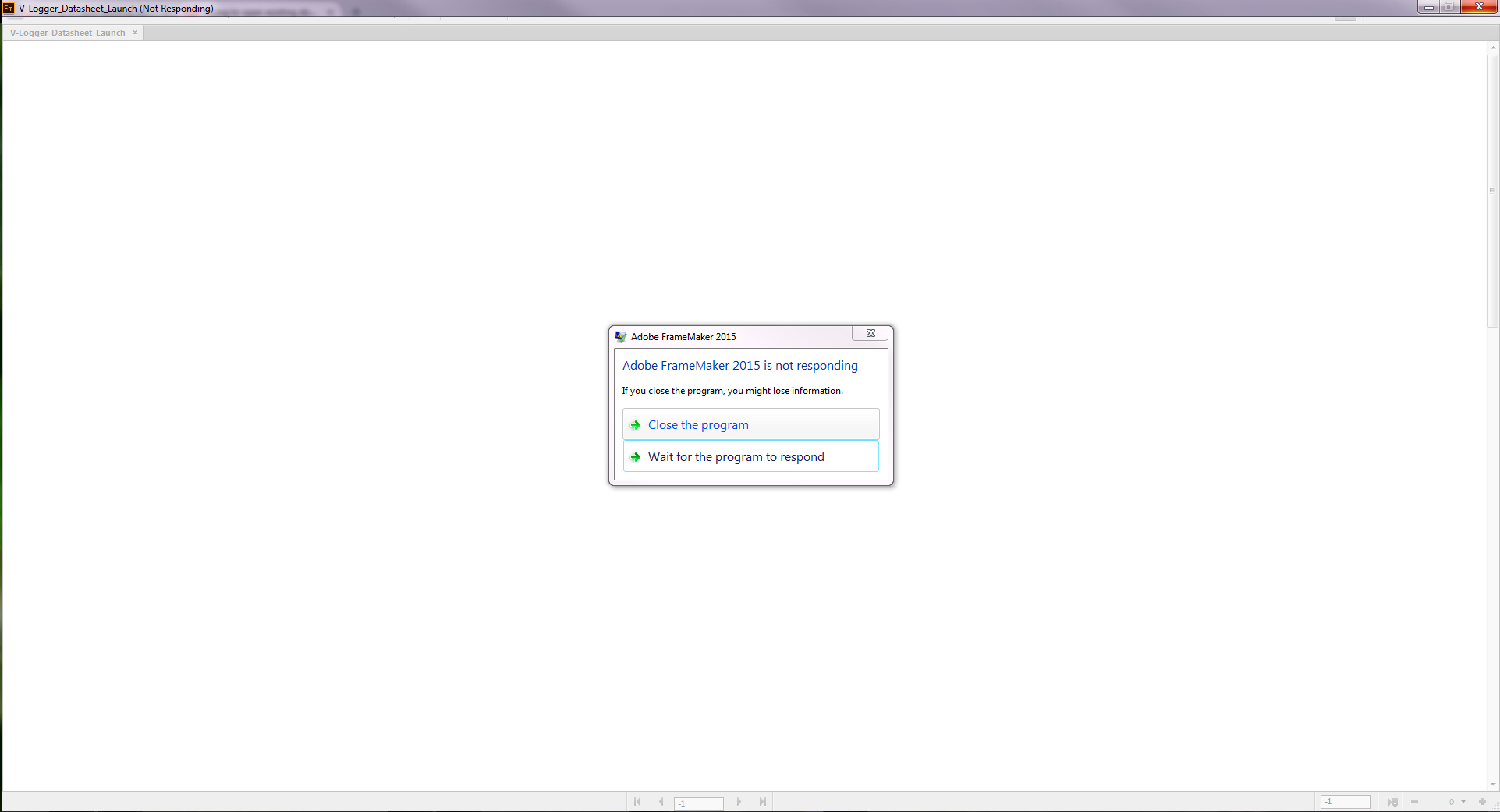 .
.
Copy link to clipboard
Copied
Are you starting up FM and then opening the doc or are you launching the application by double clicking the doc? Try starting up FM as an admin & then open the file.
Copy link to clipboard
Copied
You should also check that your anti-virus isn't going nuts trying to scan the files too.
Copy link to clipboard
Copied
IT says the anti-virus is not obstructing FM.
Copy link to clipboard
Copied
Are you on the latest patch?
Copy link to clipboard
Copied
There was an update, which I just installed. Still having the same problem (no more updates available now).
Copy link to clipboard
Copied
So, out of desperation, I uninstalled and re-installed (I had still had the setup files from when I first downloaded FrameMaker). Mixed result. I can now open all files again. However, I cannot apply the most recent update (3.1). Every time I try, Adobe Application manager says update failed. Since going back to an older version has allowed me to open the files and I can no longer install the update, I'm going to guess that there is something in the update that isn't playing nice with my machine.
Copy link to clipboard
Copied
Try grabbing the patches manually & running them as an Admin. You can access them here - http://www.adobe.com/support/downloads/product.jsp?product=22&platform=Windows
Copy link to clipboard
Copied
Nope, still didn't work. Different error code though.
When I try to update FrameMaker through the program itself (FrameMaker>Help>Updates...), I get this error code: U44M1I35
When I try to download the patches manually and run the install as admin, I get this error code: U44M2I218.
Copy link to clipboard
Copied
Contact Adobe Support – install issues are usually a freebie call.
Copy link to clipboard
Copied
The freezing happens whether I open FrameMaker first and then the file or double click on the file to open FrameMaker - same result both ways (edit - running as admin didn't help either, still same problem).
The anti-virus idea has made me pause, we did recently switch anti-virus software. I've emailed our IT guy to please look into it, and I'll let you know if that works. In the meantime, can you think of anything else?
Copy link to clipboard
Copied
Try starting up FM as an admin & then open a doc
Copy link to clipboard
Copied
Already tried that (see the edit in my previous response) - same problem.
