 Adobe Community
Adobe Community
Copy link to clipboard
Copied
I saw a few other posts on this. Seems like two column text frames do not flow well with HTML5. I want my HTML5 output to flow like my PDF. I am okay with the two column layout going into 1 column with the HTML5 output, but why is the Caution body text going above the text frame in HTML5? I do not see any text frame options under the HTML5 settings to try and correct this.
HTML5 output is the left. PDF is the right.
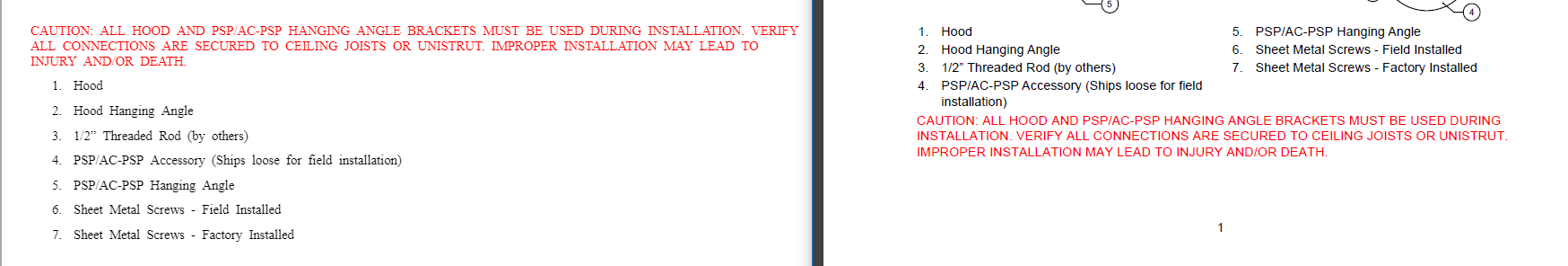
 1 Correct answer
1 Correct answer
It's still hard to see what's going on without the text symbols.
Do you have an anchored frame containing a two column text frame, or do you have three separate text frames on the page?
One solution: create the 2-column text frame inside the anchored frame containing the graphic, since they're related.
Another solution: it looks like you'd have an easier time with a single 2-column text frame, and with the the Caution and other paragraphs using a para tag that paginates Across All Columns.
Copy link to clipboard
Copied
Can you elaborate on how the text is placed in the Fm file?
How about a screenshot of the Fm doc with borders and text symbols visible?
Copy link to clipboard
Copied
I had that on my initial screenshot. Here is the FM layout.

Copy link to clipboard
Copied
It's still hard to see what's going on without the text symbols.
Do you have an anchored frame containing a two column text frame, or do you have three separate text frames on the page?
One solution: create the 2-column text frame inside the anchored frame containing the graphic, since they're related.
Another solution: it looks like you'd have an easier time with a single 2-column text frame, and with the the Caution and other paragraphs using a para tag that paginates Across All Columns.
Copy link to clipboard
Copied
I tried multiple ways the first time:
Two column text frame below anchored image.
Two column text frame inside separate anchored frame.
I did try place text frame inside the original anchored frame. Didn't work first time, but did this time.
I guess my issue was when I tried the text frame in with the anchored frame previously, I dragged vs inserted.

