 Adobe Community
Adobe Community
- Home
- FrameMaker
- Discussions
- unable to generated a pdf file in framemaker12
- unable to generated a pdf file in framemaker12
Copy link to clipboard
Copied
I have created a book and even though I have the latest update, FM 12 won't create a PDF from the book. I get a log file and a text file and that's it. It was working yesterday. Any suggestions?
Thanks!
 1 Correct answer
1 Correct answer
@medic75 – are you able to print to PDF? If it’s just one doc that’s not working – try a MIF-wash of it.
Copy link to clipboard
Copied
So what’s changed?
Copy link to clipboard
Copied
Nothing. That's the problem. I did one book, saved as PDF, no problem. Went to do the second book (the only difference was the size) and when I got done, saved as a book just fine, but it shows the system "working" when I go to save as PDF but when done there is nothing but the text and log files. That's it.
I'm using windows 7 with the latest update of FM12. Frustrating.
Copy link to clipboard
Copied
I should note that I'm seeing this in the log file:
Warning: Empty job. No PDF file produced
Copy link to clipboard
Copied
What default printer instance is configured when this happens?
It needs to be a "PDF" or at least a PostScript printer.
Copy link to clipboard
Copied
there isn't one. I click to save as PDF and there are pdf job options of which I chose High Quality Print and RGB and the rest is default settings. It has always worked before without issue.
Copy link to clipboard
Copied
Your default printer inside FM should be the AdobePDF instance – use the free SetPrint plug-in to set it & forget it automatically
Copy link to clipboard
Copied
Check your Distiller joboptions settings under the Fonts options. One of the selections is that when (font) embedding fails then cancel the job. You may be using a font that does not have embedding permissions for PDF.
Also, did you open all of your FM files in the book before saving as PDF? If there are any issues in a FM file (broken x-refs, missing fonts, etc.) and you don't have the files open in advance of saving a book as a PDF, then the job will fail when any open errors are encountered.
Copy link to clipboard
Copied
Hi Arnis, I don't see a distiller job options setting. Can you tell me where that is?
Copy link to clipboard
Copied
@medic75,
I'm not completely certain with just the PDF Creator present, but try this route:
Print > Setup (for Adobe PDF) > Properties > Default settings (a.k.a. joboptions) > Edit > Fonts tab > When embedding fails...
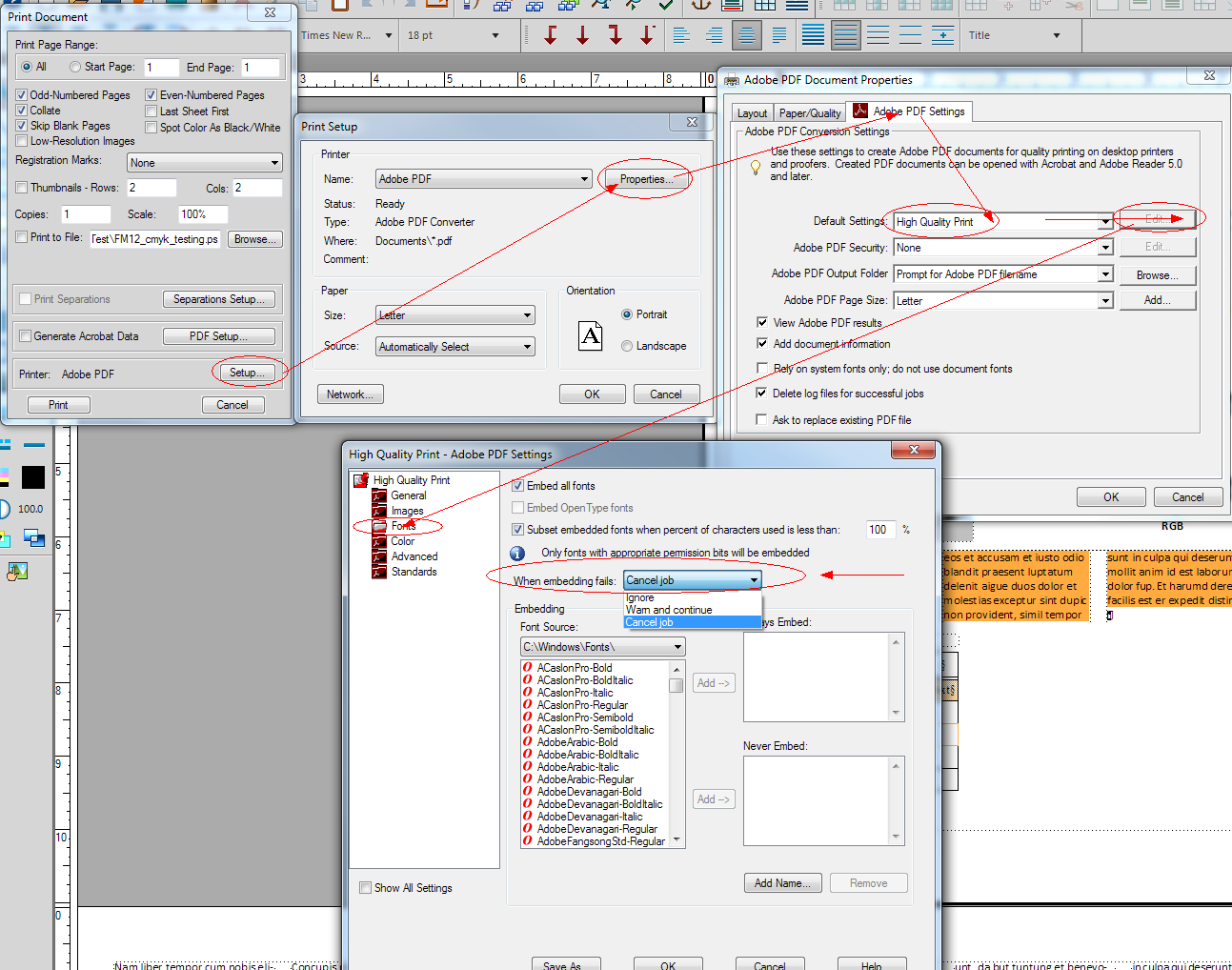
Copy link to clipboard
Copied
Arnis thanks a ton for this, but it didn't make any difference. Still getting only the log output with the error message that there was no file to create a pdf from. It does save as a book just fine, so I'm horribly confused on this one.
Copy link to clipboard
Copied
@medic75 – are you able to print to PDF? If it’s just one doc that’s not working – try a MIF-wash of it.
Copy link to clipboard
Copied
Responding to medic75's reply with the screen captures.
I can follow the navigation all the way do the "Edit" step. The Default Settings drop-down list is empty, and clicking Edit doesn't do anything.
I have the issued described here:
Copy link to clipboard
Copied
I am having the same issues. Books I was able to print very fast a week ago now print very very very slowly. If at all. And I can't figure out why - it seems something has changed in one of the latest Adobe updates.
I really wish Adobe would get a proper grip on these printing problems. There a numerous other debates discussing the slow printing and none of them seem to be very clear as to the causes.
Copy link to clipboard
Copied
Hi medic75
Might be nothing to do with it, but I used to get printing crashes when older books somehow got set to be tagged pdfs and half the tags didn't exist; and the error message didn't give clues as to what it was. So just a long shot to check in case (Print doc; generate acrobat data;pdf set up; tags; uncheck create tagged pdf... or check that all the tags included are valid).
Copy link to clipboard
Copied
Hi Sarah,
I did try that and it didn't help. I seem to be able to create other books and make them into PDFs so I'm not sure if it's the one document and if it is what I could do to fix it.
Thanks


