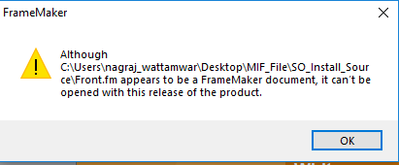Adobe Community
Adobe Community
- Home
- FrameMaker
- Discussions
- Unable to open an MIF file from previous version
- Unable to open an MIF file from previous version
Unable to open an MIF file from previous version
Copy link to clipboard
Copied
Hey guys!
I have files created in FM 2017 version. I want to open these in FM 11. I saved them as MIF files and trying to open in FM 11 version but getting the below error.
Please let me know if there is any solution.
Thanks,
Nagraj
Copy link to clipboard
Copied
Hi Nagraj,
Can you open the MIF file with a regular text editor?
The first line should be something like this:
<MIFFile 2019> # Generated by FrameMaker 2019
(Your version number will be different.)
If you get just weired characters, then this is not a MIF file.
Please save your FM file again as MIF. Change also the file name extension to mif, if this is not done automatically.
Best regards
Winfried
Copy link to clipboard
Copied
Here is the first line with normal text editor:
<Book 2017> # Generated by FrameMaker 2017.
Copy link to clipboard
Copied
Hi Nagraj,
Yes, this is the correct beginning of a book file saved as MIF.
You should be able to open this file in previous FrameMaker versions.
Do you get the error message for the book MIF file and also for the MIF files of the FM files?
Best regards
Winfried
Copy link to clipboard
Copied
I am able to open the book. I am getting the above error when I try opening the topic/file.
Copy link to clipboard
Copied
Hi Nagraj,
Please check also the first line of your FM files saved as MIF!
Do these MIF files have all the file extension MIF?
You might inspect the MIF files with MIFBrowse:
http://www.grahamwideman.com/gw/tech/framemaker/mifbrowse.htm
This is a small application to check MIF files. It's old, but it still works. No installation needed.
Your MIF file should look similar to the screenshot on this web-site.
Now I do not know of anything else. If the recommendations above to do not help, you might contact support: tcssup@adobe.com
Possibly there is something in your MIF file which irritates FM 11.
Best regards
Winfried