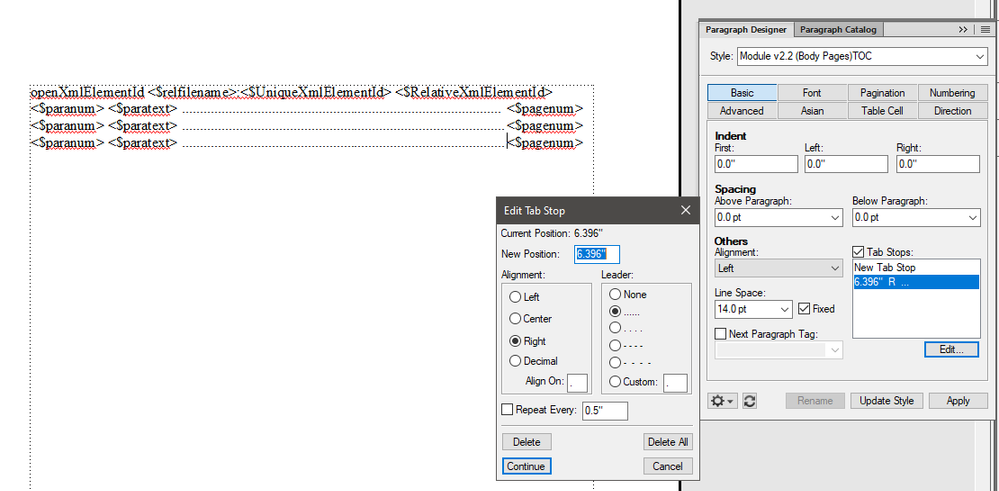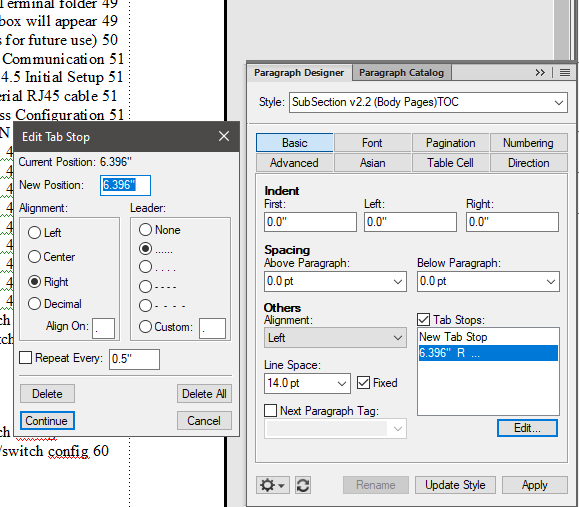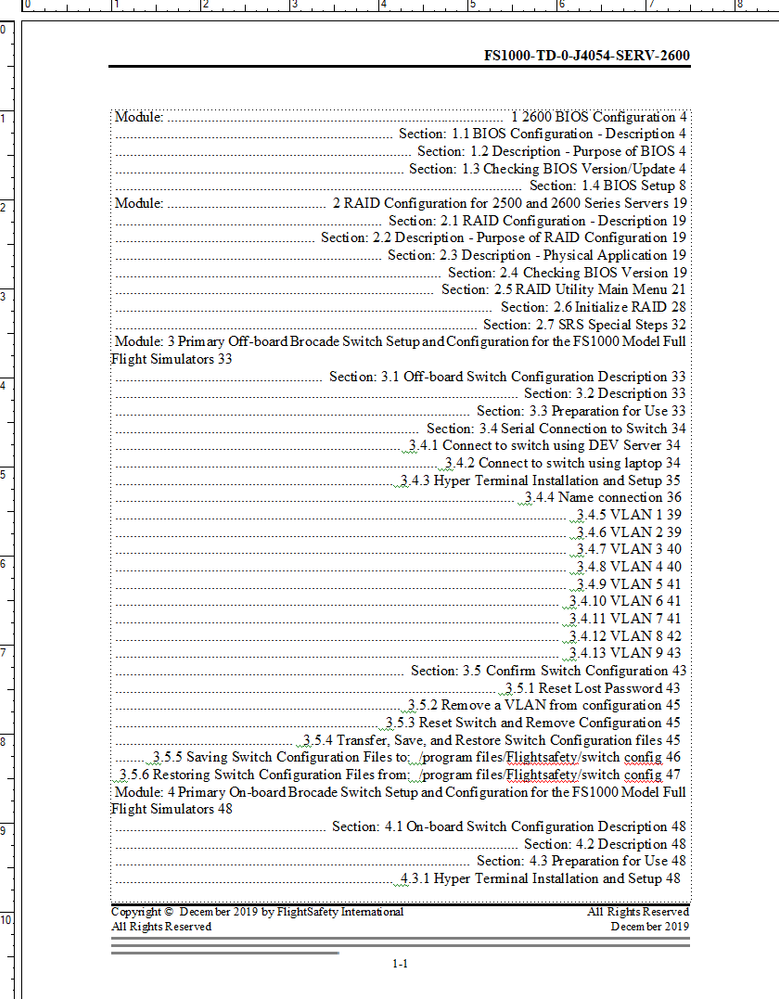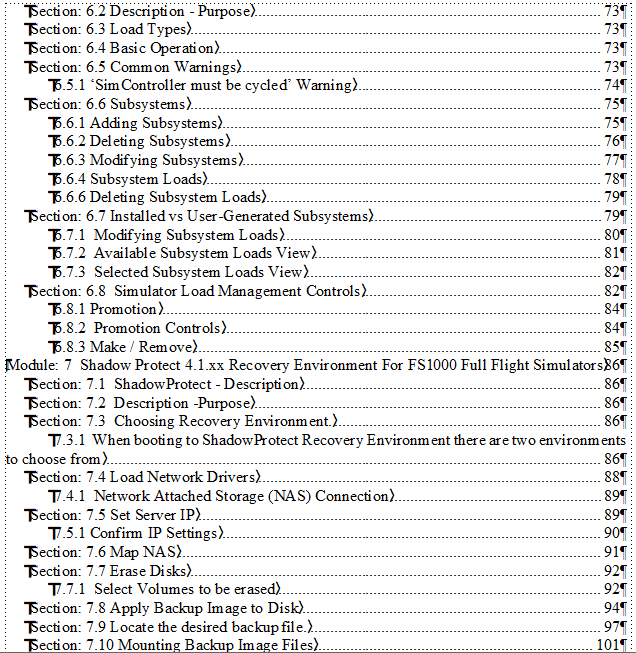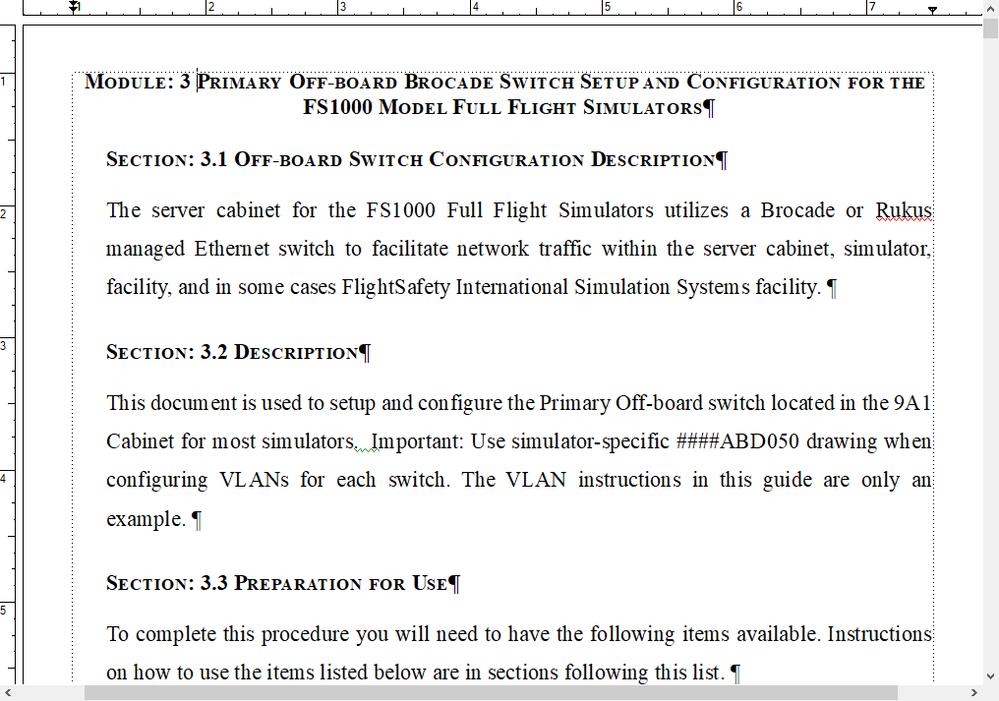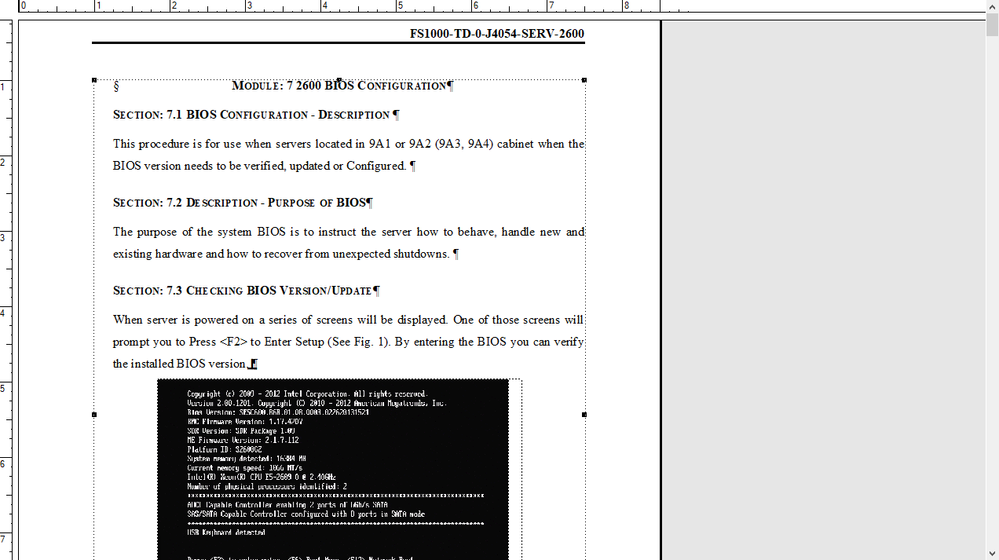Adobe Community
Adobe Community
Unexpected TOC formating
Copy link to clipboard
Copied
My TOC is not behaving as expected I am getting the lead ins between the wron separators. I am seeing it on inbetween the <$paranum> and <$paratext> instead of between the <$paratext. and <$pagenum> I set it up with a R tabstop at 6.396" .... and it shows properly on my ref page but does not format properly on the body pages all three paragraph styles are the same Module v 2.2 (TOC) Section v 2.2 (TOC) and SubSection v 2.2 (TOC) so I am not sure why it is not showing like this:
Module 1: "Title".......................................................................... 1
Section 1.1 "Title"......................................................................... 3
Subsection 1.1.1 "Title" ............................................................... 5
Per all the tutorials and Matt Sullivan's tutorial I am doing it correctly but for some reason it is not showing properly.. What am I missing?
Copy link to clipboard
Copied
Check the headings in your chapters. There are probably tab characters at the beginning of the paragraphs that are being carried into the TOC.
Copy link to clipboard
Copied
THe tabs that are in the autonumbering of the document is present in the non TOC paragraph style but not in the styles pictured where would i check to make sure that these mystery tabs are not the culpret? IS there a way that I can manually create the TOC paragraph styles vs using the ones that were automatically generated when the TOC was created?
Copy link to clipboard
Copied
Hi Dustin:
On the bright side, your reference page looks great. That's the hard part.
There are tabs in the heading paragraphs (creating the leader dots in the TOC) and also leading spaces. See those green squiggles? Those are indicating two spaces in front of the numbers. You will want to clean up headings, and then update the book and TOC. I noticed all the extraneous tabs in your question from yesterday—the ones in the heads will wreak havoc on your TOC because FrameMaker sets the first one at 6.396, and then the rest will be ignored.
One of the first things I do when I receive files from my authors is run a series of find/change queries to remove all of the extra tabs, spaces, leading spaces, trailing spaces, etc, before I start the layout.
~Barb
Copy link to clipboard
Copied
Barb,
I am understnd (mostly) what you are saying, but the end result was the same when I tried to act on what you suggested or how I understood what you meant. I went through one of the docs in my book and I removed the \t from the autonumbering and the extra spaces and updated the styles then I imported that newly created style into my TOC doc. I reset the TOC reference page entry and got the same result. So I am not sure what VITAL step I am missing but it just isnt clicking. Can you simplify it just a little more so I can connect the dots?
Copy link to clipboard
Copied
First, make sure that you've got text symbols turned on (click View>Text Symbols), so that you can see tab markers (those > symbols in Barb's pics). Then check the actual heading to confirm that there are no tabs present in the text. You may have some independently of the autonumber. Then check the reference page to make sure the tabs aren't on the reference page. If you deleted tab stops from your autonumber setup and the result looks exactly the same as the pic you posted above, it must be that the tab stops are coming from somewhere else. If I had to guess, since all of your headings are from different paragraph tags (I think), they're on your reference page.
Copy link to clipboard
Copied
Hi Dustin:
Can you simplify it just a little more so I can connect the dots?
I am happy to. Can you take a screen shot of the headings on page 4 with text symbols showing? Then I can be very specific.
~Barb
Copy link to clipboard
Copied
Here a screen shot of a page that hase Module: and Section: Headings I also noticed a T symbol on my TOC and in ine of my Headings. What does the T mean? I think I found the offending tabs but want to be 100% on what you're saying so I actually learn this for future reference and formating.
Copy link to clipboard
Copied
Dustin! Your TOC looks great! The T's are hypertext markers. If you Ctrl+Alt+click on a TOC entry, they will hyperlink you back to the source file.
My only other spacing observation is that I see a leading space of some sort in front of the word Module: 3 in the second screen shot. That will get picked up by the TOC.
~Barb
Copy link to clipboard
Copied
Barb-
Thanks for the input. It was really helpful! I have one other random question. After I got the TOC generated I also generated a LOT and LOF once both of these were formated to match the TOC I noticed that I had forgotten to caption many of the figures so I went back to add the missing captions I noticed that the only place I could make edits was tot the Module heading at the top of the text frame. I can not insert the cursor anywhere other than in front of the Moduke heading. FrameMaker does not seem to recognize the image tables that I created even when I control click the frames the tables consist of 1 column 1 row with a title below but I can not insert the cursor in the title cell and name the blank figures. The cells are visible bit not editable. As I was typing this I took a second screen shot with the text symbols on and I noticed an end of section symbol before all of the text but I can't get it to move in front of the end of section symbol or if that is even related..
Copy link to clipboard
Copied
I would say that you have two overlapping frames on that page. Delete the top one.
~Barb