 Adobe Community
Adobe Community
- Home
- FrameMaker
- Discussions
- Unexpected white space between paragraph backgroun...
- Unexpected white space between paragraph backgroun...
Unexpected white space between paragraph background and frame below
Copy link to clipboard
Copied
Can anyone tell me why I am getting the white space between my Heading 1 paragraph box and the line below? I've tried everything I can think of (including removing the fixed paragraph line height of 10.5 pt) and cannot get the two to meet.


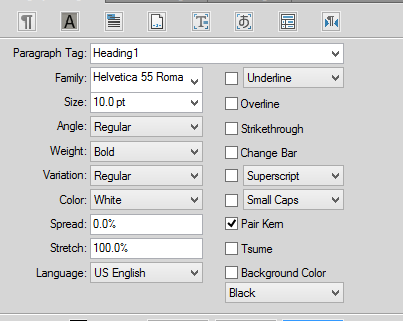


Copy link to clipboard
Copied
Good morning! To clarify the question, you want to remove the space between "What Happens When" and the rule below (not the next line of text)?
Can anyone tell me why I am getting the white space between my Heading 1 paragraph box and the line below?
The rule is sitting in a frame on the 1st (usually) reference page. You can go check to make sure that it is sitting at the very top of the frame, but you can't shift it up anymore than that.
Copy link to clipboard
Copied
Hi Barb - there is no open space in the reference page frame. I even tried moving the line further up in the frame (the line is 3pt wide) but this only made the line thinner under the paragraph (since some of the line was now hidden behind the frame), and did not impact the white space at all.
I also tried shortening the line to the exact width of the column, which also did not impact the amount of white space.
I'm using FrameMaker 2015 on Windows 10 if that matters. Any other ideas?
Copy link to clipboard
Copied
I played with it a bit this morning. As far as I can tell, you have the minimum amount of space possible.
An underline would sit where you want the rule to be, but in FrameMaker underlines only appear below the actual letters so would fall short on both the left and right sides, and will not be an acceptable solution.
You can always put in a feature request: https://bugbase.adobe.com/index.cfm?event=newFeature
Copy link to clipboard
Copied
One more final thought: we are limited by our software feature set. What I try to stress to my students is that they should focus their designs around a software's strengths, while actively avoiding the weaknesses.
An example is the overwhelming urge to make tables in FrameMaker look like they used to when they published via Word. That's a lot of extra work with custom ruling and shading, so as they move to FrameMaker, I encourage them to look at Table Designer's possibilities and redesign the tables to work within those parameters.
What you are asking for works well within the InDesign feature set, but appears to be outside the possibilities in FrameMaker. If it were me, I'd step back and try to figure out another way to offset those heads so that they look attractive but don't cause any extra work—like not manually drawing the rules in the desired location.
Copy link to clipboard
Copied
I suspect the white space is either part of the font family you are using or the thickness of the border around the frame on the references pages.
I suspect that what you are actually trying to achieve is to completely enclose the white text inside the black background rather than have the descenders appear to poke out the bottom.
I have noticed that some fonts have different amounts of space below the descenders. If you choose one that has a bit of extra space there text would be completely enclosed in black. No line below needed.
Copy link to clipboard
Copied
I just had success with the Virinda font family. It puts a fair amount of space below the descenders and magically adding a line below has no whitespace.
