 Adobe Community
Adobe Community
- Home
- FrameMaker
- Discussions
- Using FM 9 with company templates, and they use on...
- Using FM 9 with company templates, and they use on...
Using FM 9 with company templates, and they use one large userguide template.
Copy link to clipboard
Copied
However, 5 pages in I cannot add any additional text. Page Break command does not go to new page...it just seems fixed at 5 pages. I did change the first page from 2-column to single column because two columns were not needed. But now I cannot add any additional material into this one "chapter". What the heck is wrong?
Copy link to clipboard
Copied
brucewbaidarka,
Some times (may be dependent on the phase of the Uranus) the autoconnect flag of the text flow gets lost.
If you add text into such a text flow, you get a thin line on the last page of this flow which indicates overflow (more content hidden).
It is normally set again when 1) switching to View Masterpages, then 2) Switch back to Body Pages with accepting to Remove Overrides.
If this does not help, select the text frame on your last page and check the object properties:
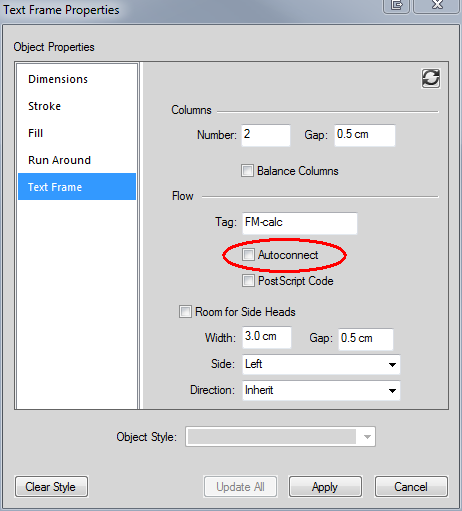
Set Autoconnect.
Now you should be able to enter more text into your flow.
HTH Klaus Daube
Copy link to clipboard
Copied
Did you add a disconnected page in there somewhere? Is the entire chapter using a single flow tag?
For future reference, you could leave the entire chapter set to two columns, and then change the paragraphs on the first page to straddle both columns with Paragraph Designer > Pagination > Across all Columns.
