 Adobe Community
Adobe Community
- Home
- FrameMaker
- Discussions
- Using paragraph tags with a table tag
- Using paragraph tags with a table tag
Copy link to clipboard
Copied
I am using FrameMaker 2015 release to redesign my company's manuals. I am creating a table tag named Table_Caution. When I insert Table_Caution into a document, I want one paragraph tag to apply automatically to the top right-hand cell and another to apply automatically to the bottom right-hand cell.
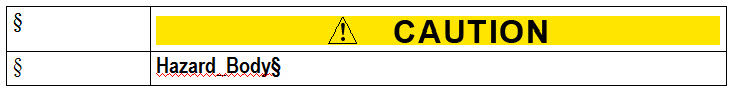
I've tried applying the paragraph tag to a table and then hitting Update All in the Paragraph Designer pod and also in the Table Designer pod. When I insert the table again, though, the formatting does not appear, leaving me with a blank table.
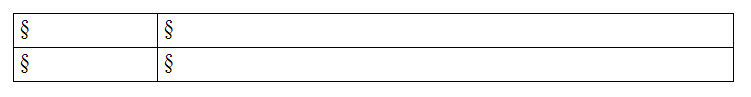
I've tried searching the forums and looking through the FrameMaker manual to no avail. Does anyone know how to preserve the paragraph tags? Thank you.
 1 Correct answer
1 Correct answer
Gregory,
Do all your cautions have two rows and two columns? If so, FrameMaker can do what you want. Remember that a FrameMaker table has one or more body rows, optionally preceded by heading rows and optionally followed by footing rows. When you create a new table format, FrameMaker stores the paragraph format used in each cell of the first row of each part of the table in the table format. So if you put both rows of your caution in body rows, the table format will not store different paragr
...Copy link to clipboard
Copied
FrameMaker doesn't have a feature to formally assign paragraph tags through the table tag like InDesign does.
Informally, if you add a table to a document with paragraph tags and then create (or update) the table tag, FrameMaker remembers some of the formatting as you insert a new table with that same table tag within the same document. It will remember how many rows and columns you used, the column widths and it also remembers what tags you assigned to the columns. When I keystroked your table, I found that it assigned the CautionTitle ¶ tag to both cells in the second column, leaving it up to me to assign the HazardBody tag to the 2nd cell.
An alternative workflow would be to create the table on a reference page complete with the correct paragraph tags, and then just copy/paste it where needed.
~Barb
Copy link to clipboard
Copied
BarbBinder wrote
An alternative workflow would be to create the table on a reference page complete with the correct paragraph tags, and then just copy/paste it where needed.
That would be a good idea, too. I just know that we had devised some sort of other method of doing it, based on some template files that we've been using for ages.
Copy link to clipboard
Copied
Gregory,
Do all your cautions have two rows and two columns? If so, FrameMaker can do what you want. Remember that a FrameMaker table has one or more body rows, optionally preceded by heading rows and optionally followed by footing rows. When you create a new table format, FrameMaker stores the paragraph format used in each cell of the first row of each part of the table in the table format. So if you put both rows of your caution in body rows, the table format will not store different paragraph format for the first row and the second row. However, if you make the first row a heading row and the second row a body row, it will. Or if you make the first row a body row and the second row a footing row, it will.
Similarly if you create the new format from a one column table, but then create a new table using that format, FM will assign the same format to both cells in each row.
--Lynne
Copy link to clipboard
Copied
That's perfect for this application. We have been using the tables for long enough that we didn't remember how the tables had been created in earlier documents. Thank you!
