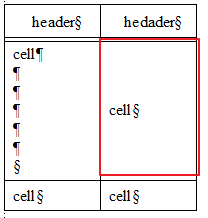Adobe Community
Adobe Community
- Home
- FrameMaker
- Discussions
- Vertical align lost in table cells when publishing...
- Vertical align lost in table cells when publishing...
Vertical align lost in table cells when publishing to responsive HTML5
Copy link to clipboard
Copied
Hi there
I'm working on a very simple project with FM 2019: 1 page with 1 table using the default style "Format A".
The paratag "Cellbody" has "Cell vertical Aligment" set to "middle" and it works in Framemaker.
But when I export to responsive HTML5, FM sets the css vertical-align property to "top".
.td3 {
width:72.000pt;
border-top-style:solid;
border-top-width:1px;
border-top-color:#000000;
border-right-style:solid;
border-right-width:1px;
border-right-color:#000000;
border-bottom-style:double;
border-bottom-width:3px;
border-bottom-color:#000000;
vertical-align:top;
padding-left:6.00pt;
padding-top:3.00pt;
padding-right:6.00pt;
padding-bottom:3.00pt;
}
Am I missing some point? Is this a bug?
Thaks a lot for your time
Copy link to clipboard
Copied
Hi Oscar,
What's the HTML look like for the text in the cell with red outline? I suspect the .td3 is not what the vertical-alignment is pulling from.
Are you familiar with Chrome's Inspect feature? This would allow you to see the formatting rules applied to that part of your page. To use this, open the page in chrome, then right-click on "cell" and choose Inspect
Copy link to clipboard
Copied
Hi Matt!
I used Inspect feature and yes, it's td3.
All this stuff seems very strange to me. I tried to import with Robohelp with same results:
First I made a table style "myTable" in default.css with vertical aligment property set to center. Nothing more. I imported mydoc.fm file and set de fm style "Format A" to "myTable". Nothing more.
In Robohelp, the table's html is:
<table border-spacing="0" dir="ltr" class="table0 myTable" border-collapse="collapse" style="" width="100%" cellpadding="1">
and the cell is:
</td>
<td class="td3">
<p dir="ltr" class="FM_CellBody">cell</p>
</td>
I don't know "table0" and "td3" classes are come from, my style is myTable, but in the css created by Robohelp (mydoc.css), td3 is:
.td3 {
width: 72.000pt;
vertical-align: top;
}
In "Other styles" section there a bunch of styles (.tr1, .td3, .tr3 etc.) that RoboHelp creates by itself.
But there is more!! If I override this particular cell style in FrameMaker with vertical aligment property set to center (now the style is set to botton for the example), then the html in RoboHelp is
<td class="td4">
<p class="FM_CellBody" dir="ltr">cell</p>
</td>
and mydoc.css has a new style
.td4 {
width: 72.000pt;
vertical-align: middle;
}
Now vertical-align is middle and the html looks ok.
Thanks a lot for your time Matt.
Copy link to clipboard
Copied
It sounds like you got it fixed, but two thoughts (from a non-expert in CSS)
First
You don't have CellBody mapped directly to something in your CSS. Mapping that directly gives you more control over what you can do.
The <p> will be senior to the <td> in terms of formatting. So mapping directly and being aware of what comes from the p.FM_CellBody (or whatever it is after you map it in the Publish pod settings) will help you control it.
Second
Tables are one thing I never get perfectly under control. One thing is that for properties you don't explicitly specify (in the CSS, not in FM) can be controlled by a sort of browser default setting, which seems rarely to be what you'd want.
Hopefully, you've got what you need for today, but going forward, knowing how the mapping and the cascade work (including the browser default settings) will take you a long way toward solving "the next" problem.
Copy link to clipboard
Copied
Yep, it works but it isn't a true solution because I have to override manually all tables in the FM doc (it has about 200 tables or so) always with the risk of undoing this operation if someboy changes the styles.
In the example I did'nt map FM cellbody style to a style in RH but in other tests I did it with same results.
Related to this point, the main problem I can see is that in FM there is a paragraph stype property called "vertical align" that works well in tables, but in RH, the p tag doesn't have this property, so I'm unable to define it via css editor. This property only exists in cells tags within table styles.
Thanks for your support Matt. I think I'm missing some point or its a strange bug. I'll try in RH forum also, this case is more RH related than FM I guess.