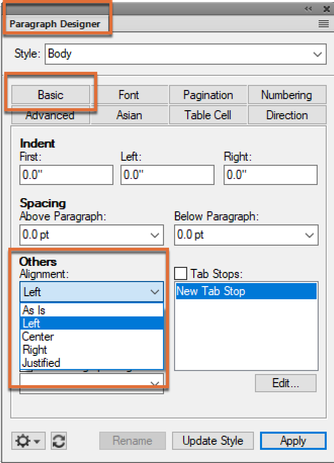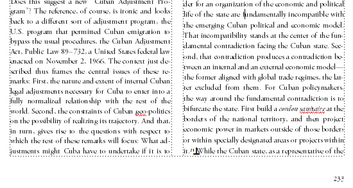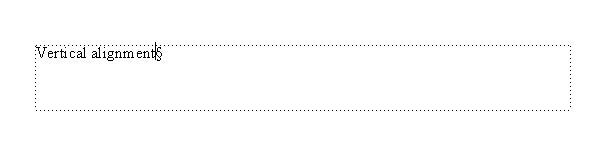Adobe Community
Adobe Community
- Home
- FrameMaker
- Discussions
- vertical text alignment within text frame
- vertical text alignment within text frame
Copy link to clipboard
Copied
How to align texts vertically and horizontally with in a text frame?
 1 Correct answer
1 Correct answer
Thanks for clarifying, Vinoth:
For that situation, I agree with Bob—add a single cell table (1 row, 1 column, 0 heading rows, 0 footing rows) to the frame. Set up a table style that will remove the visible border and table title and then define a paragraph style with the horizontal alignment set to Center in Paragraph Designer > Basic and the vertical alignment set to Middle in Paragraph Designer > Table Cell Properties.
~Barb
Copy link to clipboard
Copied
FrameMaker doesn't have a way to vertically align text in a text frame like InDesign does. Are you using small text frames for callouts?
Copy link to clipboard
Copied
Depending on the layout requirements, approaches include:
- fixed-pitch (constant-width) font and non-breaking spaces
- setting Tabs
- borderless tables with lots of columns
Copy link to clipboard
Copied
Hi Vinoth:
How to align texts vertically and horizontally with in a text frame?
Horizontal alignment is handled via the Paragraph Designer > Basic properties on a style-by-style basis.
Tell us more about your vertical alignment requirements. Are you trying to center-align text vertically within a frame or are you trying to justify multiple lines within a frame, so that the first line is at the top of the frame, the last line is at the bottom and FrameMaker feathers the spacing of all the lines in between? The latter is a feature in FrameMaker using Format > Page Layout > Line Layout > Feather.
Before enabling feather:
After enabling feather:
~Barb
Copy link to clipboard
Copied
Hi Barb,
see the above pic. here i can control horizontal alignment by using paragrah designer but my requirement is need to align text vertically like center, bottom. in indesign it is possible so is there any way to do in framemaker??
Copy link to clipboard
Copied
For infrequent instances, you can use a borderless table cell. FM Tables have support for top/middle/bottom, and you can control cell height.
Copy link to clipboard
Copied
thanks bob niland
Copy link to clipboard
Copied
Thanks for clarifying, Vinoth:
For that situation, I agree with Bob—add a single cell table (1 row, 1 column, 0 heading rows, 0 footing rows) to the frame. Set up a table style that will remove the visible border and table title and then define a paragraph style with the horizontal alignment set to Center in Paragraph Designer > Basic and the vertical alignment set to Middle in Paragraph Designer > Table Cell Properties.
~Barb
Copy link to clipboard
Copied
thanks for the solution.
Copy link to clipboard
Copied
Hi,
Sometimes I would also need graphics labels which I could align to the top or center of their text frames.
This would greatly reduce my clean-up after translations. Very often translated text is shorter and longer, and I have to rearrange my labels. Vertical alignment would help.
Putting the labels into a table is much too complex.
When you agree, please vote for my feature request:
https://tracker.adobe.com/#/view/FRMAKER-9274
Best regards
Winfried
Copy link to clipboard
Copied
Voted! Thanks for adding the feature request, Winfried.
~Barb
Copy link to clipboard
Copied
I have a smiliar need. I am writing Flight Operations Manuals for NASA, and I numerous pages where I have a graphic of an instrument panel and need to allow multiple call-outs to items int he graphic. Inserting single-cell tables seems more difficult than it should be (compared to other applications out there) and has made some pages erratic int heir display, if I change the Paragraph Design.