 Adobe Community
Adobe Community
What happened to text with icons?
Copy link to clipboard
Copied
Just downloaded update 4 for Framemaker 2017 and on many menu bars the text with icons disappeared. Is there any way to get the text descriptions to appear alongside the icons? Or maybe they were never there and I just thought they were, it's been a few months since I had a FM project. I seem to remember you could choose to have text with the icons. Thanks.
Copy link to clipboard
Copied
For me it's not clear what You are missig. My installation presents FM 14.0.4.511 this way (a drastically useless window size):
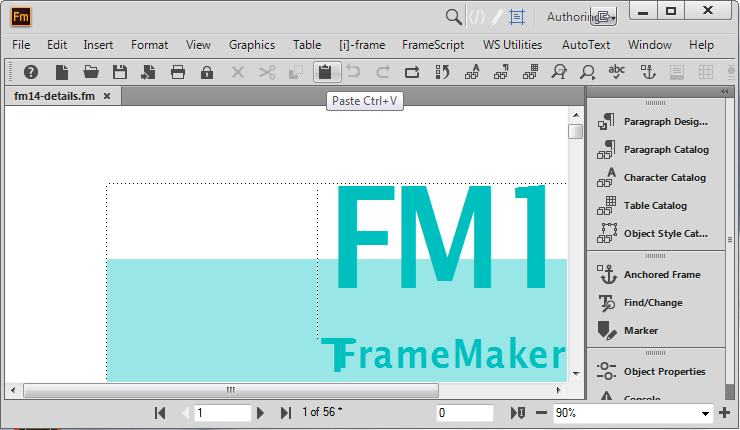
The text "paste Ctrl+V" is a tool tip which appears on hovering on the button - after some delay.
If you narrow the right area of docked pods then only the icons will appear - no text.
Please give a more precise definition of what You are missing.
Klaus
Copy link to clipboard
Copied
Thanks for the reply, but without being able to see the UI from before update "4" I could not accurately state my trouble.
Suffice to say, however, that the most recent jimmying of the UI has rendered it nearly unusable for me. And this is from a long-time diehard FM user from version 3. The function windows are HUGE and I'm constantly moving them out of the way. Worst of all though is I cannot figure out common functions that I use CONSTANTLY on the graphics toolbar. My documents are graphics-heavy so without being able to properly set lines and shapes I'm dead in the water with hundreds of Frame files--after convincing several clients to go with FM for their manuals.
Copy link to clipboard
Copied
The function windows are HUGE and I'm constantly moving them out of the way.
How many monitors do you have?
Worst of all though is I cannot figure out common functions that I use CONSTANTLY on the graphics toolbar.
The toolbars can be customized. There is a file called graphics.xml:
C:\Program Files (x86)\Adobe\Adobe FrameMaker 2017\fminit\WorkSpaces\UnStructured\WYSIWYGView\toolbars\graphics.xml
But, sorry, I don't know, how customizing is done. Perhaps someone else can give a helping hand.
Copy link to clipboard
Copied
Your experience with the current version of FrameMaker is not the same as mine.
If you'd like to hop onto an online meeting for a few minutes next week I'd be happy to address your issues specifically.
-Matt
Copy link to clipboard
Copied
Hi shackindawoods:
on many menu bars the text with icons disappeared
FrameMaker has menus that appear at the very top of the window (the File menu through the Help menu), and toolbars (which primarily appear at the top of all Fm document windows) which have never had text next to them. However, as K.Daube correctly notes in the very first response, if you hover over a tool you will see the yellow tooltip with the tool name.
I am wondering if you mean the pods, which primarily appear at the far right of the document window. Depending on the width of the pods, you can see names next to the icons, or not.
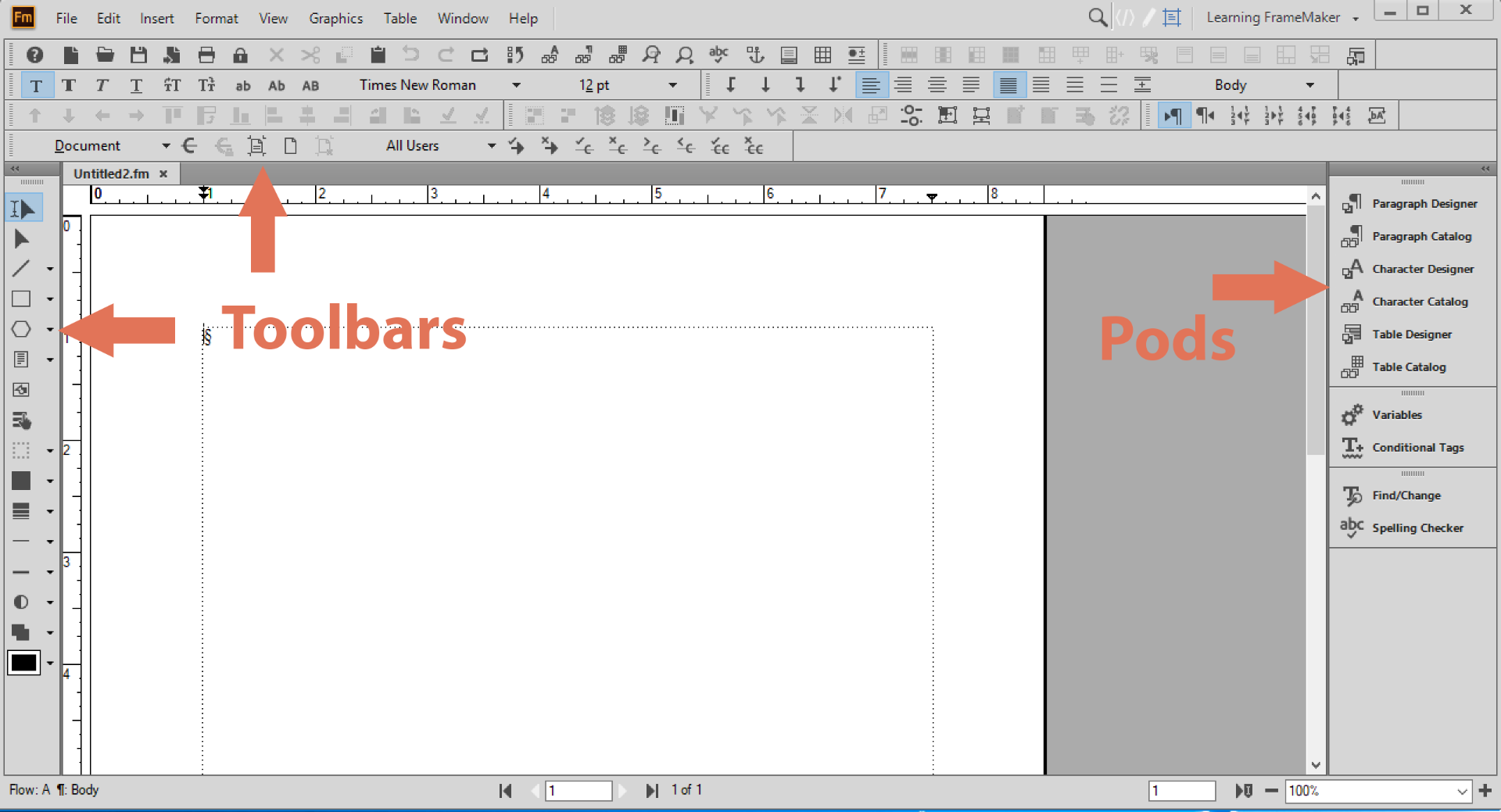
You can drag the left side of the pods to display the names or just the tool icons. Could that be what you are asking about?
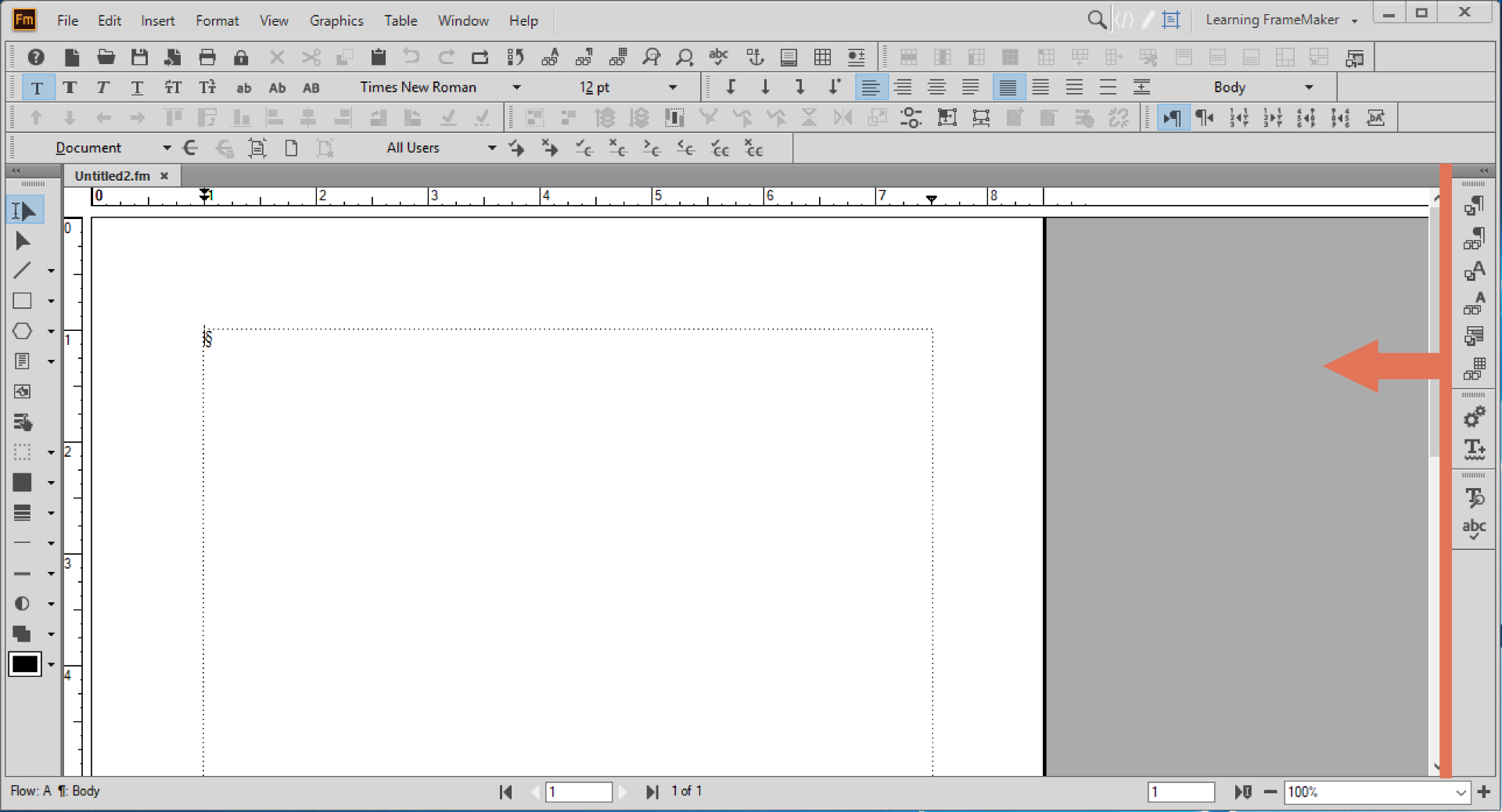
~Barb
Copy link to clipboard
Copied
We can not imagine what is presented to you. Please make a screenshot of the whole application (FrameMaker) window or the whole desktop.

