 Adobe Community
Adobe Community
- Home
- FrameMaker
- Discussions
- Re: What is wrong with the table structure?
- Re: What is wrong with the table structure?
Copy link to clipboard
Copied
Hi all,
As mentioned, I am fairly new to the structured FM. I have a table in my content. The table was formatted correctly; however, when I apply the structure to my document, I am getting the following error. Please see the attached image. What should be fixed here and how to go about fixing it. If anyone can walk me through fixing the error, I'd highly appreciate it. 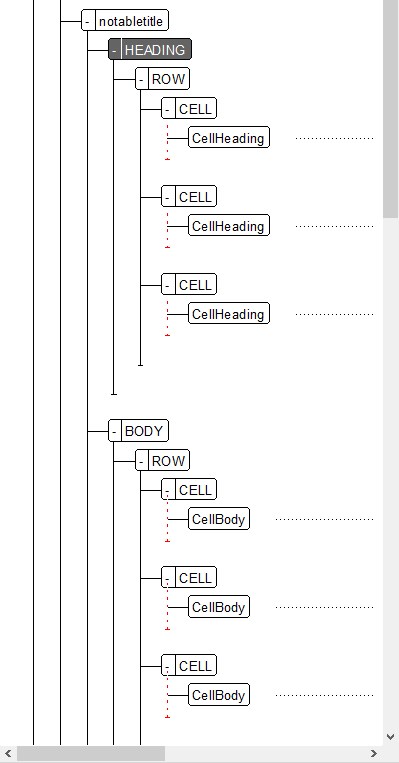
 1 Correct answer
1 Correct answer
Ahsan,
You mentioned on another thread that you are using a conversion table. Here, you refer to applying structure to your document. Do you mean by importing element definitions from the EDD into your document? If so, you need to get the document to match the element structure defined in your EDD. For this to happen, you may need to modify the EDD, the conversion table, or the preliminary structured document produced by structuring the unstructured document using the conversion table. How did
...Copy link to clipboard
Copied
Ahsan,
You mentioned on another thread that you are using a conversion table. Here, you refer to applying structure to your document. Do you mean by importing element definitions from the EDD into your document? If so, you need to get the document to match the element structure defined in your EDD. For this to happen, you may need to modify the EDD, the conversion table, or the preliminary structured document produced by structuring the unstructured document using the conversion table. How did you create your conversion table? How did you create the EDD?
The particular error indicated by the Structure View you've provided indicates that the CELL elements are incorrect because they contain CellBody elements which are not permitted in a CELL (or at least not permitted at the start of a CELL) by the current element definitions, presumably those specified in the EDD. You can fix the error in any one of the following ways:
- Changing the conversion table to put text into CELL elements and not generate CellBody elements.
- Changing the EDD to expect CellBody elements within CELL elements.
- Changing the structured document by unwrapping the CellBody elements (this method requires more work than either of the other two).
If your unstructured document contains a table tagged notabletitle whose cells contain paragraphs tagged CellBody and you ask FrameMaker to construct a new conversion table from that unstructured document, the generated conversion table will contain the following rows:
Wrap this object or objects | In this element | With this qualifier |
P:CellBody | CellBody | |
T:notabletitle | notabletitle | |
TC: | CELL |
If you do not want to use CellBody elements, do the following:
- Delete the p:CellBody row, and
- Change the contents of the first cell in the last row from "TC:" to "TC:P:CellBody". The former says to make any table cell (TC:) a CELL element. The latter says to make a table cell containing a paragraph tagged CellBody to be a CELL.
You may also want to make analogous changes to the definitions of heading cells and the paragraphs they contain.
By the way, you may be able to use the same element for all tables, whether or not they have titles. To do so change "T:notabletitle" to "T:" and change "notable" in the next cell to something generic such as "tabletitle".
If you decide you'd like to keep the CellBody element, change the general rule for "CELL" in your EDD to "CellBody".
Every structured document contains element definitions. The various methods of creating element definitions include importing them from an EDD, using a conversion table to structure an unstructured document, and importing an XML document. When you apply a conversion table using the P:CellBody and TC: rows shown in the above table fragment, FrameMaker defines CELL with the general rule "<TEXT>". Thus, even though it builds a structured document in with the CELL elements contain CellBody elements, the CELL elements are invalid because it defines CELL to contain text rather than CELL elements.
In many projects, the default definition of CELL must be modified in an EDD, as discussed here, to remove the intermediate CellBody element, but also to allow for multiple paragraphs in one table cell, or to allow additional elements such as lists, graphics, or subscripts and superscripts.
--Lynne
Copy link to clipboard
Copied
Dear Lynne,
Thank you for such thorough responses. Your explanations have been helping me a lot by seeing what errors I am making and what I really need to understand about the structured document.
To answer your questions from your response about how I have been applying structure to my document, here is my explanation:
The way that I have been doing is to first create an unstructured document. Once I have my content and what I need in the content (title, body, table, images, etc), I generate a conversion table. After creating the conversion table, I go back to the document and use the option, “structure current document” to apply structure to the unstructured document. This is where I start to see errors in the table that I requested help for. The next step that I do is click on the EDD option and export element catalog as EDD. Once I have the EDD, I import the element definitions from the EDD into my document. My struggle has been to understand how to properly address the errors that I see in red, especially for the table. Your explanation certainly helps. What is your advice on understanding how structured document best work in terms of understanding elements/conversion tables/EDD?
Copy link to clipboard
Copied
Ahsan,
Thank you for explaining your workflow. To continue, I assume that once you have exported element definitions to create an initial EDD from the result of structuring an unstructured document, you update that initial EDD and do not create a new EDD each time you structure a document. The type of changes you can make include:
- Modifying general rules.
- Adding format rules to indicate paragraph, character, table formats, or object styles to apply to the various elements. You can apply individual paragraph and character properties as well as applying entire formats from the appropriate catalog.
- Rearranging the element definitions, possibly dividing them into sections, and grouping related elements together.
- Adding Paras between element definitions and Comments within them to document their purpose and explain the specifications you have made.
Once you are satisfied with the result of one document, you can convert another unstructured document with the same conversion table. If the second document uses more element types than the first one did, you can add more rows to the conversion table. You can add the additional rows manually or by using the Update Conversion Table option from the Generate Conversion Table command. As you work on the second document, you can add any new element definitions (or format rules) to the existing EDD. You do not necessarily need to create a new EDD by exporting element definitions from the second structured document. If you do, though, manually copy the relevant changes into your base EDD.
At some point you will also develop a structured template which includes the paragraph, character, and table formats and master pages that form the basis of formatting your structured documents.
As your structured environment matures, you may be able to stop using the conversion table and creating unstructured documents, creating new structured documents directly from your structured templates. If you have a base of unstructured documents that you want to move into a structured environment, or if you want to convert documents created from a tool other than FrameMaker (for example, from Microsoft Word), then you will continue to use conversion tables). Your mature environment also depends on whether you have an XML requirement, either for using FrameMaker to format existing XML documents, or saving completed structured documents as XML.
As far as how to understand the relationships between elements, conversion tables, and EDDs, much of that depends on your background. Have you used XML? Are you familiar with regular expressions? How familiar are you with unstructured FrameMaker documents? If you are completely new to structured documentation and have never used such tools outside of FrameMaker, in an ideal world you would start by editing structured documents that use element definitions that someone else has established. Once you are comfortable with the motivation and concepts of structure, you can move on to working with an EDD, and then learn about conversion tables.
How big is your organization? Are there other writers in the publication team? Typically, a writing group has a small team (possibly only one person) setting up tools such as FrameMaker for a larger group of writers, editors, and production staff.
If you are working by yourself, the most obvious ways to learn are through forums like this one and the FrameMaker documentation. EDDs and conversion tables are documented in developer manuals rather than the basic user manual. Depending on various considerations (such as budget) you may want to take some training courses or work with one of the many consultants (including myself) on this list. Consulting services can range from creating your EDD, template, and conversion table to answering questions about those you create.
--Lynne